-
Notifications
You must be signed in to change notification settings - Fork 245
Description
Version and Platform (required):
- Binary Ninja Version: 3.3.3996 Personal (Build ID e34a955e)
- OS: Windows 10
- OS Version: 21H2
- CPU Architecture x64
Bug Description:
The font antialiasing has been failing for me since at least 3.2. While I could work around it in that version (see below), 3.3 has broken it completely. having blurry widgets even with the default Inter typeface.
Steps To Reproduce:
Please provide all steps required to reproduce the behavior:
- Go to Settings, type
fontin the search bar. - Set font.app > "Application font name" to "Segoe UI"
- Restart Binary Ninja.
- Repeat 1, then set font> "Font Antialiasing Style" to any desired option.
Expected Behavior:
Crisp font rendering.
Screenshots:
With 3.3:
| Inter/Roboto | Segoe UI/Consolas | |
|---|---|---|
| subpixel |  |
 |
| grayscale | 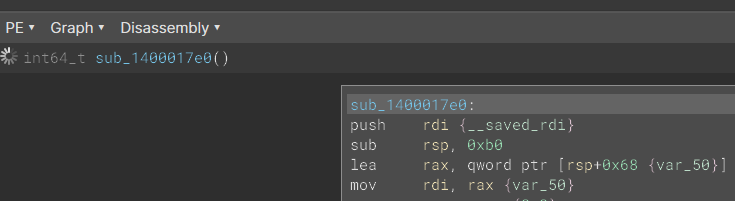 |
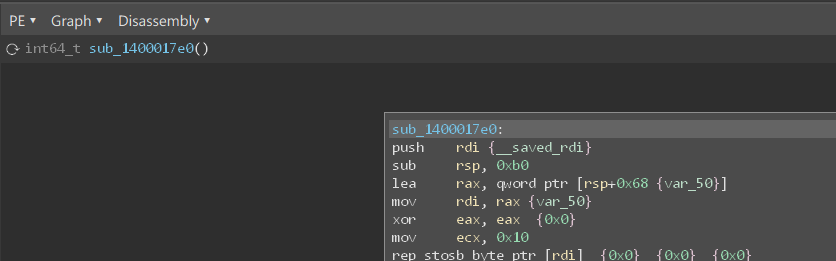 |
| none | 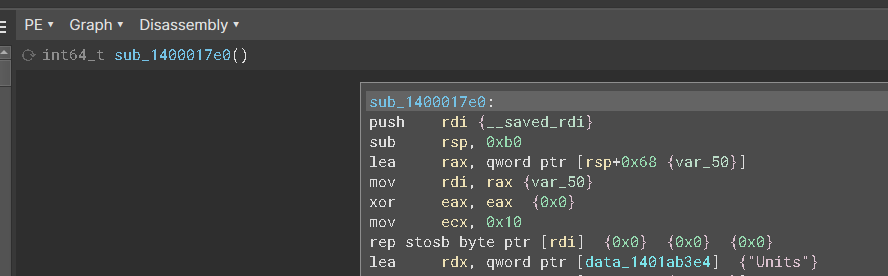 |
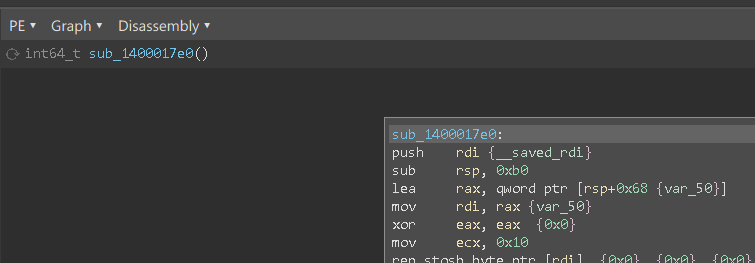 |
With 3.2:
| Inter/Roboto | Segoe UI/Consolas | |
|---|---|---|
| subpixel | 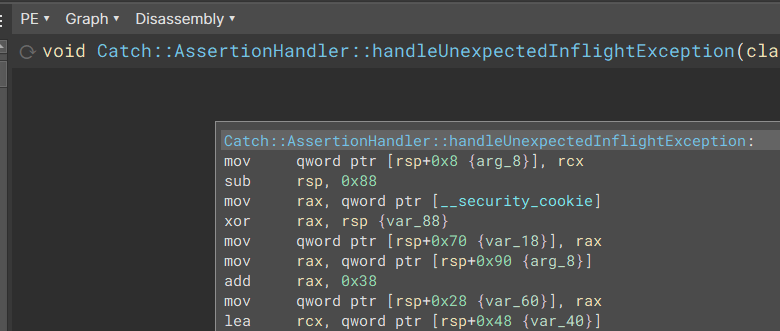 |
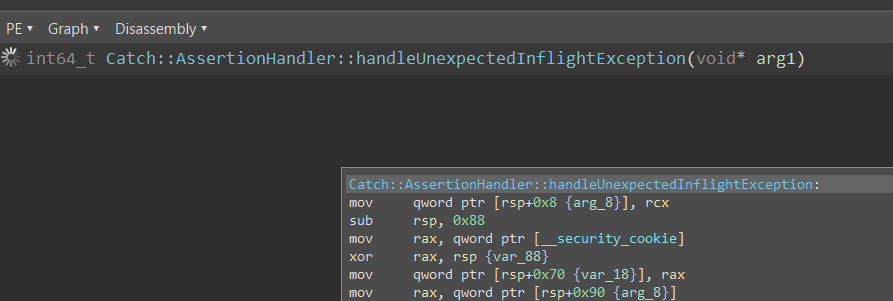 |
| grayscale | 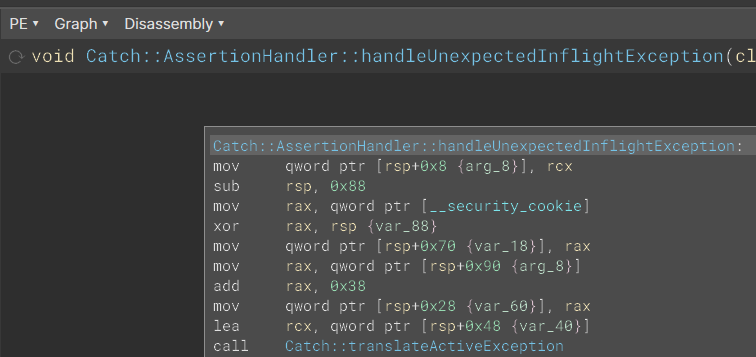 |
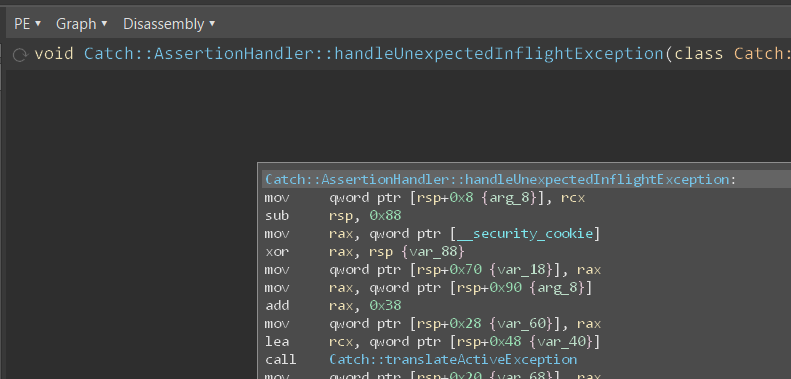 |
| none | 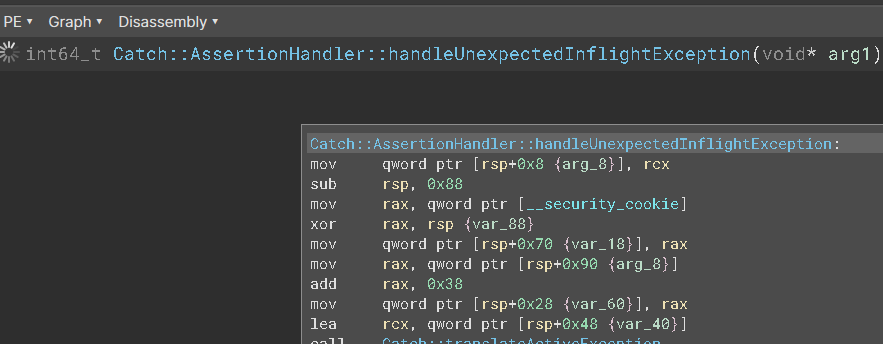 |
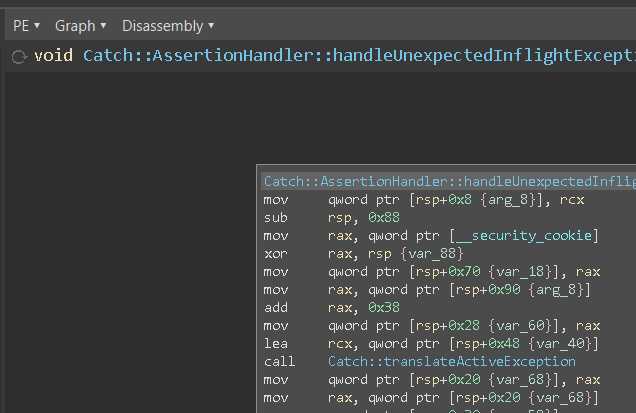 |
Additional Information:
In 3.2, it was possible to work around this by setting "Segoe UI" and "Consolas" as the application and view font name respectively, plus setting the antialiasing to Subpixel.
In 3.3, this has broken completely and the UI look just wrong irrespective of font and antialiasing option, as shown in the screenshots above.