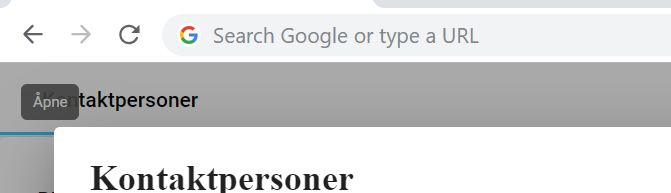Description
What is the expected behavior?
That tooltips are not buggy.
What is the current behavior?
Tooltips are buggy.
What are the steps to reproduce?
app.module.ts
import { MatTooltipModule } from '@angular/material/tooltip';
somecomponent.component.html
<button mat-button class="button" (click)="openDialog()" matTooltip="Åpne" aria-label="Åpne"> ÅPNE</button>
And then deploy the whole project as an Angular Element.
Which versions of Angular, Material, OS, TypeScript, browsers are affected?
Angular CLI: 7.3.6
Node: 10.15.2
OS: win32 x64
Angular: 7.2.10
@angular/material 7.3.5
typescript 3.1.1
Chrome Version 73.0.3683.86 (Official Build) (64-bit)
Is there anything else we should know?
Every time i hover on the button, a small grey "blob" is added to a "row" under the address-field in my browser.
When i click the button, a "tick()" is triggered (because angular elements needs that without ngZone) and the row of grey blobs is replaced with the tooltip. It's in the wrong spot, but it's there. I suspect this has something to do with how "Angular Elements" work? Since the grey blobs were only "converted" to the tooltip after a "tick()"?
@levgaas posted the same issue a year ago, but did not specify how he managed to fix it: #11361