-
Notifications
You must be signed in to change notification settings - Fork 1.6k
System.Windows.SystemColors useless in Windows 10? #774
New issue
Have a question about this project? Sign up for a free GitHub account to open an issue and contact its maintainers and the community.
By clicking “Sign up for GitHub”, you agree to our terms of service and privacy statement. We’ll occasionally send you account related emails.
Already on GitHub? Sign in to your account
Comments
|
@SamBent can you comment on this issue? |
|
Agree completely with spurdata. |
|
@merriemcgaw is this something we will add in future? What should be the message in the docs about it? |
|
Hi @spurdata, Hi @mrmsbarnes, Could you please look up what OS your application supports? If your project has an app.manifest file, does it have the following entry: This compatibility setting controls system color values among other things. |
|
@spurdata did you check the setting as @Tanya-Solyanik suggested? |
|
Thanks @mairaw and @Tanya-Solyanik . I just did a test Windows Forms app and it did not contain that entry in the manifest. The issue is that settings like "Active Caption" no longer work as advertised. From the docs, ActiveCaptionColor "Gets a Color structure that is the background color of the active window's title bar.". This is not so. Suppose I use the Windows 10 Color app to personalize my background color to "Green", and then I have a label on my form that uses "ActiveCaptionColor" as its background. See below - it pulls some blue from some legacy "aero" theme I guess. It does NOT match the Windows 10 system theme. So now you get cases where even though you are using "system colors", you are completely out of synch with the user's desired color scheme. This is not only an issue in .Net but also in Access forms. The documentation request is to point out this issue to people that are reading about the System.Colors class. And then somewhere I'd be happy to log a larger complaint about actually addressing the issue, though I'm not sure where to do that? Thanks again for your time. |
|
@Tanya-Solyanik any further info given @spurdata's response? Thanks. |
|
|
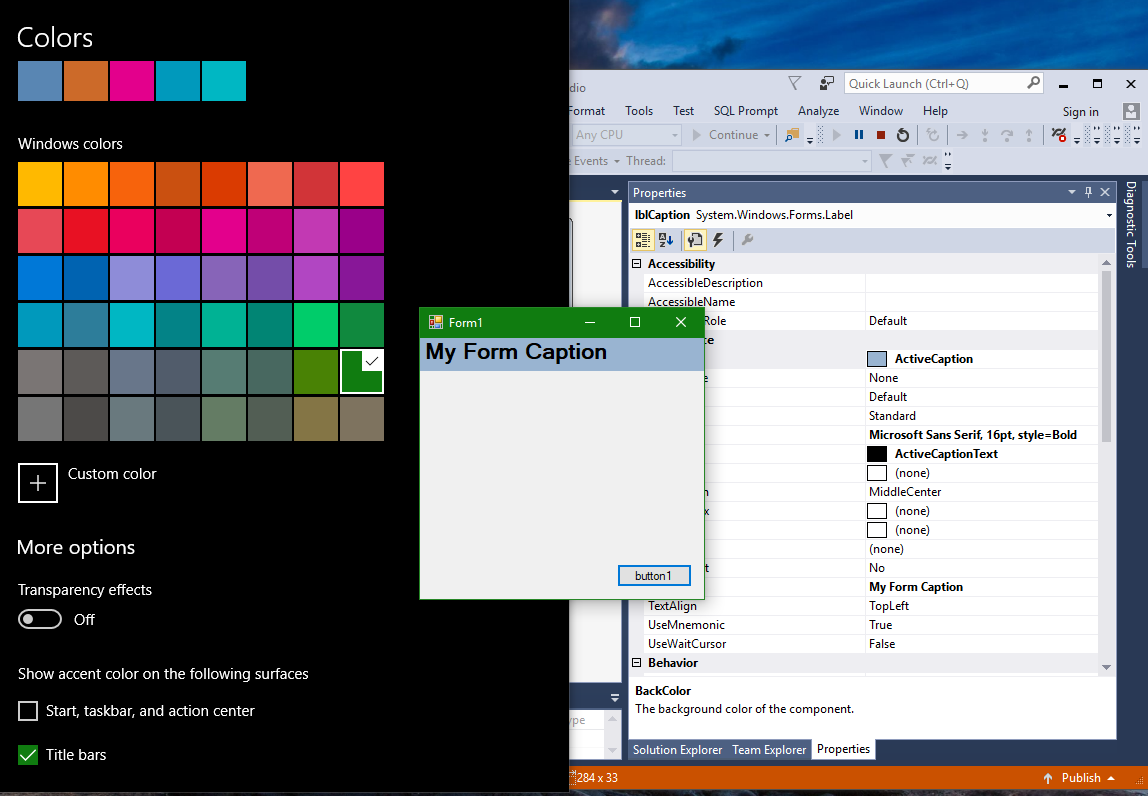
System.Windows.SystemColors does not seem to be relevant any more. The colors do not correspond to the colors being used by Windows 10, and cannot be adjusted by the user like in previous Windows versions. Some note on this in the documentation, and guidance of how to make our desktop apps match the Windows 10 environment, would be helpful.
Document Details
⚠ Do not edit this section. It is required for docs.microsoft.com ➟ GitHub issue linking.
The text was updated successfully, but these errors were encountered: