-
Notifications
You must be signed in to change notification settings - Fork 325
Flutter Inspector does not show source code #6894
New issue
Have a question about this project? Sign up for a free GitHub account to open an issue and contact its maintainers and the community.
By clicking “Sign up for GitHub”, you agree to our terms of service and privacy statement. We’ll occasionally send you account related emails.
Already on GitHub? Sign in to your account
Comments
|
What IDE are you using? |
|
I also have this problem! |
Android Studio Giraffe | 2022.3.1 Patch 1 Non-Bundled Plugins: |
|
faced the same. Please fix it! :( |
|
faced same problem and it happen for all of my friends in android studio only https://issuetracker.google.com/issues/299314637 Doctor summary (to see all details, run flutter doctor -v): • No issues found! |
|
Same issue here and I have done many things but no success, is there anyway to downgrade? Android Studio Giraffe | 2022.3.1 Patch 1 Non-Bundled Plugins: |
|
I can offer a couple options for fixing this until we make our next plugin release (hopefully soon). Easier options:
Or keep an updated flutter SDK and try a dev release of the IntelliJ plugin:
|
I tried the second option and it worked for me, thanks |
I tried second option too but it didn't help. Flutter inspector with beta plugin doesn't event launch. Any advices? |
|
I switch to dev channel and it work well. |
|
@sleem2012 and @Likhachev17 assuming you both checked the "Enable JCEF" option in settings, can you tell me what OS you are using? It may be that JCEF is not supported for your OS, in which case you could use DevTools in a separate browser instead. |
Iam using macbook air m1 ventura os |
|
@sleem2012 do you want to send me your logs from using it in Android Studio? Help > Show log in finder > idea.log is hte file to send. You can post here or send to [email protected]. |
here is an error log of mine |
|
@helin24 Flutter Doctor In setting when 'use JCEF' is disabled, there is no error. Just showing: 
When 'use JCEF' is enabled, there is dropping error I don't know what to do. I did not want to switch to VS Code, but seem like there is no problem with this. Note: Before new version of android studio, DevTools worked fine without JCEF enabling. |
|
@helin24 Steps are simple:



And finally inspector is working! More issues are: |
This solution helps me ,thanks |
|
Previously, when I ran the app and turned on the widget mode in the Flutter Inspector, if I clicked on any widget in the APP, it would immediately navigate to the code related to that widget element inside the Dart file. But now, when I click, it only selects the widget in the widget tree. However, it doesn't navigate to the related code in the Dart file anymore. What could be the possible solution for this? My expectation is: If I click on any widget in the app, it will immediately navigate to the code related to that widget element inside the Dart file like previously [It works fine in flutter version 3.10.6 and earlier, but in later versions, it doesn't work] |
Check this solution |
|
I am facing the same issue macOs: 13.2 (22D49) Apple M1 Flutter version: 3.7.12 Android Studio Giraffe | 2022.3.1 Patch 1 Non-Bundled Plugins: And the video solution provided above does not work for me! |
Android emulator not starting "The emulator process for AVD Pixel_XL_API_34 has terminated.". Only works on ios sim and real devices |
Worked, at last, thank you! |
Please copy your flutter version, android studio version etc.. i am stuck at here |
|
i getting the same issue , it is not working |
|
"Hey there! 🚀 Good news! Just update your Flutter to the latest version - Flutter 3.16.2 and Dart 3.2.2. The Flutter team has fixed the issue with the Flutter Inspector not showing source code. |
|
Awesome, thanks for the update!
…On Thu, 14 Dec, 2023, 11:46 am Mohammad Ali, ***@***.***> wrote:
"Hey there! 🚀 Good news! Just update your Flutter to the latest version -
Flutter 3.16.2 and Dart 3.2.2. The Flutter team has fixed the issue with
the Flutter Inspector not showing source code.
Get the latest update at https://github.com/flutter/flutter and you'll be
good to go!
Happy coding! 😎👩💻
—
Reply to this email directly, view it on GitHub
<#6894 (comment)>,
or unsubscribe
<https://github.com/notifications/unsubscribe-auth/AVHAQHSEO4GZH7UTYSITNIDYJKKTDAVCNFSM6AAAAAA4MM5SHSVHI2DSMVQWIX3LMV43OSLTON2WKQ3PNVWWK3TUHMYTQNJVGIYDMNZVGQ>
.
You are receiving this because you commented.Message ID:
***@***.***>
|
|
If you do run into this problem like in the video, make sure you don't have space in the project path. 2024-10-07_18.13.16.mp4BAD GOOD |
Đẹp trai, you save my life |







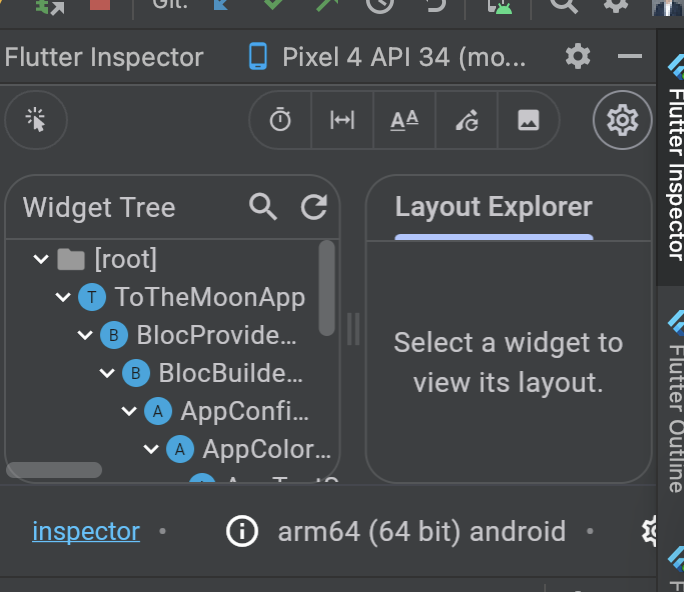
In Flutter inspector, when I click on widget tree, it does not sync and show respective source code, this was working properly previously.
DevTools version: 2.25.0
Connected Device:
CPU / OS: ia32 (32 bit) android
Dart Version: 3.1.0
Flutter Version: 3.13.2 / stable
Framework / Engine: ff5b5b5fa6 / b20183e040
Connected app type: Flutter native (debug build)
The text was updated successfully, but these errors were encountered: