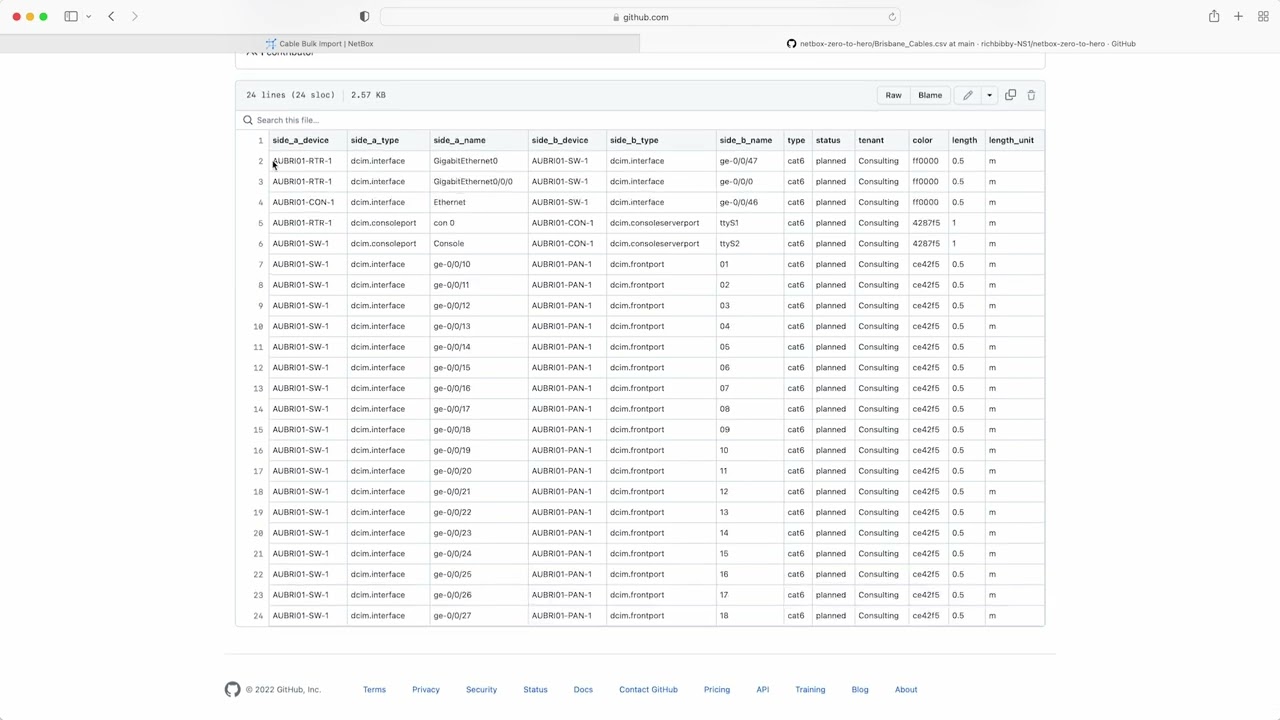Hello and welcome to module 5 of the NetBox 'Zero-to-Hero' course. In Module 4: IP Addressing and VLANs, Susan used the Ansible Galaxy Collection for NetBox to populate NetBox with the IP addressing and VLAN data for the new Brisbane branch office.
In this module, Eric will be adding the cables and connections required to connect the devices in the new Brisbane branch office network together.
By the end of this module you will be able to:
- Describe how NetBox models Cables and Connections
- Use the web interface to bulk upload data for Cables and Connections from a CSV file
- Use the web interface to view the Cables, Interface and Console connections
If you'd like to follow along with the examples used in this course, it's super easy to do, and you have a few options:
- Run NetBox as a container with NetBox Docker - This is the quickest way to get your own dedicated NetBox instance going and it only takes a few minutes to spin up on your laptop!
- Follow the official documentation and do a full installation of all the NetBox components. These instructions have been tested on Ubuntu and CentOS Linux.
- Use the public demo instance of NetBox
- Sign up for a free trial of NetBox Cloud (hosted, managed NetBox with enterprise grade capabilities).
The software versions used in the video for this module are:
NetBox v3.3.2
From the docs
NetBox models cables as connections among certain types of device components and other objects. Each cable can be assigned a type, color, length, and label. NetBox will enforce basic sanity checks to prevent invalid connections. (For example, a network interface cannot be connected to a power outlet.)
Either end of a cable may terminate to multiple objects of the same type. For example, a network interface can be connected via a fiber optic cable to two discrete ports on a patch panel (each port attaching to an individual fiber strand in the patch cable).
Eric has planned the following cabling schedule for the new Brisbane site, and this needs to be added to NetBox. The ISP connection cables will be added in a later module.
These cables will interconnect network devices over Ethernet interfaces. For example a direct connection from the WAN Router to the Access Switch.
| Device A | Interface A | Device B | Interface B | Cable Type | Cable Color | Cable Length |
|---|---|---|---|---|---|---|
| AUBRI01-RTR-1 | GigabitEthernet0 | AUBRI01-SW-1 | ge-0/0/47 | CAT6 | Red | 0.5M |
| AUBRI01-RTR-1 | GigabitEthernet0/0/0 | AUBRI01-SW-1 | ge-0/0/0 | CAT6 | Red | 0.5M |
| AUBRI01-CON-1 | Ethernet | AUBRI01-SW-1 | ge-0/0/46 | CAT6 | Red | 0.5M |
These cables will connect the console port on WAN Router and Switch to Console server ports. These connections will be used for remote out-of-band access to the devices should it be required.
| Device A | Interface A | Device B | Interface B | Cable Type | Cable Color | Cable Length |
|---|---|---|---|---|---|---|
| AUBRI01-RTR-1 | con 0 | AUBRI01-CON-1 | ttyS1 | CAT6 | Blue | 1M |
| AUBRI01-SW-1 | Console | AUBRI01-CON-1 | ttyS2 | CAT6 | Blue | 1M |
These cables will connect 18 Access Switch Ethernet interfaces to the front ports of the UTP Patch Panel. The rear ports of the patch panel will have the CAT6 structured cabling for the office space terminated onto them, and they will connect out to the data outlets in the office (the rear port to outlet cables will not be modelled in the demo, but the process to do so is identical). The Wireless Access Points will be connected to data outlets in the office space.
| Device A | Interface A | Device B | Interface B | Cable Type | Cable Color | Cable Length |
|---|---|---|---|---|---|---|
| AUBRI01-SW-1 | ge-0/0/10 - 27 | AUBRI1-PAN-1 | 01 - 18 | CAT6 | Purple | 0.5M |
OK, so that's the planning and design work done - now onto the demo! This video will step you through how to populate NetBox with Cables, Interface and Console connections, and then to view that data in the Web Interface. As always the best way to understand the power of NetBox is to dive right in, so let's get started!
If you are following along you can find the CSV data in the course Git Repository.
In this module you have learned how NetBox models Cables, Interface and Console connections, and how to bulk upload them via the web interface.
In Module 6: Setting up the WiFi, you will learn how to add the Wireless LANs for the new Brisbane office, using simple Python scripts to interact with the NetBox REST API.
If you have any questions as you go through the course then pop on over to the NetBox Zero to Hero channel on the NetDev Community Slack! If you aren't already a member then you can sign up for free here.
- Official NetBox Documentation
- NetBox Docker
- NetBox Cloud is a hosted solution offered by NetBox Labs