Auto-update never actually happens. #2589
Replies: 19 comments 5 replies
-
|
Can you try to restart, then see if the app updates? May not help on macOS but restarting twice allowed me to update it on Windows. Related: #1663 |
Beta Was this translation helpful? Give feedback.
-
|
Restarting twice has not made a difference. |
Beta Was this translation helpful? Give feedback.
-
|
I've been experiencing the exact same problem for a few months now. I have to manually update. |
Beta Was this translation helpful? Give feedback.
-
|
Is there a log somewhere that I can check to see what's happening or not happening? |
Beta Was this translation helpful? Give feedback.
-
|
Same problem on macOS, the app stopped updating some time ago. |
Beta Was this translation helpful? Give feedback.
-
|
Yeah, same problem... I fondly remember the early days of computing history when one could manually issue commands to computers. You would press a button, such as "Update Now", and the app would just show a progress bar until it had completed the task. |
Beta Was this translation helpful? Give feedback.
-
Same here 😔 |
Beta Was this translation helpful? Give feedback.
-
|
hello @haflaxa and @moughxyz! Is fixing this bug in your roadmap? It is really a painful user experience to download manually the new update. Thanks a lot in advance for your answer! |
Beta Was this translation helpful? Give feedback.
-
hey @effieeee, your reference to track this issue is this issue itself (#1714), which you tagged as completed :/ |
Beta Was this translation helpful? Give feedback.
-
|
Ah whoops, my bad. I was completing the duplicates and I must have closed this by mistake 🙏 |
Beta Was this translation helpful? Give feedback.
-
|
Still having this issue, very frustrating 😭 |
Beta Was this translation helpful? Give feedback.
-
|
Weird, I'm still able to get the auto-update to work by restarting (and not once but twice). Just did it today, from v3.23.83 to v.3.23.193. I wonder if this is some strange Electron issue, like when it was leaving old installers on the filesystem. |
Beta Was this translation helpful? Give feedback.
-
|
Still not working on macOS Monterey (v.12.6). I had to manually update to Standard Notes (v.3.23.193) |
Beta Was this translation helpful? Give feedback.
-
|
I'm not sure what's happened in this arena, but automatic updates have been working for me for a bit now again. It does definitely take time, but if I leave the app open it'll work. This is a new installation on a new MacBook Pro. |
Beta Was this translation helpful? Give feedback.
-
Beta Was this translation helpful? Give feedback.
-
|
Definite +1 to this issue. Doesn't work on windows or Mac for me. Would be a nice workaround to at least have a button that lets you manually update the version in the app. |
Beta Was this translation helpful? Give feedback.
-
|
I'm on 3.169.33 and it reports that 3.172.1 is available, but there is no option to install it on macOS; no "Install Pending Update" item. Thus far, I have yet to see any auto-update action: I installed 3.169.33 manually via the usual multi-step, many-clicks procedure some weeks ago. |
Beta Was this translation helpful? Give feedback.
-
|
Same problem here on macOS Mojave 12.7.1. I use |
Beta Was this translation helpful? Give feedback.
-
|
I am a paying customer and the app could never auto-update itself since 3.194.13 |
Beta Was this translation helpful? Give feedback.



Uh oh!
There was an error while loading. Please reload this page.
-
Experiencing this with the mac app. Auto-update will show that an update is available, but the app will never actually download and install the update, no matter how long I leave the app open. The "Enable Automatic Updates" option is checked. I wish there was an option in the menu to make it go ahead and install the update now.
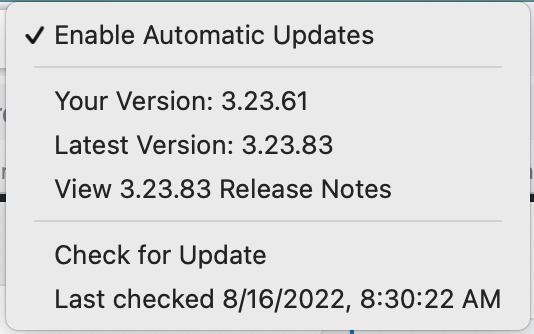
Beta Was this translation helpful? Give feedback.
All reactions