Closed
Description
Hi,
i'm running some examples of interrupt and I found strange behavior.
Based on the example (which works correctly in wokwi online)
https://wokwi.com/projects/318885209198035539
If I run the same example in Avr8js it will trigger the interrupt (e not call loop())
As the inputs are configured as PULLUP, was this supposed to happen?
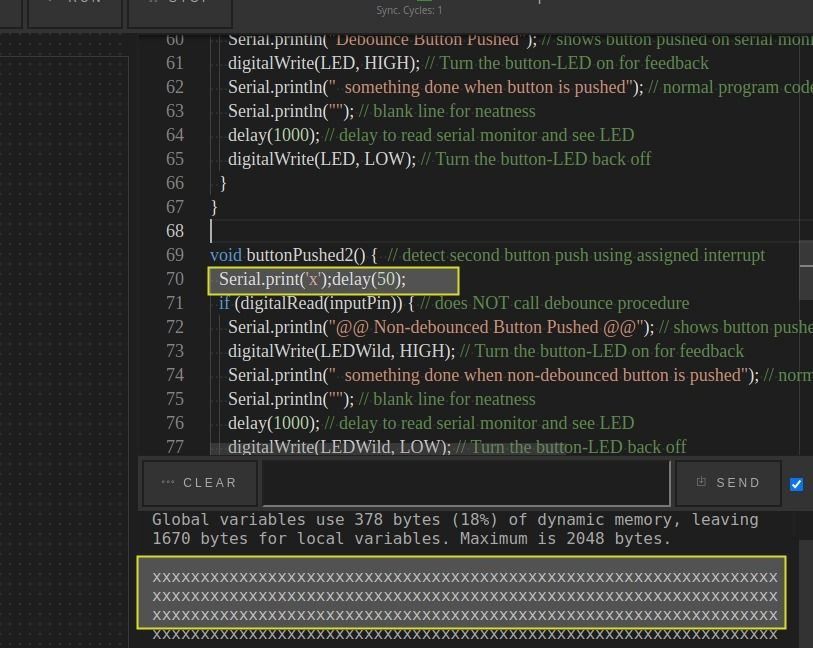
I tried simulating the same behavior, removing the buttons from the example, and it still works correctly
https://wokwi.com/projects/328609280331612756
But no work in avr8js-electron-playground , and avr8js demo in my code (which is based on his..)
I wonder if I need to configure something else.
Reproduce:
- Copy this code into avr8js demo
// Reference: https://wokwi.com/projects/318885209198035539
#define inputPin 2 // which input pin is connected to button *
const int debounceDelay = 10; // milliseconds to wait until button input stable *
#define inputWildpin 3 // which input ping is connect to button NOT debounced
#define LED 12 // The pin the button-LED is connected to
#define LEDWild 13 // The pin used for second non-debounced connected LED
void setup() {
// put your setup code here, to run once
Serial.begin(115200); // initializes serial monitor for troubleshooting and learning
Serial.println("Hi !");
delay(100);
pinMode(inputPin, INPUT_PULLUP); // make button pin mode input *
digitalWrite(inputPin, HIGH);
pinMode(LED, OUTPUT); // Declare the button-LED as an output
pinMode(inputWildpin, INPUT_PULLUP); // make second button pin mode input
digitalWrite(inputWildpin, HIGH);
pinMode(LEDWild, OUTPUT); // Declare the button-LED as an output- second comparison LED
attachInterrupt(digitalPinToInterrupt(inputWildpin), buttonPushed2, LOW); // assign interrupt to button, procedure to be run and set state to LOW when pushed
attachInterrupt(digitalPinToInterrupt(inputPin), buttonPushed, LOW); // assign interrupt to button, procedure to be run and set state to LOW when pushed *
}
void loop() {
// put your main code here, to run repeatedly:
Serial.println("[loop] while waiting for button"); // normal program goes here
delay(1000); // pause to read serial monitor output
}
void buttonPushed() { // detect and debounce button push using assigned interrupt *
if (debounce(inputPin)) { // calls debounce procedure *
Serial.println("Debounce Button Pushed"); // shows button pushed on serial monitor
digitalWrite(LED, HIGH); // Turn the button-LED on for feedback
Serial.println(" something done when button is pushed"); // normal program code for action when button pressed
Serial.println(""); // blank line for neatness
delay(1000); // delay to read serial monitor and see LED
digitalWrite(LED, LOW); // Turn the button-LED back off
}
}
void buttonPushed2() { // detect second button push using assigned interrupt
Serial.print('x');delay(50);
if (digitalRead(inputPin)) { // does NOT call debounce procedure
Serial.println("@@ Non-debounced Button Pushed @@"); // shows button pushed on serial monitor
digitalWrite(LEDWild, HIGH); // Turn the button-LED on for feedback
Serial.println(" something done when non-debounced button is pushed"); // normal program code for action when button pressed
Serial.println(""); // blank line for neatness
delay(1000); // delay to read serial monitor and see LED
digitalWrite(LEDWild, LOW); // Turn the button-LED back off
}
}
// ***************************************
// ** Debounce pin **
// ** Entire procedure required **
// ** outside of setup or loop **
// ** usually at end **
// ***************************************
// debounce returns true if the switch in the given pin is closed and stable
boolean debounce(int pin)
{
boolean state;
boolean previousState;
previousState = digitalRead(pin); // store switch state
for (int counter = 0; counter < debounceDelay; counter++)
{
delay(1); // wait for 1 millisecond
state = digitalRead(pin); // read the pin
if ( state != previousState)
{
counter = 0; // reset the counter if the state changes
previousState = state; // and save the current state
}
}
// here when the switch state has been stable longer than the debounce period
return state;
}Metadata
Metadata
Assignees
Labels
No labels
