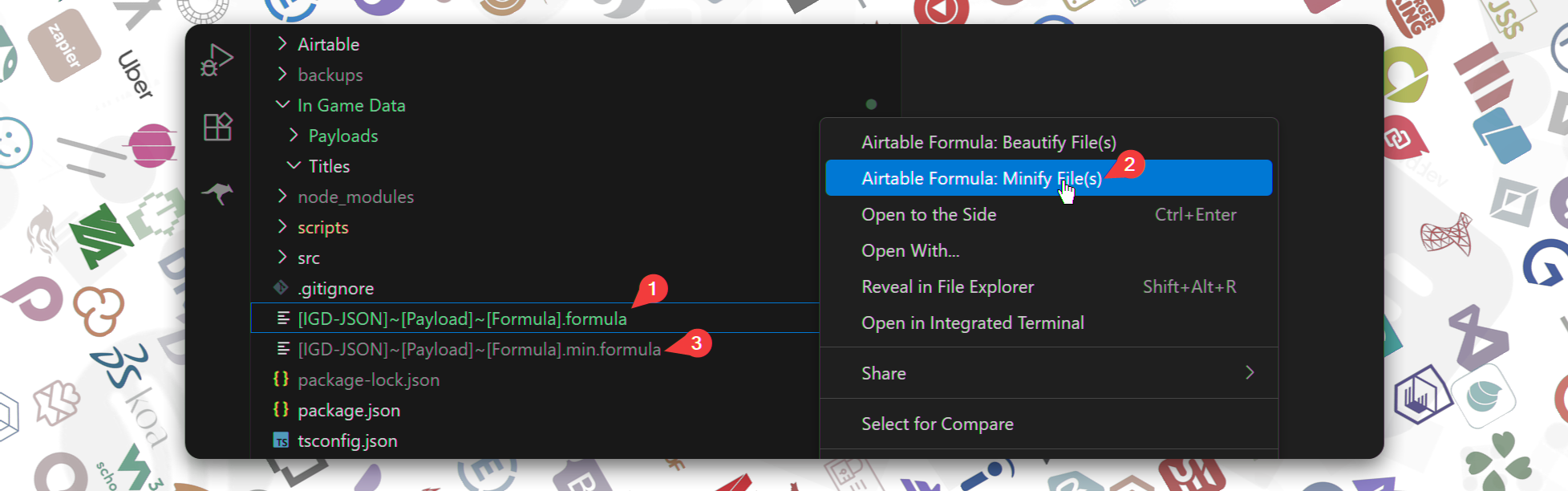The ultimate Airtable formula development environment in VS Code with Airtable-matching syntax colors, intelligent diagnostics, auto-completion, and advanced formatting tools.
- Exact color scheme: Functions (green #7fe095), Fields (purple #b2aefc), Values (cyan #61ebe1)
- Automatic application: Colors match Airtable's interface perfectly
- Beautify v2: Smart adaptive formatting with comment removal and JSON-aware optimization
- Minify v2: Safe mode prevents tokenization issues on long lines
- Version selection: Choose between stable v1 or feature-rich v2
- Multiple styles: Ultra-compact, compact, readable, JSON, cascade, and smart (v2)
- Real-time error detection: Unclosed parentheses, brackets, and quotes
- Function validation: Detects missing parentheses after function names
- Comment warnings: Alerts for invalid comments (not allowed in Airtable)
- Related information: Links opening brackets to where closing is needed
- Auto-completion: All Airtable functions with documentation
- Function signatures: Parameter hints and descriptions
- Smart triggers: Activates on
(,{, quotes
- Extensions:
.formula,.min.formula,.ultra-min.formula - High tokenization limit: Handles minified files up to 250,000 characters per line
- Batch operations: Beautify/minify multiple files from Explorer
- Install the extension
- Create a file with
.formulaextension - Write your Airtable formula
- Right-click and select "Airtable Formula: Beautify" or "Minify"
- Or use the title bar buttons when viewing a formula file
This extension contributes the following settings:
airtableFormula.beautifierVersion: Choose beautifier version (v1 or v2, default: v2)airtableFormula.minifierVersion: Choose minifier version (v1 or v2, default: v2)airtableFormula.scriptRoot: Path to formula scripts directoryairtableFormula.beautify.style: Formatting styleultra-compact: No indentation, maximum compressioncompact: Minimal indentation, balanced readabilityreadable: Human-friendly formattingjson: Optimized for JSON string buildingcascade: For cascading IF conditionssmart(v2 only): Adaptive formatting based on complexity
airtableFormula.beautify.indentSize: Indentation size (default: 1)airtableFormula.beautify.maxLineLength: Maximum line length (default: 120)airtableFormula.beautify.quoteStyle: Quote style preference (double/single)airtableFormula.minify.level: Minification levelmicro: Minimal changessafe(v2 only): Prevents tokenization issues with line breaksstandard: Balanced optimizationaggressive: More space removalextreme: Maximum compression
airtableFormula.minify.preserveReadability: Preserve whitespace for readability
- VS Code 1.74.0 or later
# Install dependencies
pnpm install
# Compile the extension
pnpm run compile
# Package for distribution
pnpm run packageTo create a new release with a VSIX file:
- Update the version in
package.json - Commit your changes
- Create a new GitHub release:
- Go to GitHub → Releases → "Create a new release"
- Create a new tag (e.g.,
v0.0.3) - Add release notes
- Publish the release
- GitHub Actions will automatically:
- Build the extension
- Package it into a
.vsixfile - Upload the VSIX to the release assets
The VSIX file will be available for download from the GitHub release page and can be installed directly in VS Code.
Major update with Airtable-matching colors, intelligent diagnostics, and enhanced formatting:
- 🎨 Exact Airtable color scheme for syntax highlighting
- 🔍 Real-time error detection and smart diagnostics
- 💡 IntelliSense with auto-completion for all functions
- 🚀 v2 formatters with adaptive formatting and safe minification
- 📁 Extended file support for minified formulas
Initial release with beautify and minify functionality for Airtable formulas.