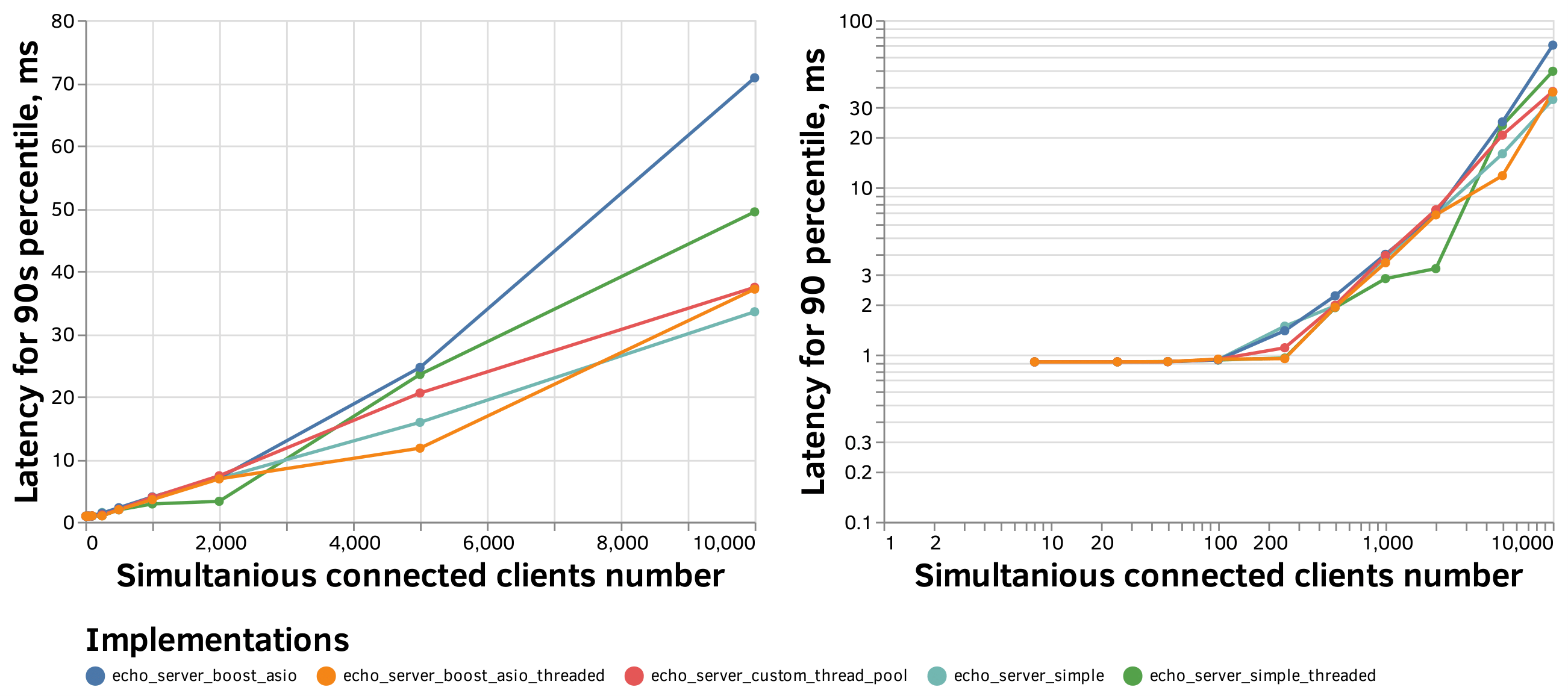Author: Yuriy Pasichnyk
This repository is a part of a bachelor's thesis.
Thesis title: Performance analysis of synchronous and asynchronous parallel network server implementations using the C++ language
The main two paradigms for implementing parallel network servers are synchronous and asynchronous. After an overview of these methodologies and implementation choices, the most representative and valuable versions of a stateful TCP echo server were designed and implemented. The versions and their specification are listed below:
- echo_server_simple_threaded -- synchronous multithreaded
- A separate thread per client is used.
- A blocking I/O is used.
- echo_server_simple -- hybrid-synchronous single-threaded
- The hybrid keyword is used to denote that an asynchronous syscall("poll syscall") is used.
- A blocking I/O is used.
- echo_server_custom_thread_pool -- hybrid-synchronous multithreaded
- The hybrid keyword is used to denote that an asynchronous syscall("poll syscall") is used.
- Custom thread pool is used to distribute work between worker threads.
- A blocking I/O is used.
- echo_server_boost_asio -- asynchronous single-threaded
- For this implementation, the boost asynchronous lib was used.
- A non-blocking I/O is used.
- echo_server_boost_asio_threaded -- asynchronous multithreaded
- For this implementation, the boost asynchronous lib was used, too.
- A non-blocking I/O is used.
All versions support Google Logging. The Logging in the not-debug compilation is reduced due to performance concerns. The logging output is written to separate files in the newly created ./logs directory.
- Send back received data from the client
- Hold the client session until the client terminates it
- Use TCP as the transport level protocol
The requirements for apt and apk Linux packet managers are listed in the corresponding files in the dependencies directory. An example how to install dependencies you can find below:
$ apt update && apt upgrade
$ xargs apt install -y << ./dependencies/apt.txt
The compilation is automated using the compile.sh. Please refer to the help of the script via the -h option. To compile all the versions with optimization and install them to the ./bin directory (created automatically), use the command below:
$ bash ./compile.sh
The compiled executables can be run in normal user mode as shown below for differnt versions:
$ ./echo_server_simple_threaded
$ ./echo_server_simple
$ ./echo_server_custom_thread_pool
$ ./echo_server_boost_asio
$ ./echo_server_boost_asio_threaded
The perfomance testing of this versions is done using the Fortio opern source testing tool with parameters listed below:
- "-qps 0" -- try to send maximum number of queries per second
- "-t 60 s" -- test duration 60 seconds
- "-c " -- client number parameter
- "-payload-size 64" -- set the client message size
- "-uniform" -- de-synchronize parallel clients’ requests uniformly
The server was run on a PC with characteristics listed below:
| Characteristic | Value |
|---|---|
| CPU Architecture | x86_64 |
| CPU Model name | 11th Gen Intel(R) Core(TM) i5-1135G7 @ 2.40GHz |
| Logical CPUs | 8 |
| Physical CPUs | 4 |
| CPU max MHz | 4200 |
| CPU min MHz | 400 |
| CPU Byte Oserver | Little Endian |
| L1d cache | 192 KiB (4 instances) |
| L1i cache | 128 KiB (4 instances) |
| L2 cache | 5 MiB (4 instances) |
| L3 cache | 8 MiB (1 instance) |
| RAM | 12.0 GB |
| RAM type | DDR4 SDRAM |
| OS | Ubuntu 20.04 LTS |
| OS Kernel | Linux Kernel 5.4 |
| NIC | Gigabit Ethernet LAN |
The load for the server was generated from 3 PCs, which were interconnected with a Gigabit Ethernet network using a Cisco Switch. The metrics that we used to measure the performance are:
- Connected clients number
- Throughput
- Latency
- CPU consumption
- Memory consumption
Below you can see visualizations of data collected from the Fortio load tests.