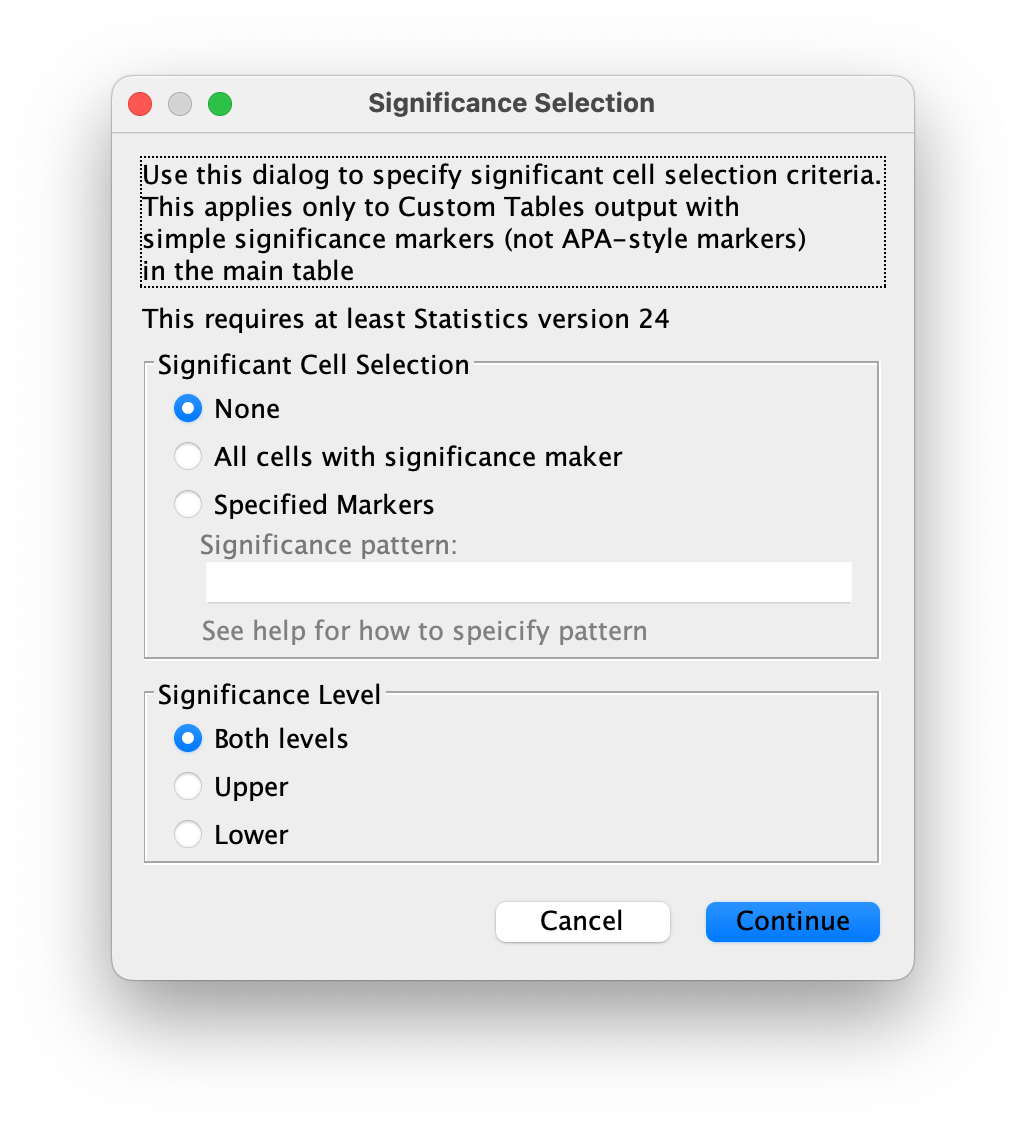This procedure allows you to modify the appearance of data cells and row and column labels. You can modify text style, text color or background color. You can also set column widths or the width of row labels and you can hide specified rows or columns.
Note: Consider using the built-in OUTPUT MODIFY command.
- IBM SPSS Statistics 18 or later and the corresponding IBM SPSS Statistics-Integration Plug-in for Python.
- Open IBM SPSS Statistics
- Navigate to Utilities -> Extension Bundles -> Download and Install Extension Bundles
- Search for the name of the extension and click Ok. Your extension will be available.
Utilities →
Modify Table Appearance
Example
SPSSINC MODIFY TABLES subtype="Frequencies"
SELECT=Count
DIMENSION= COLUMNS LEVEL = -1 SIGLEVELS=BOTH
PROCESS = PRECEDING
/STYLES APPLYTO=DATACELLS.
- Apache 2.0
- IBM SPSS