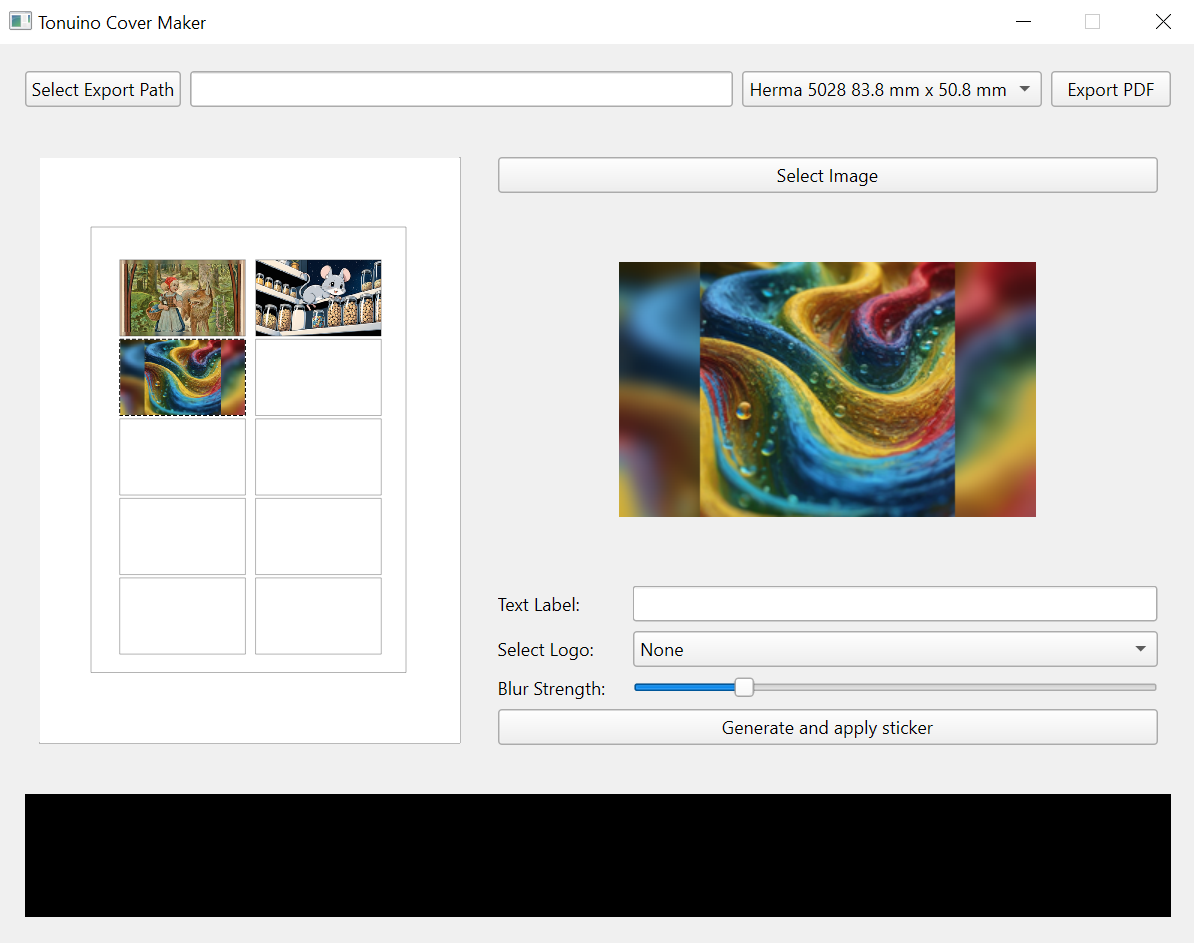Tonuino Label Maker is a PyQt6 desktop application designed for designing printable sticker label templates (e.g. for labeling RFID cards to be used with custom music players such as Tonuino and ESPuino). The sticker labels are compatible e.g. with Herma 5028 label sheets. Edit the resources/template.json to support your custom label sheets.
-
Clone the repository:
git clone https://github.com/gbbnq/tonuino-label-maker-pyqt6.git cd tonuino-label-maker-pyqt6 -
Install dependencies:
Run the following command to set up the virtual environment and install the necessary dependencies:
install.bat
-
Activate virtual environment:
This is handled within
install.bat, but if you need to activate the virtual environment manually, run:call venv\Scripts\activate
-
Building the Application:
To build the application, simply run:
build.bat
Once installed and built, you can start the application by executing the compiled executable in the dist directory. Select the template and the export path. For each free label, click on it in the preview image, select an image from your local drive, define the label settings and apply the label. Finally, export the PDF.
You need to install wl-paste or xclip to use the "From Clipboard" option.
Contributions are welcome! Please fork the repository and submit pull requests with detailed information on any changes made.
This project is licensed under the MIT License file for details.