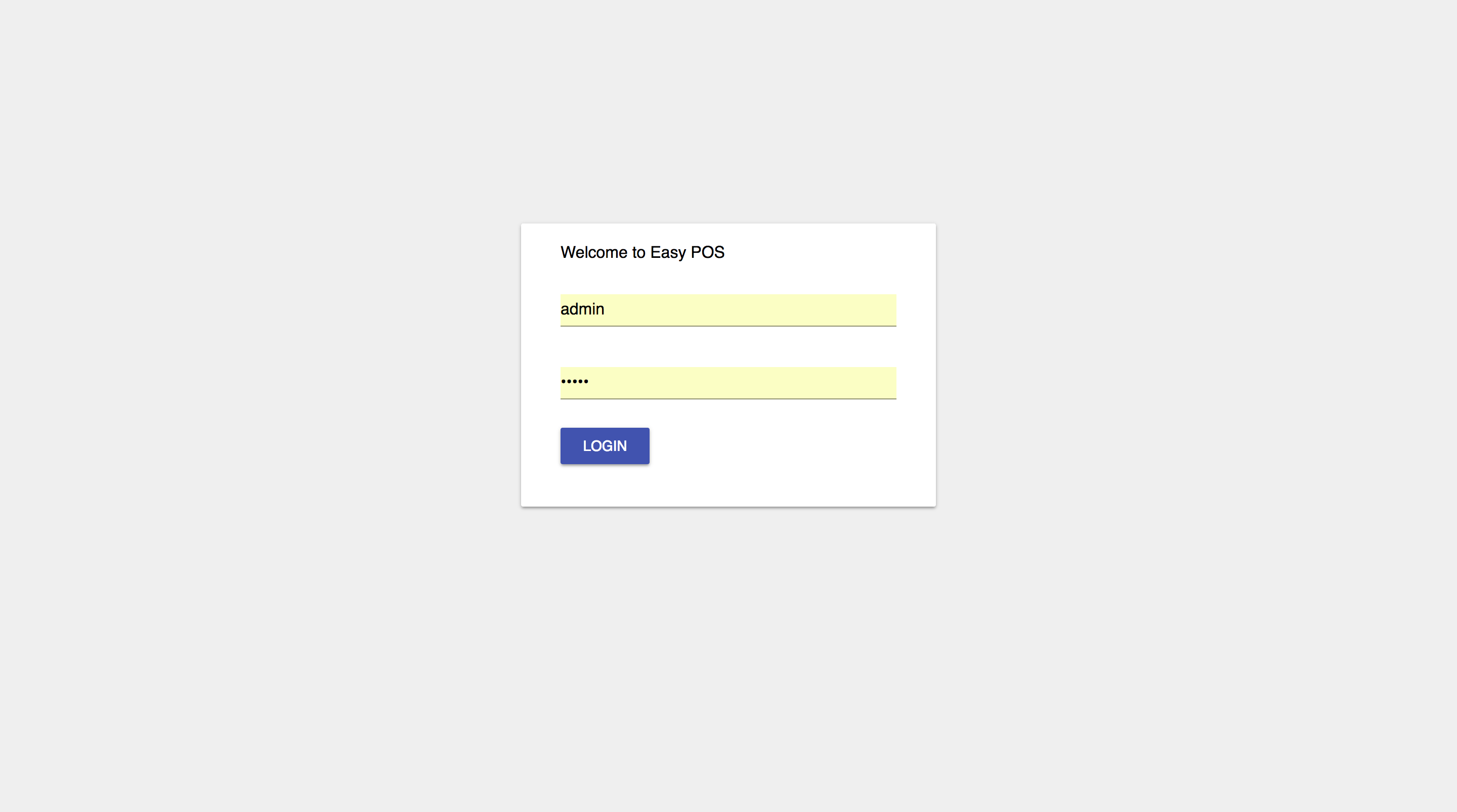A simple point of sale application built using react & node.js, yarn..
- Fork repo to your account -> https://github.com/mohan-balakrishnan/Testleaf-pos
- Go to Testleaf-pos/src/api/apiBuilder.js -> modify your server ip
- Run following commands to deploy app
sudo apt update
sudo apt install -y curl dirmngr apt-transport-https lsb-release ca-certificates
curl -fsSL https://deb.nodesource.com/setup_16.x | sudo -E bash -
sudo apt install -y nodejs
node -v
sudo npm install -g yarn
git clone <YOUR-GITHUB-REPO-URL>
cd Testleaf-pos
npm install
yarn install
nohup sudo yarn dev:web > /dev/null 2>&1 &
cd api
npm install
yarn install
nohup sudo yarn dev:api > /dev/null 2>&1 &- Run
yarnto install all the dependencies in the root and also in theapifolder. - Run
yarn dev:webin one terminal session to start the web app inlocalhost - Run
yarn dev:apiin another terminal session to start the backend API inlocalhost:3500 - Navigate to
http://localhosteg:http://publicipand useadminas username & password to see the dashboard.
Important: Go to Testleaf-pos/src/api/apiBuilder.js -> modify your server ip
To build the Docker image, run the following command in your terminal:
docker build -t pos-system-app:latest .To run the Docker image, use the following command:
docker run -d -p 80:80 -p 3500:3500 --name pos-system-app pos-system-app:latestNavigate to http://localhost and use admin as username & password to see the dashboard.