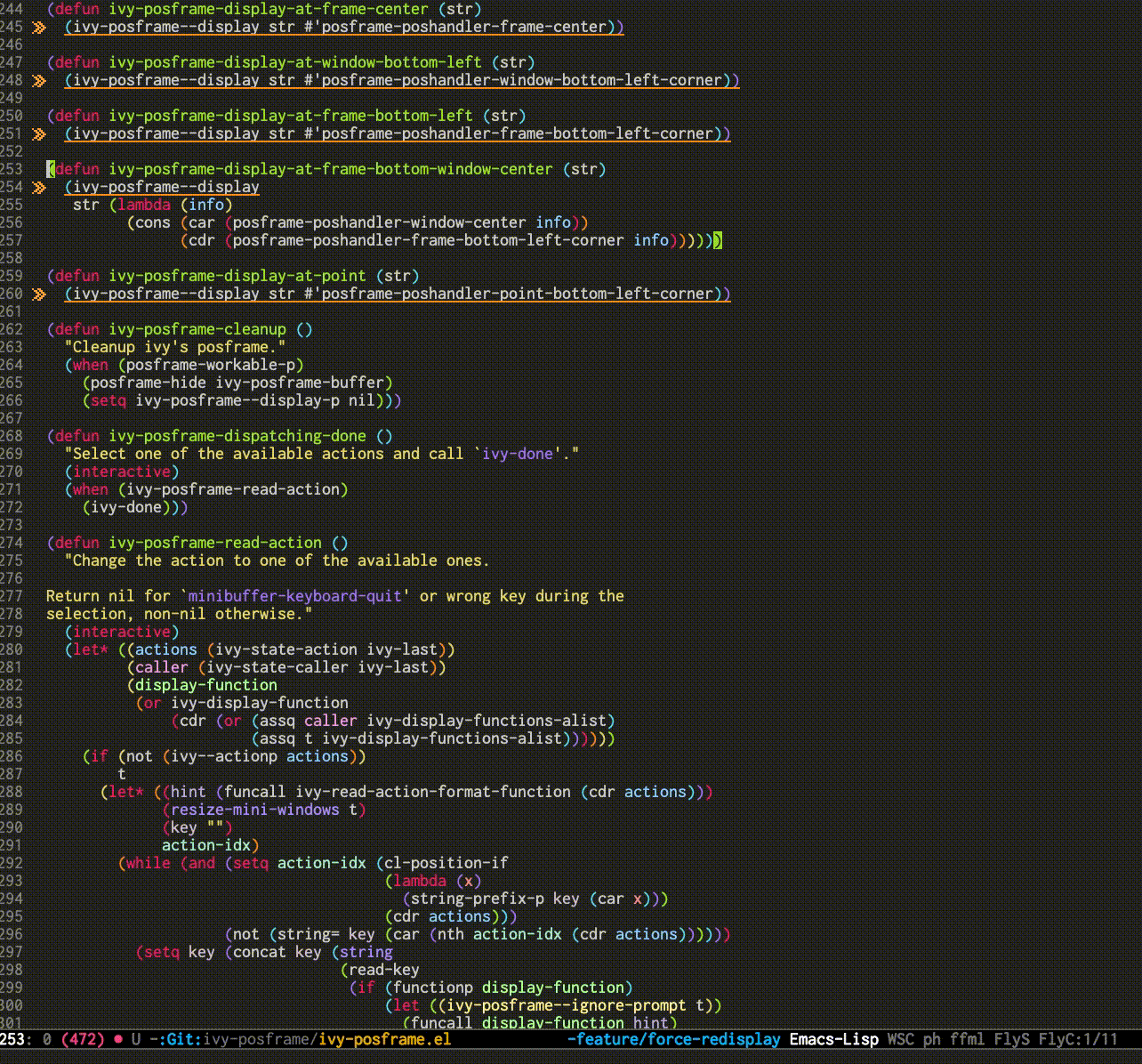Remember the points you visited before as history, and re-visit them quickly.
This package is greatly inspired from point-undo.el and jump-back!.
This package can remember the cursor-position as history, which you stayed before.
When you want to back to the position, you can select the position from the history.
- Remember point-info as history which you stayed over
point-history-save-timer - point-info contains buffer-name, cursor-position, line-content
- Access the list of point-info's history and select them to visit the position again
- Preview the buffer quickly in the other window
This package use popwin-el.
You need to install it beforehand.
git clone and edit your init.el as below.
(add-to-list 'load-path "YOUR PATH")
(require 'point-history)
;; enable minor mode
(point-history-mode t)
;; optional
(global-set-key (kbd "YOUR KEY") 'point-history-show)Use M-x point-history-show and you can open point-history-show-buffer with history.
Then you can select the point in history and press Enter to jump to its position.
When you want to change the keymap in point-history-show-buffer, edit init.el as below.
(define-key point-history-show-mode-map (kbd "n") 'point-history-next-line)
(define-key point-history-show-mode-map (kbd "p") 'point-history-prev-line)| variable | usage | default value |
|---|---|---|
| point-history-max-item-num | Max number of points saved in history | 100 |
| point-history-show-buffer-height | Buffer height to show point-history | 30 |
| point-history-save-timer | Interval time to save point in history | 1 |
| point-history-should-preview | show the preview of buffers | t |
If you edit point-history-ignore-buffer and point-history-ignore-major-mode, You can ignore points to save into history for specific buffers and major-modes.
(setq point-history-ignore-buffer "^ \\*Minibuf\\|^ \\*point-history-show*")
(setq point-history-ignore-major-mode '(emacs-lisp-mode ruby-mode))- ivy-point-history: point-history with ivy interface