-
Notifications
You must be signed in to change notification settings - Fork 10.3k
raylib screenshots: onboarding #36352
New issue
Have a question about this project? Sign up for a free GitHub account to open an issue and contact its maintainers and the community.
By clicking “Sign up for GitHub”, you agree to our terms of service and privacy statement. We’ll occasionally send you account related emails.
Already on GitHub? Sign in to your account
base: master
Are you sure you want to change the base?
raylib screenshots: onboarding #36352
Conversation
There was a problem hiding this comment.
Choose a reason for hiding this comment
The reason will be displayed to describe this comment to others. Learn more.
Pull Request Overview
Adds a screenshot test for the onboarding training guide by automating clicks through all training steps and capturing the final state. This provides visual regression testing for the onboarding flow without needing individual step-by-step tests.
- Implements
setup_onboardingfunction that navigates through the entire training guide - Adds the new test case to the
CASESdictionary for screenshot generation
Tip: Customize your code reviews with copilot-instructions.md. Create the file or learn how to get started.
|
It seems to be broken now and I don't understand why. Ok, importing the step rects from the onboarding file at the top of the file affected the params for the other screenshots for some reason. |
|
The issue is ui_state.py is imported from onboarding.py, and that initializes the params and resets everything. I could separate the step rects out into another file. |
There was a problem hiding this comment.
Choose a reason for hiding this comment
The reason will be displayed to describe this comment to others. Learn more.
Separate out this file since importing the steps from onboarding.py from the test causes the params to be changed due to importing ui_state it seems
There was a problem hiding this comment.
Choose a reason for hiding this comment
The reason will be displayed to describe this comment to others. Learn more.
Is there a better way to do this?
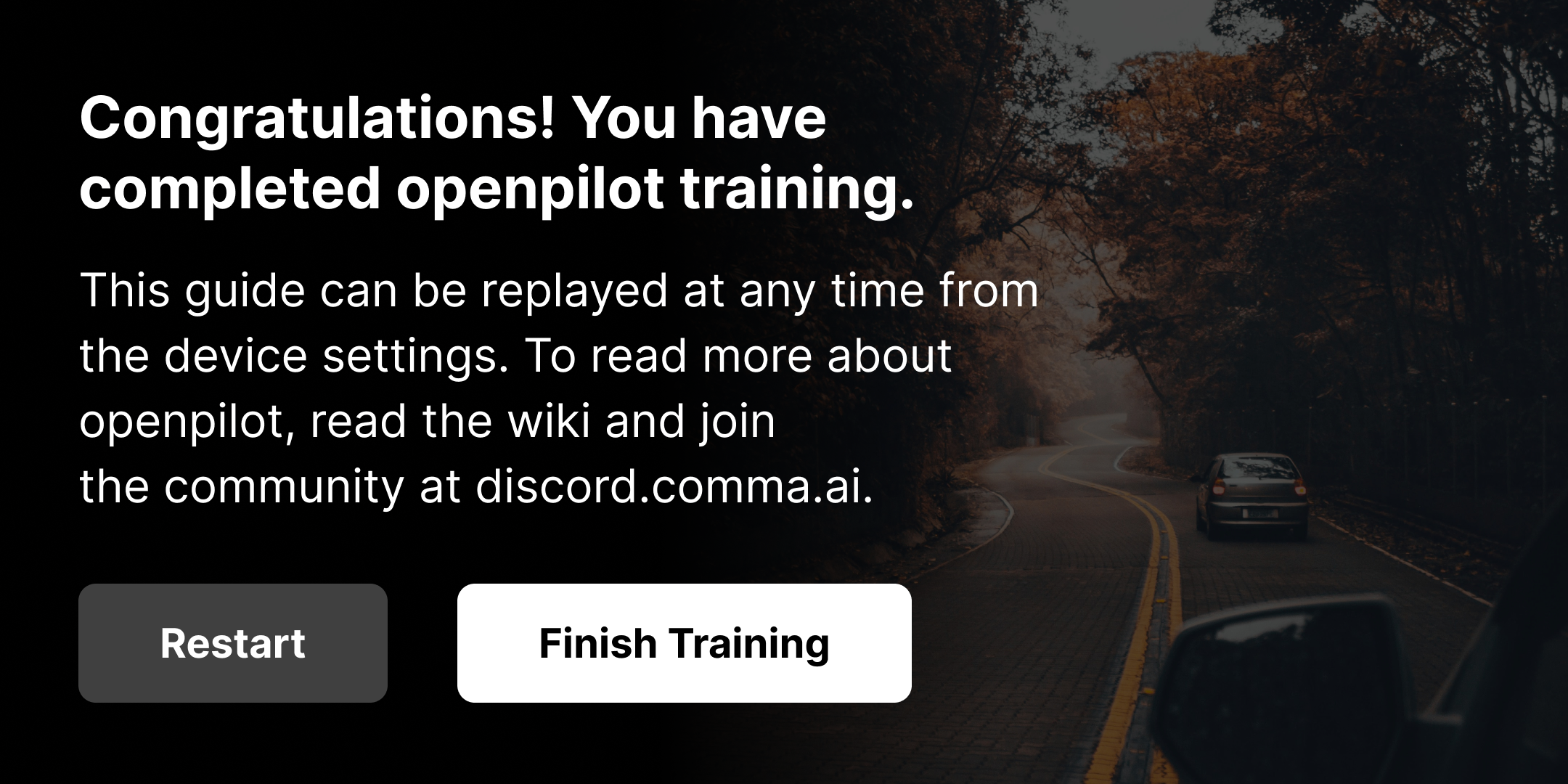
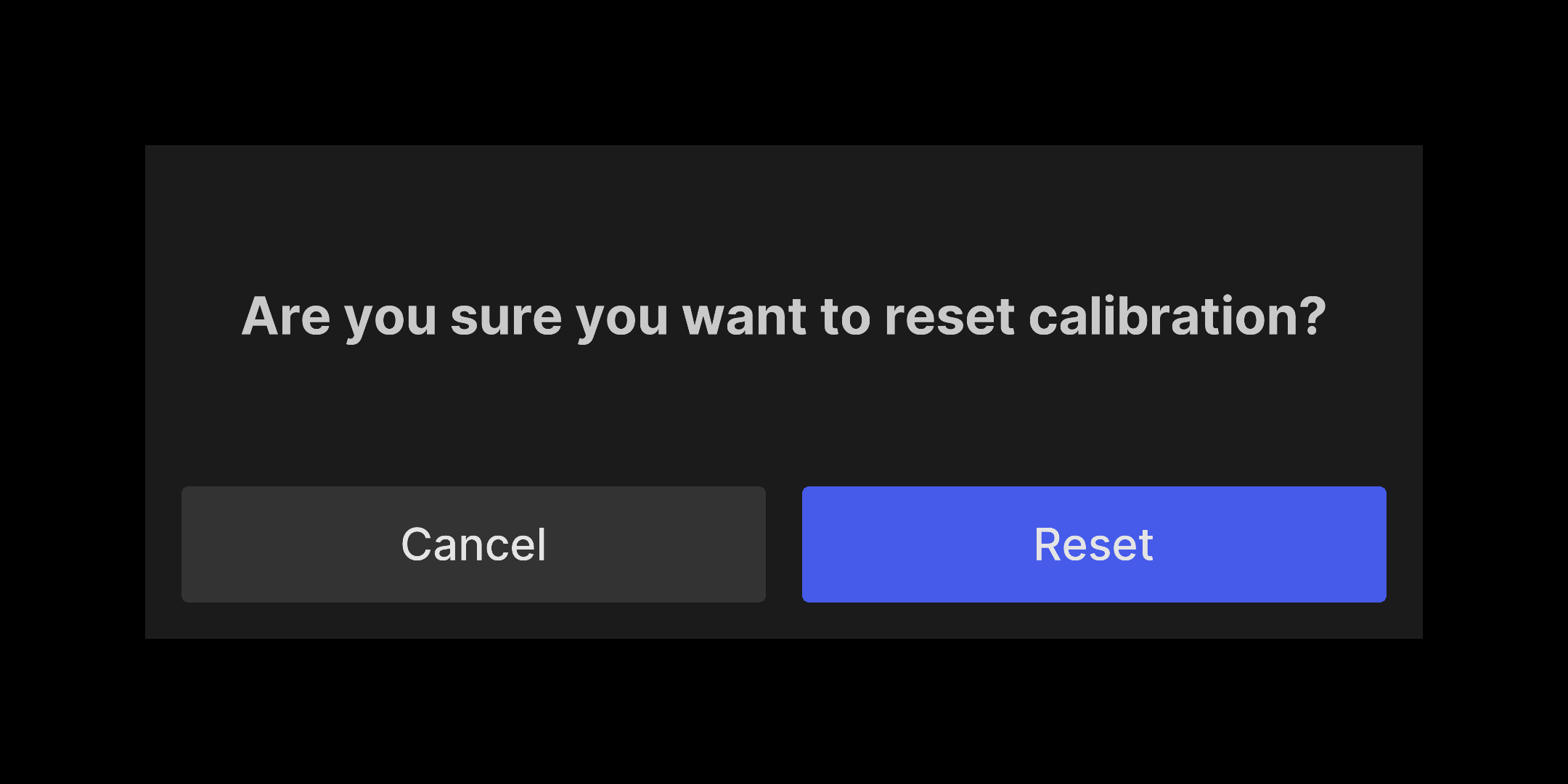
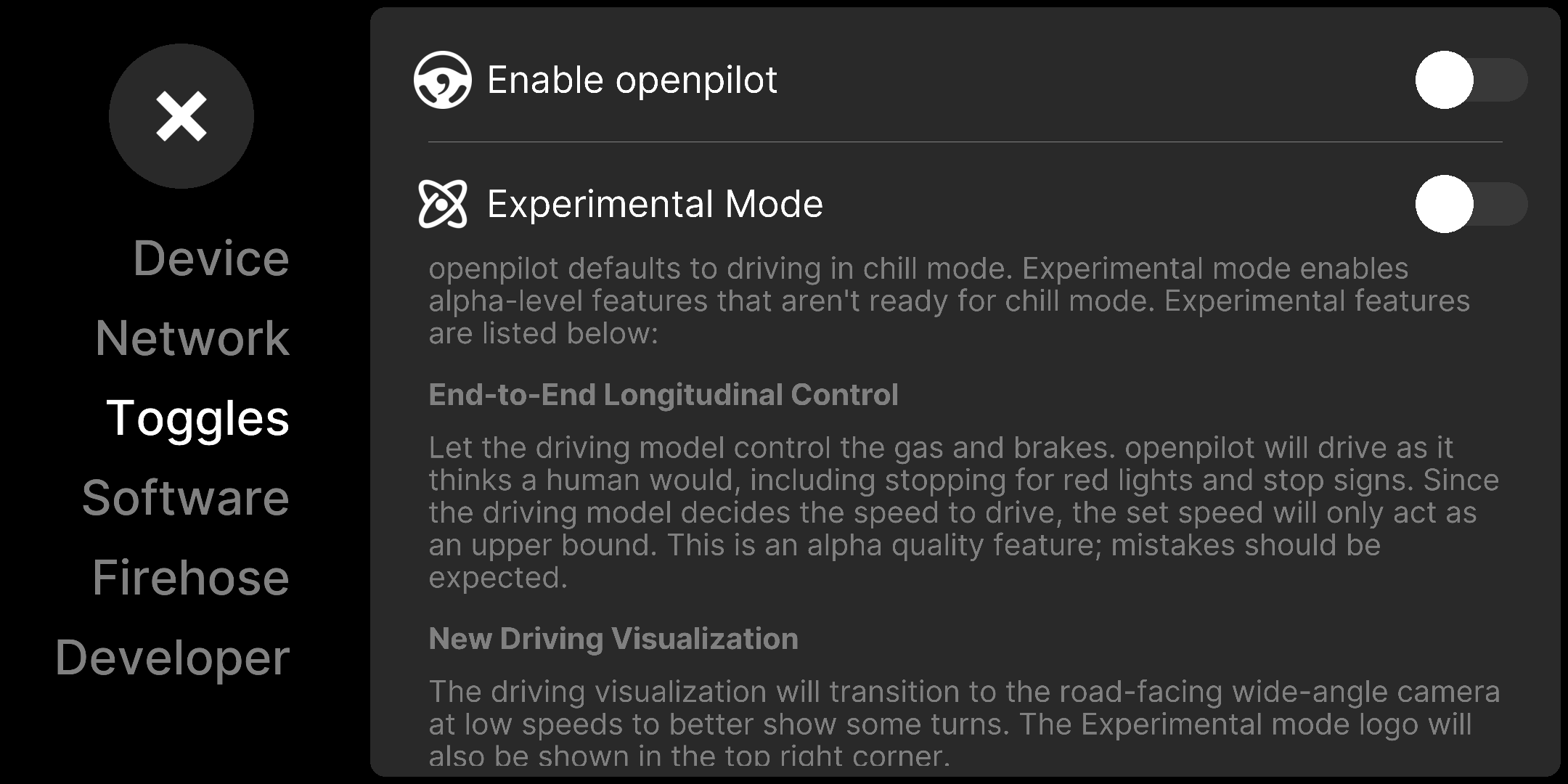
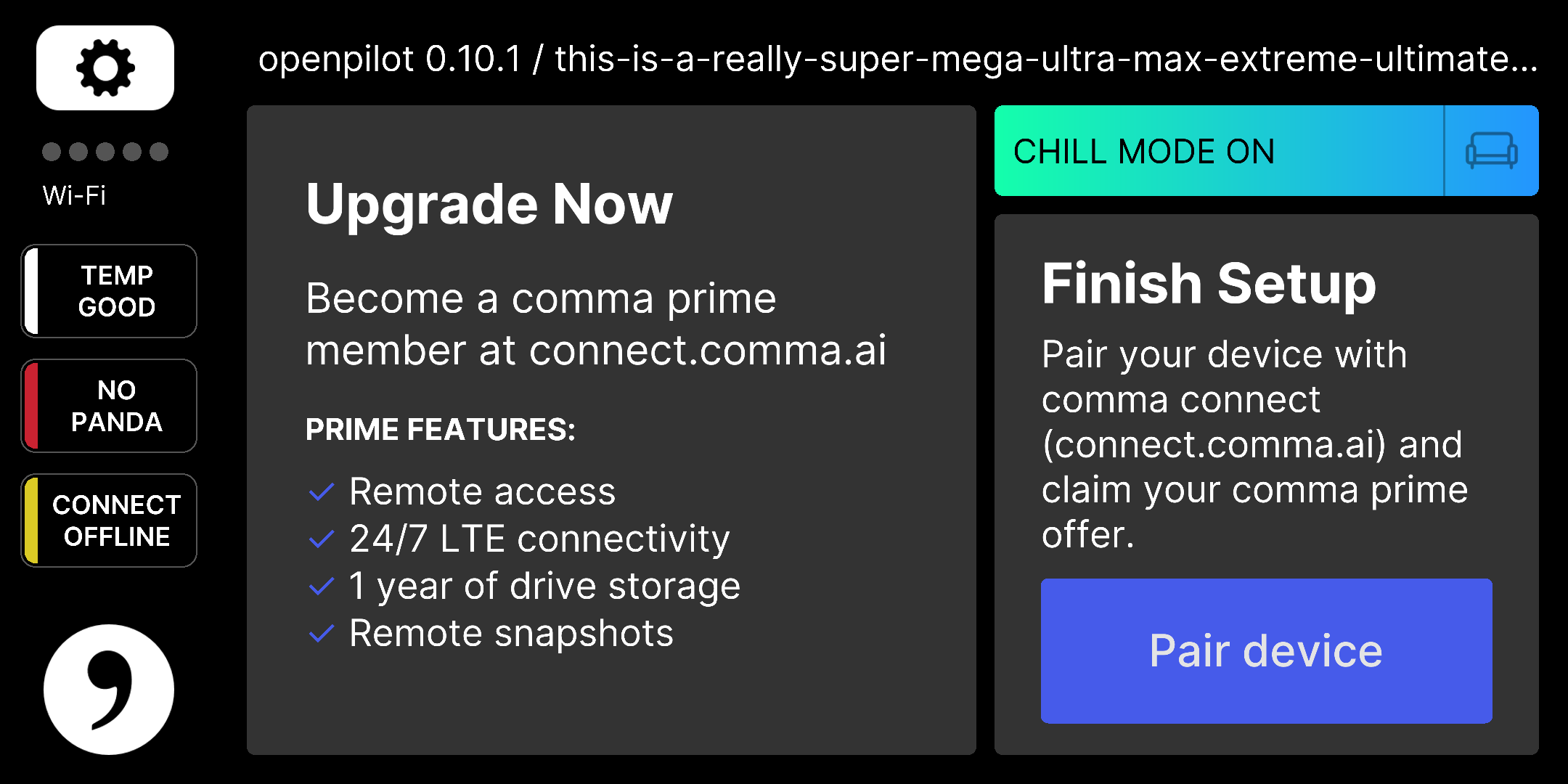
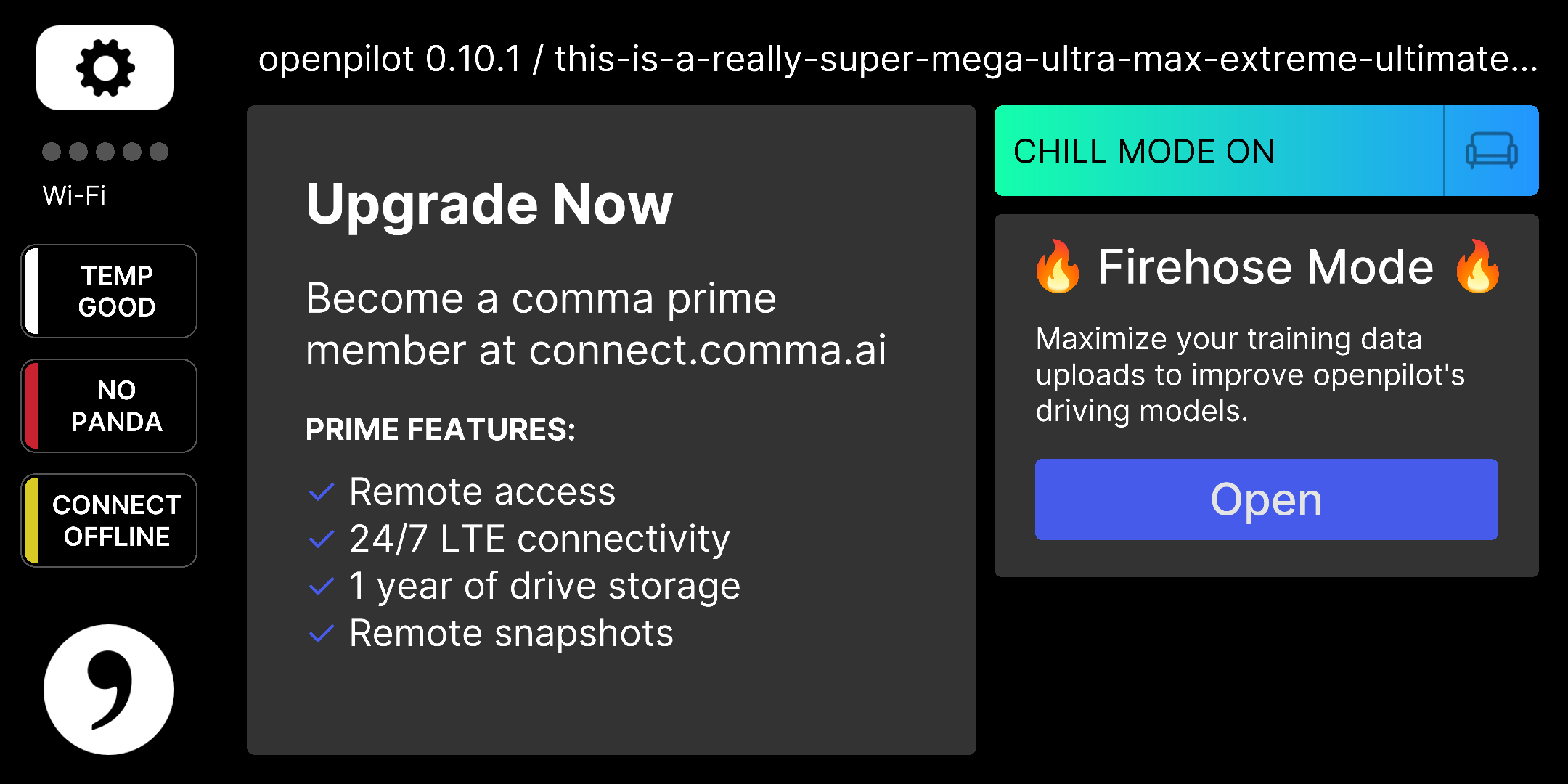
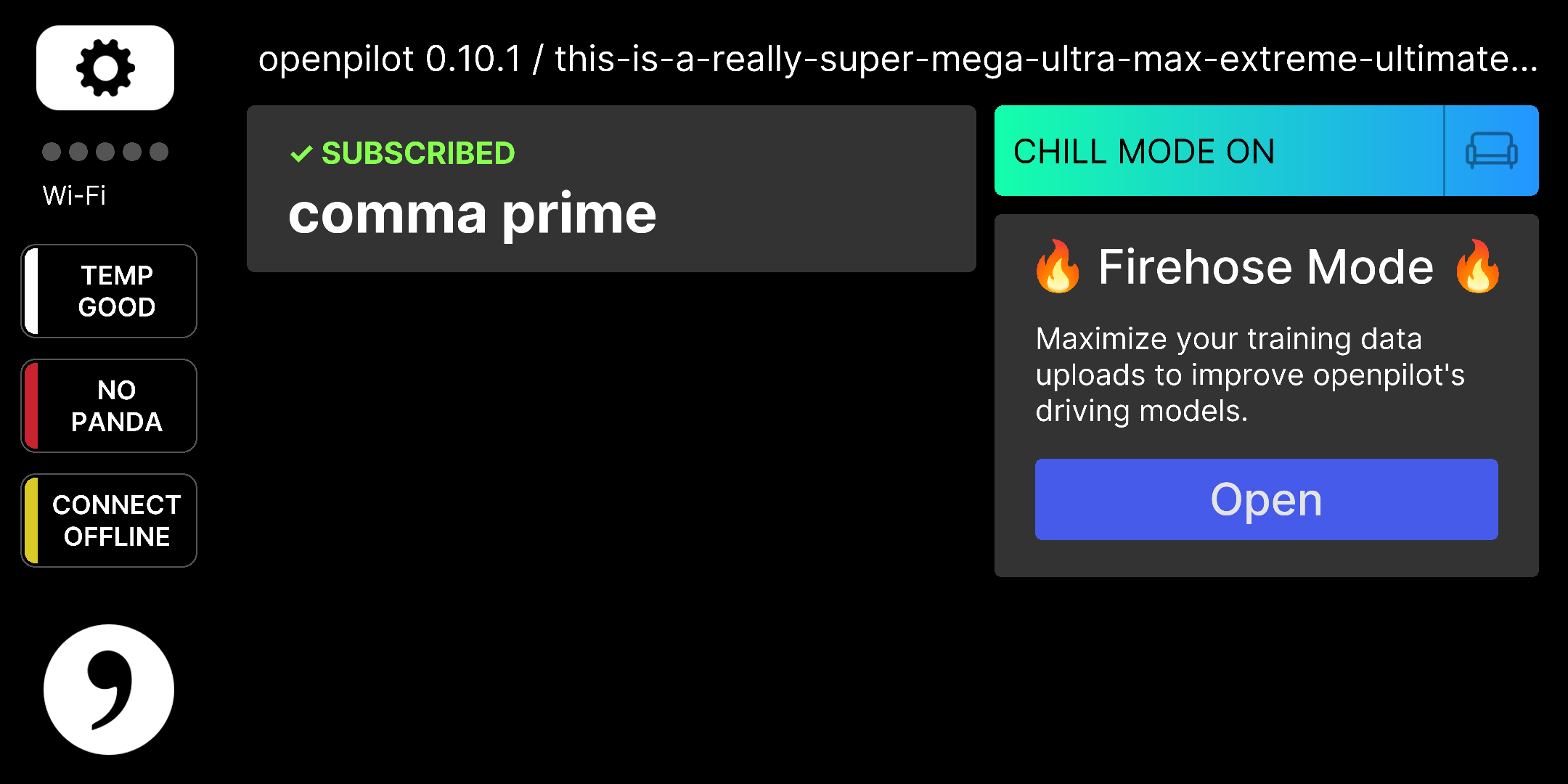
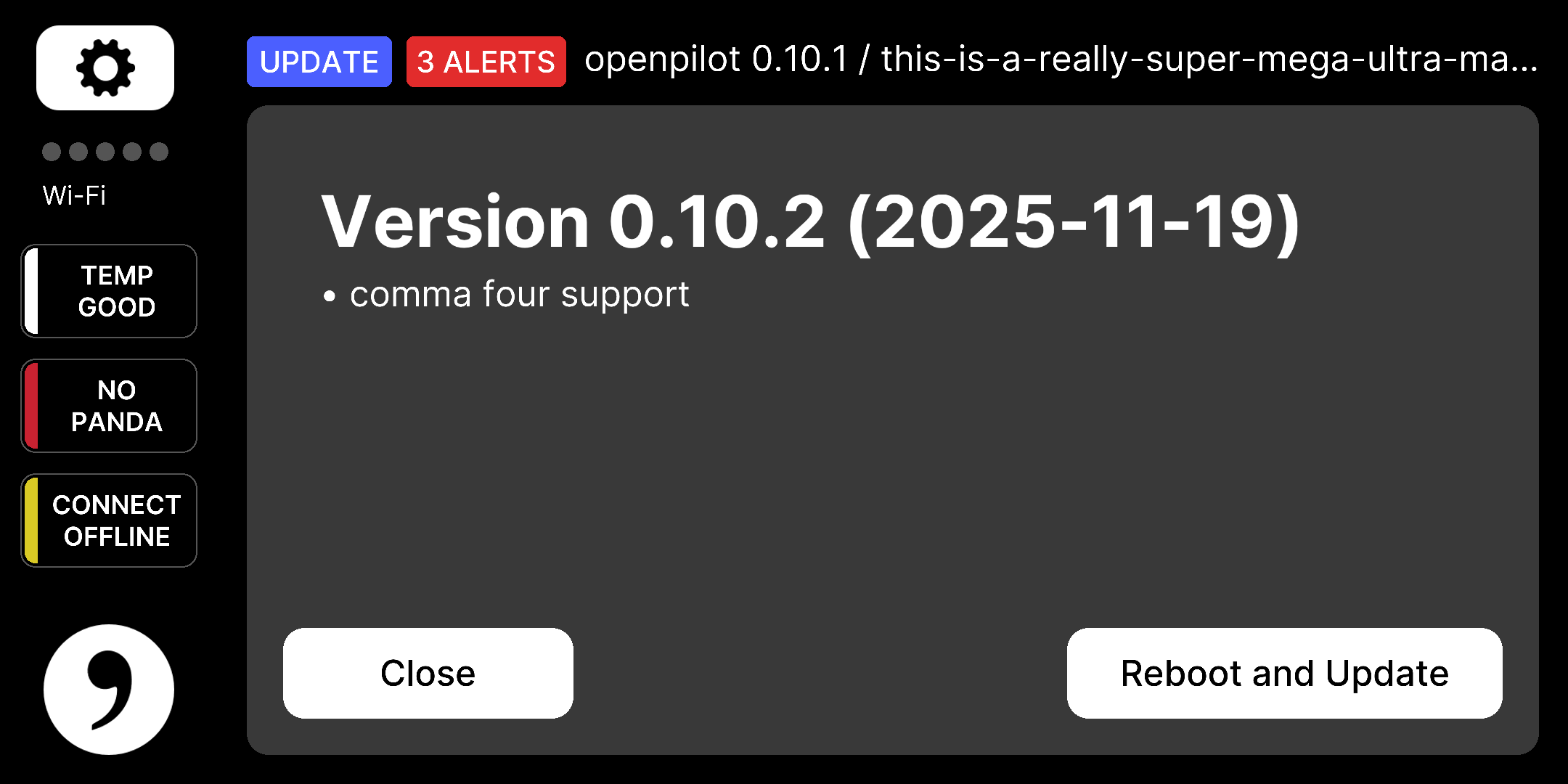
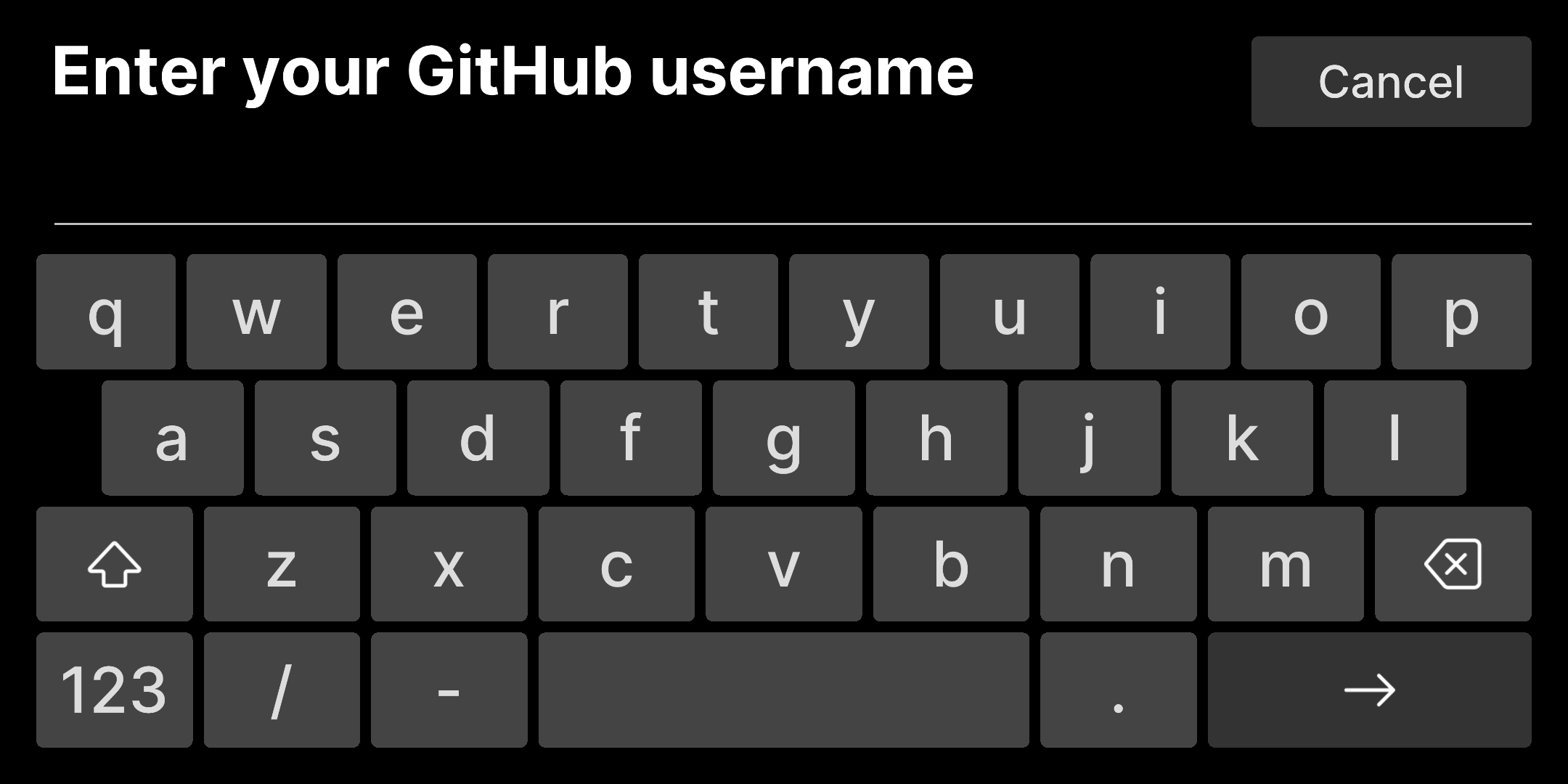
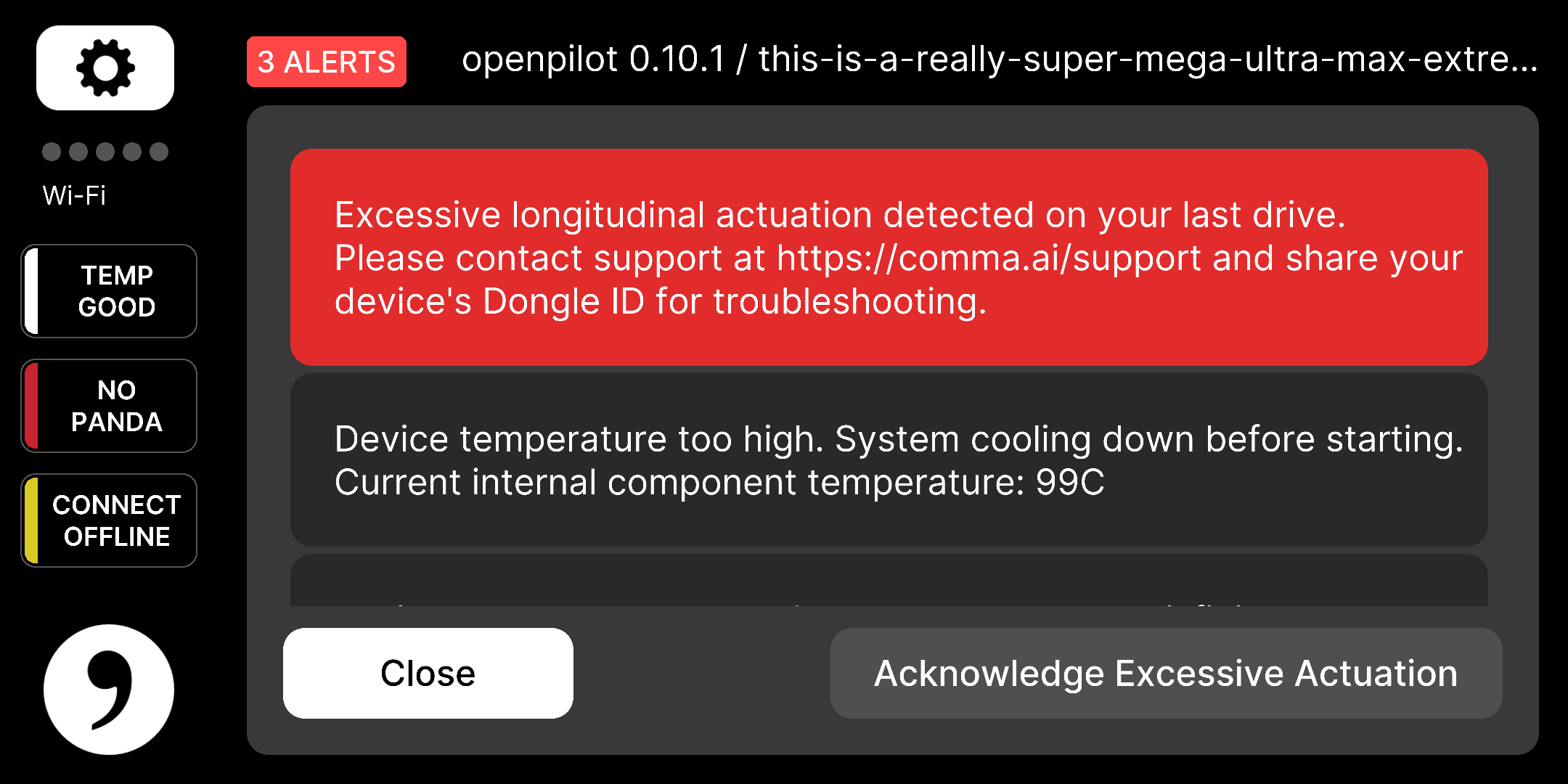
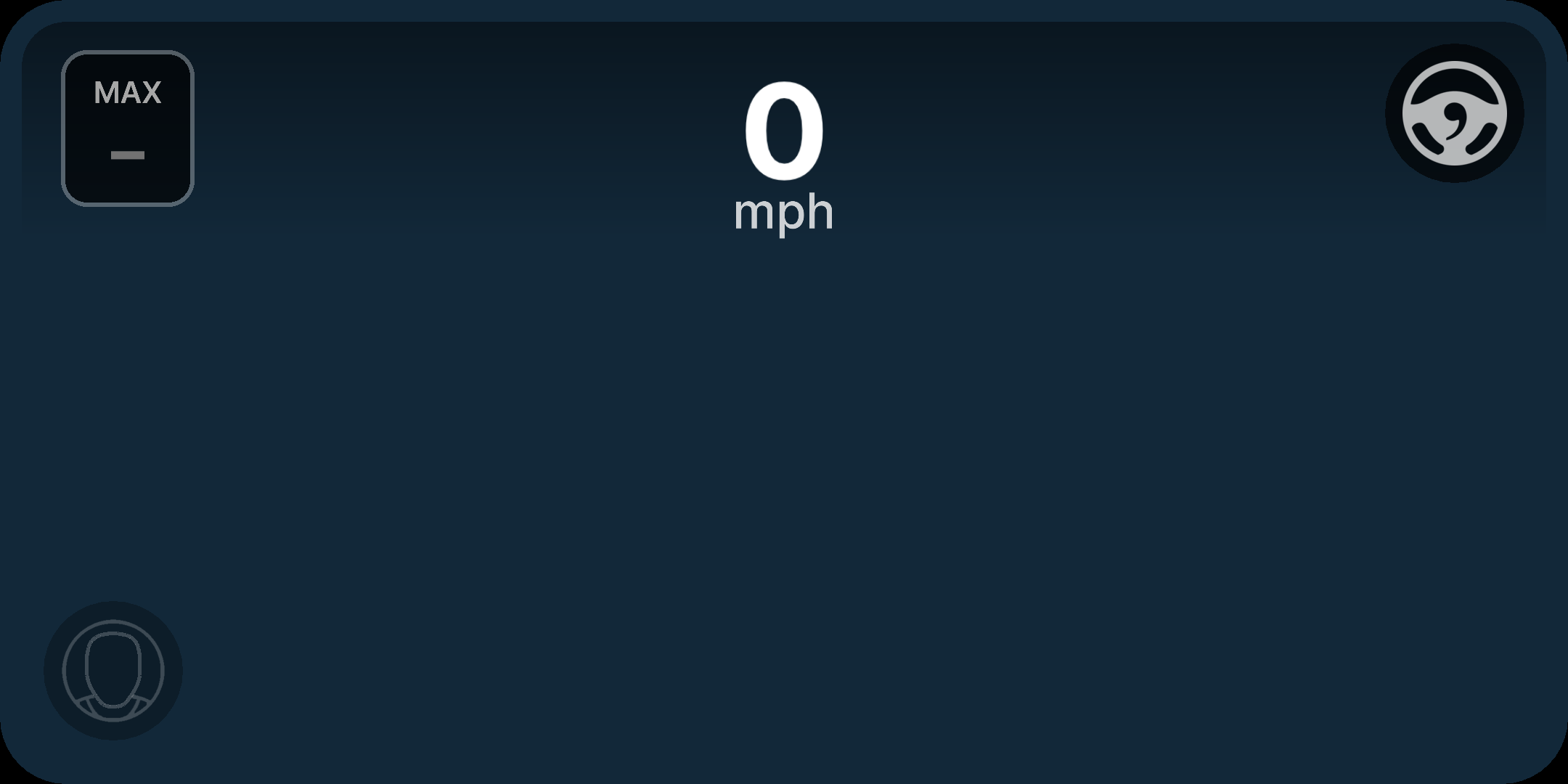
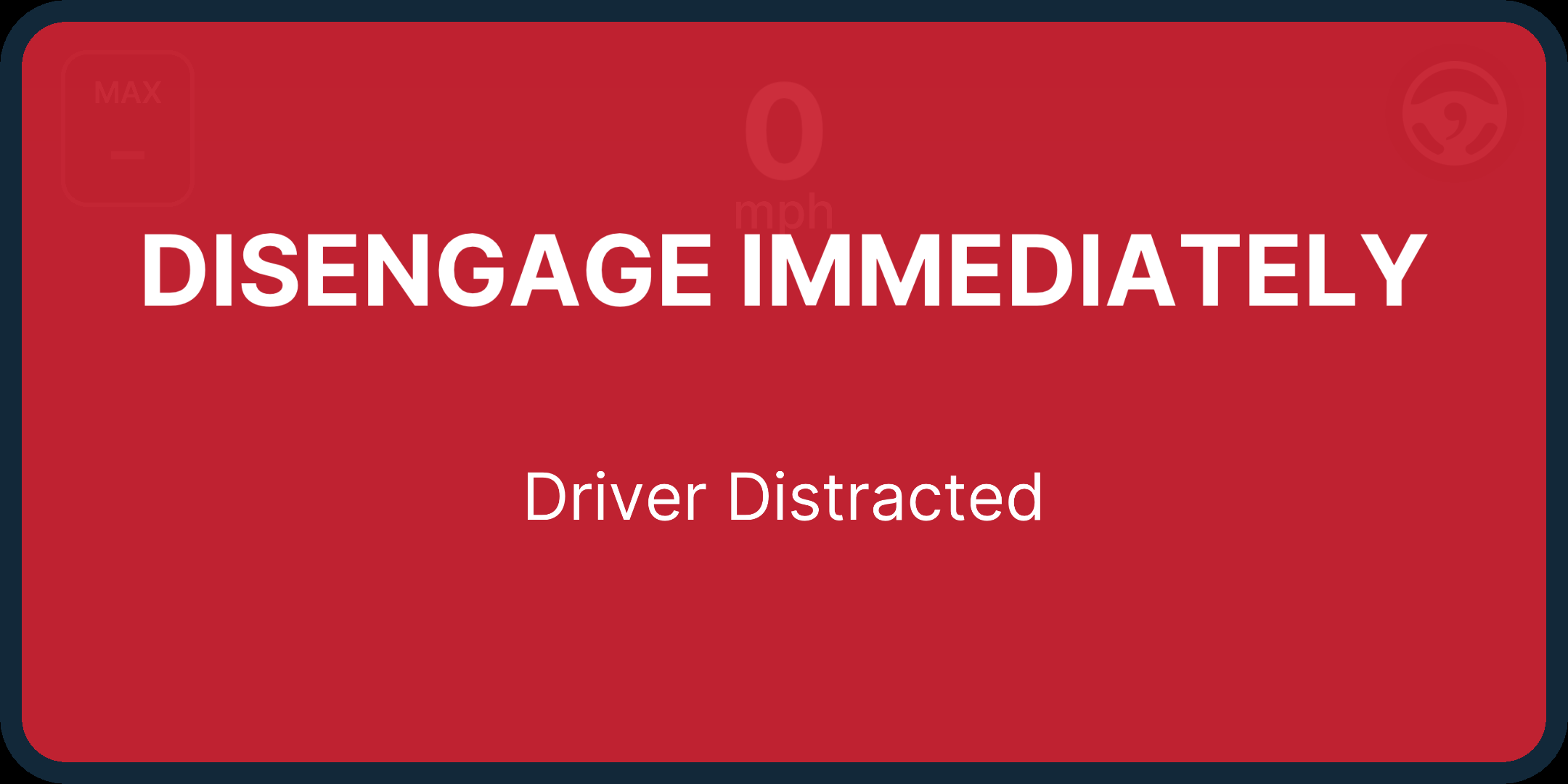
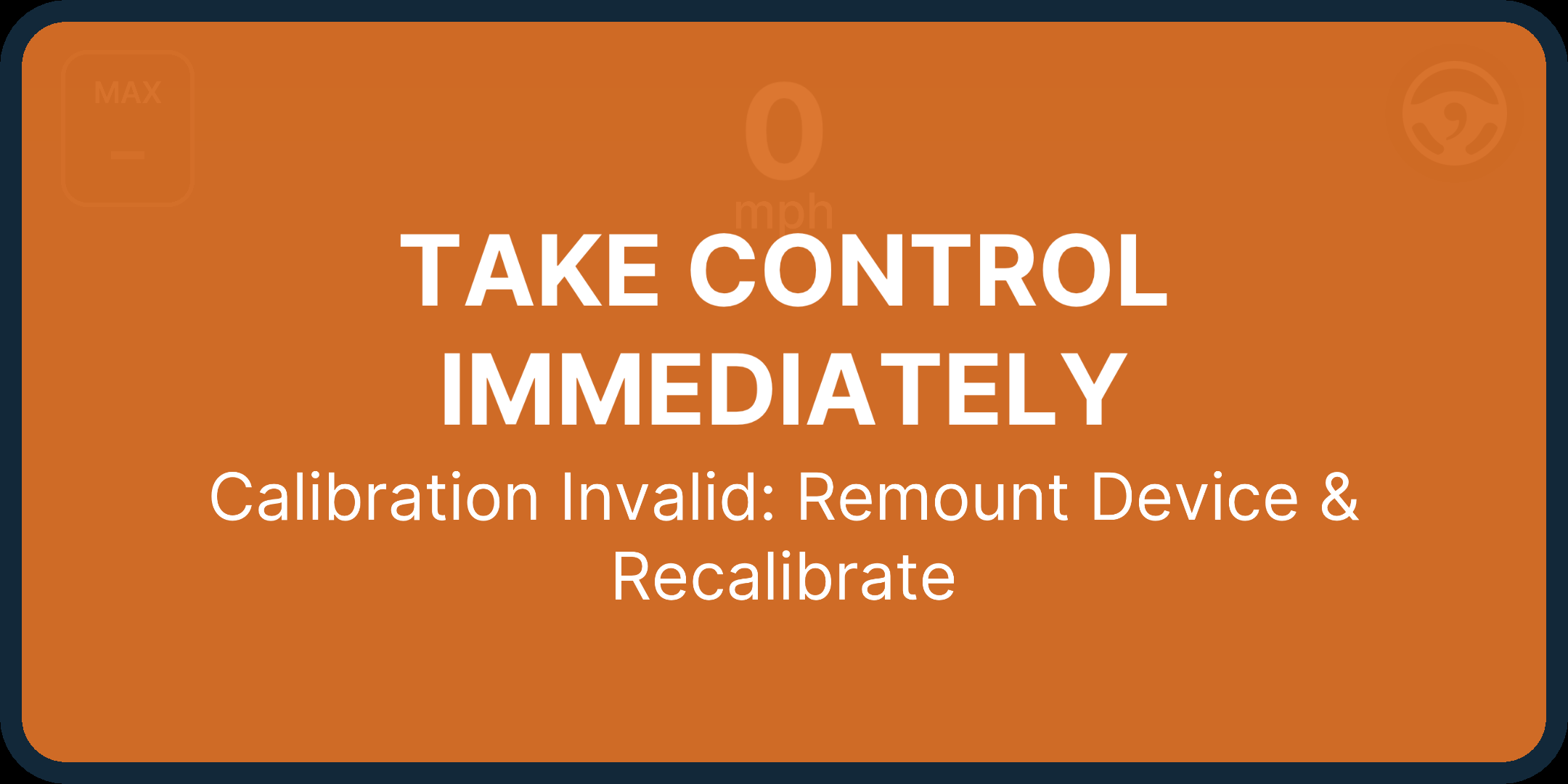
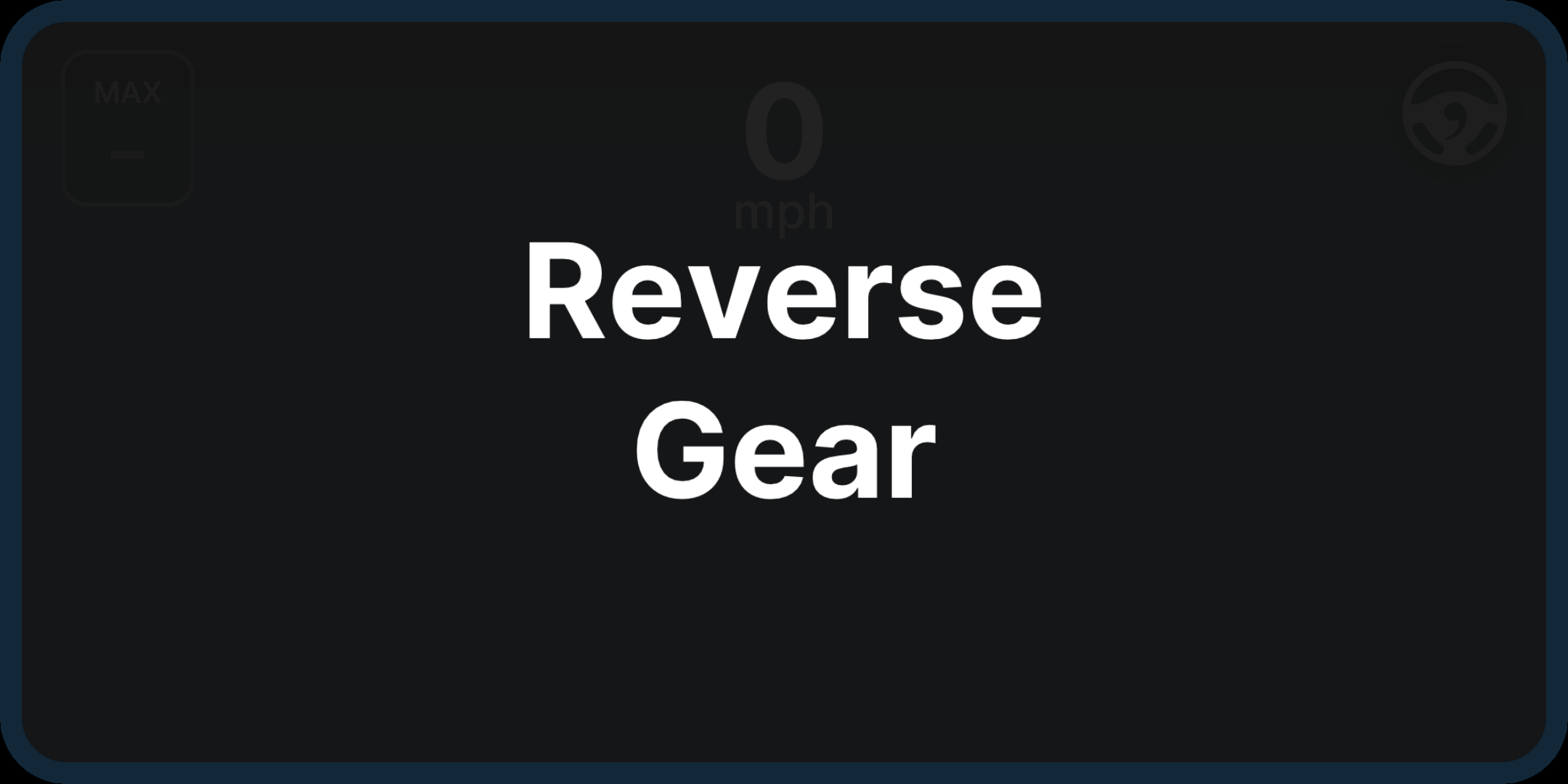
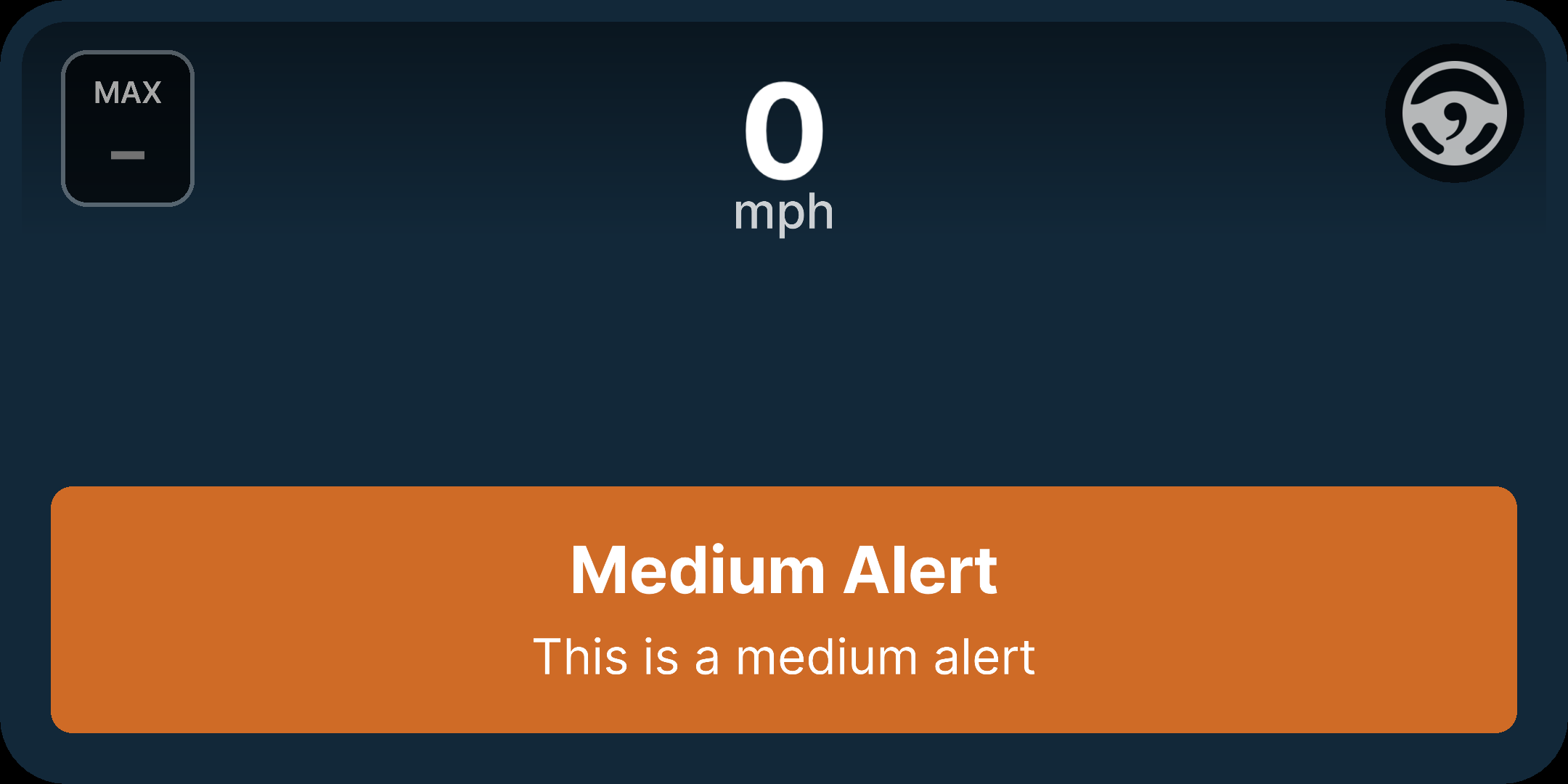
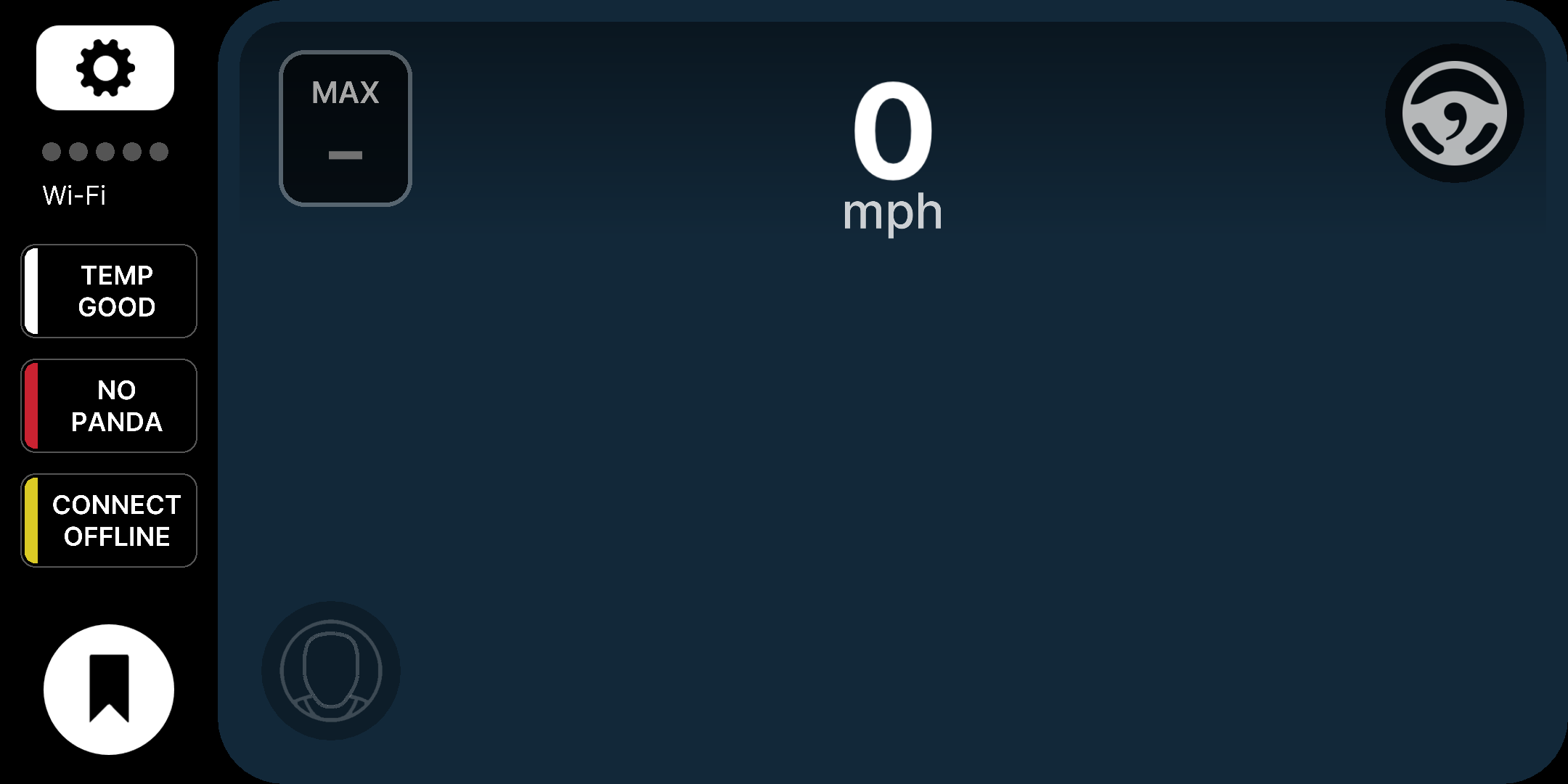
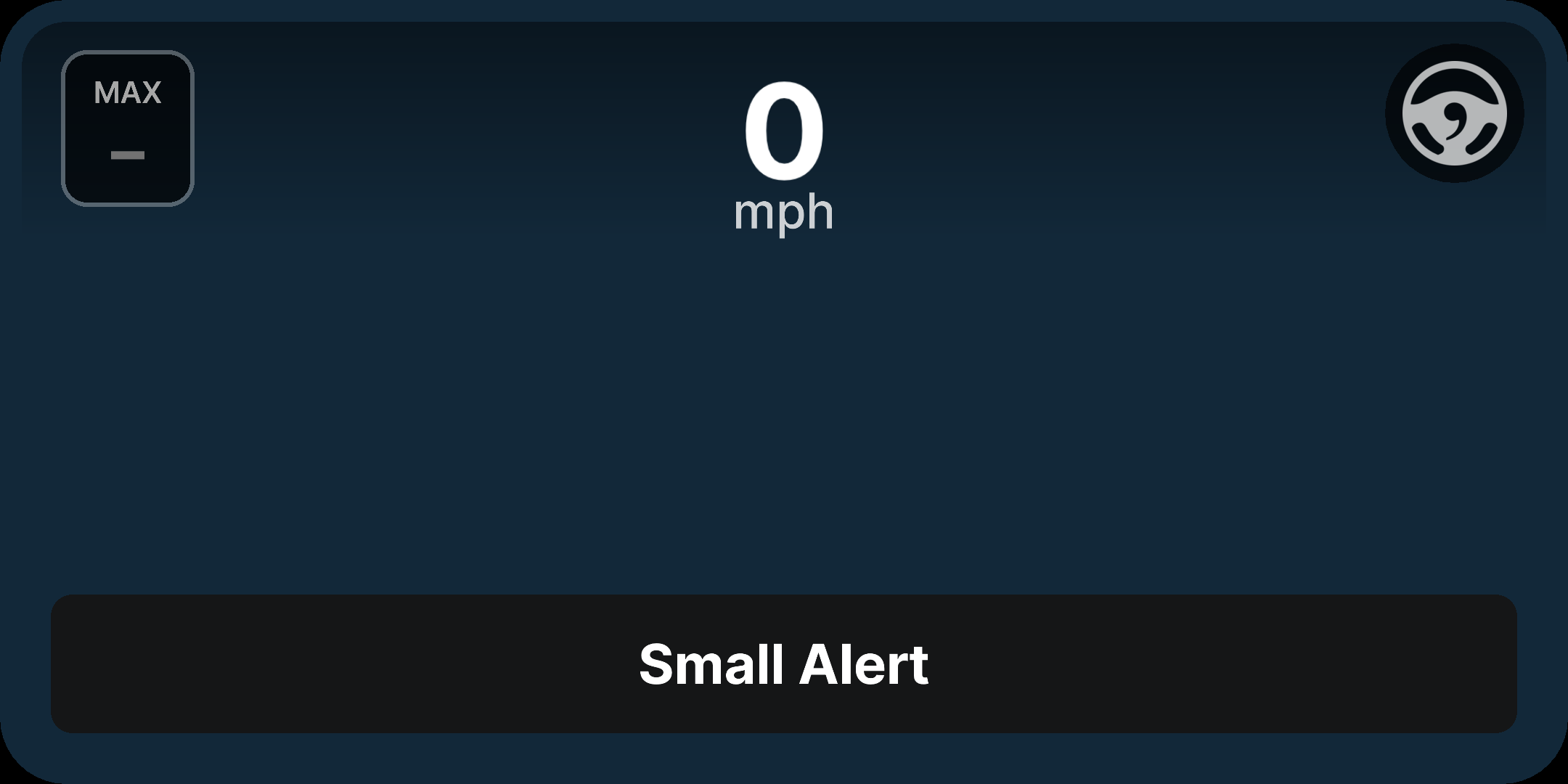
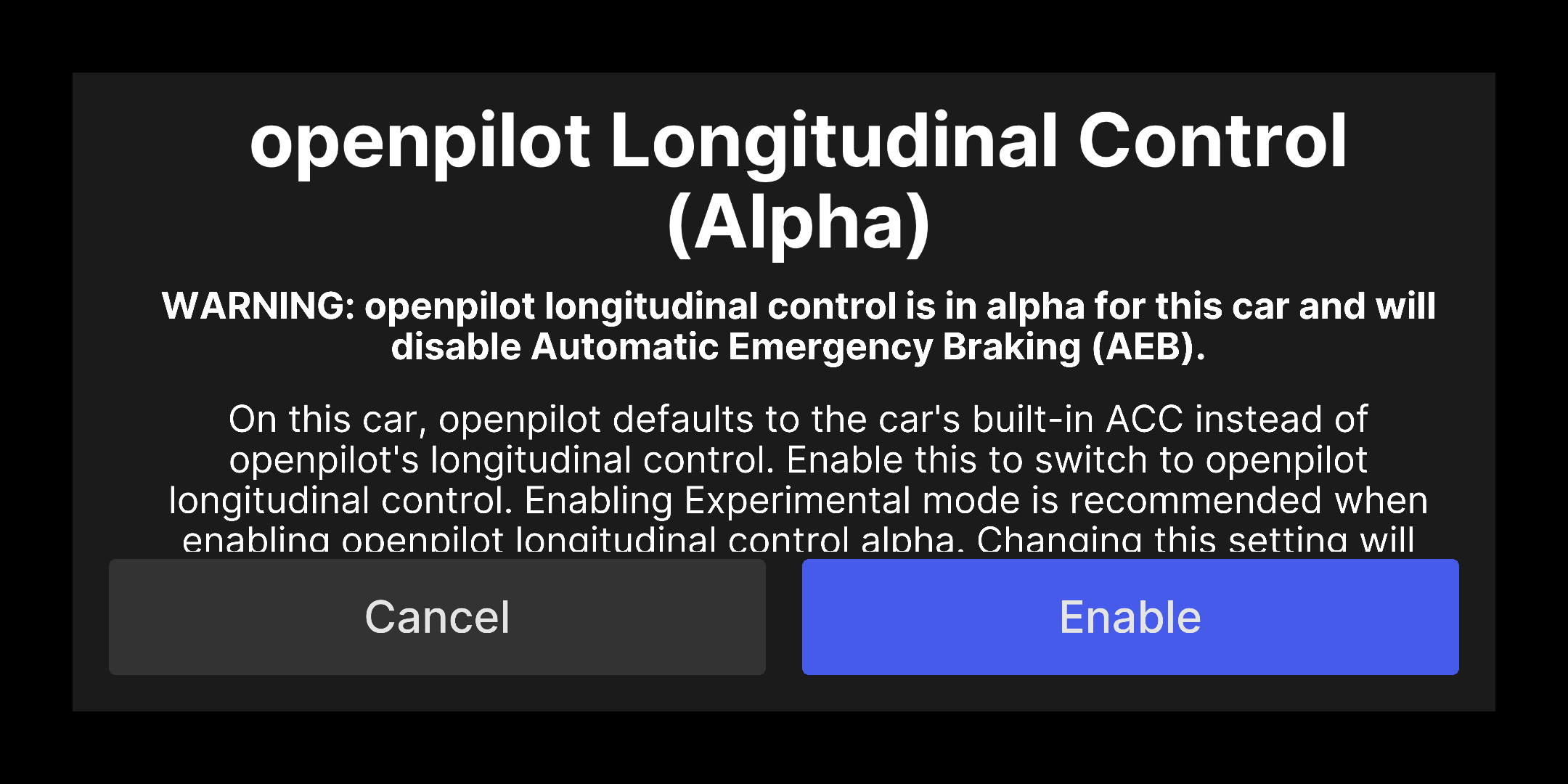
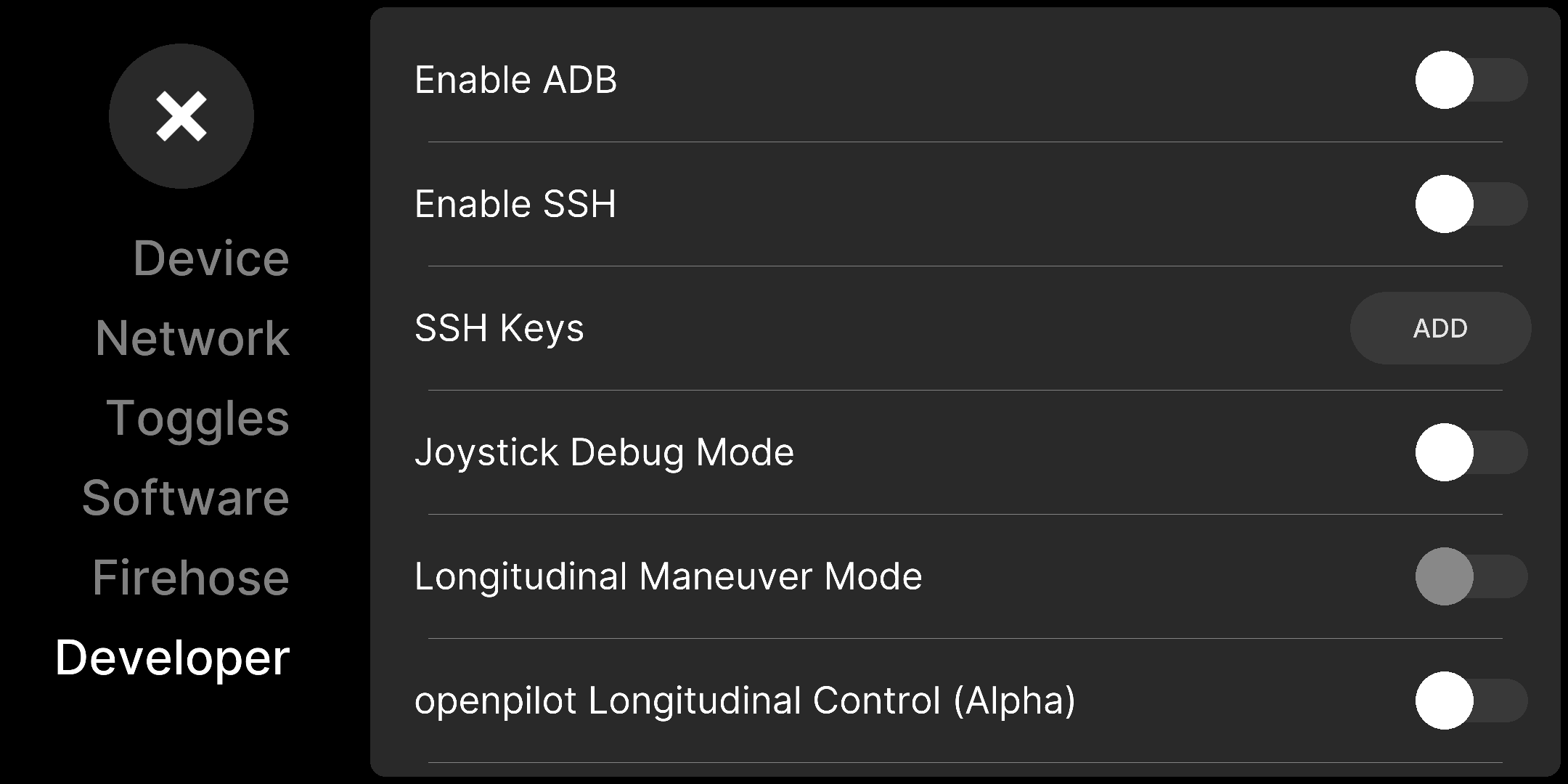
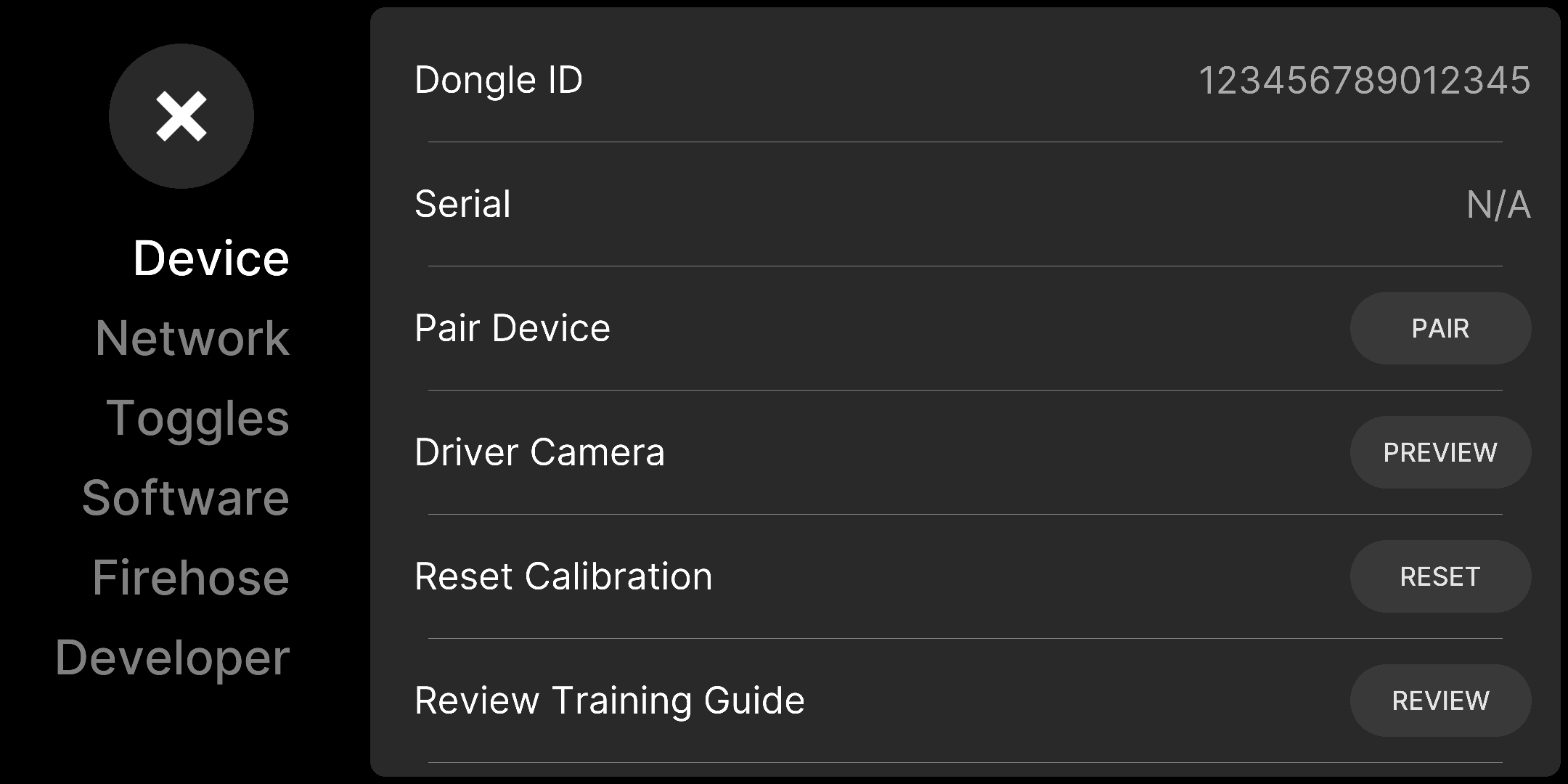
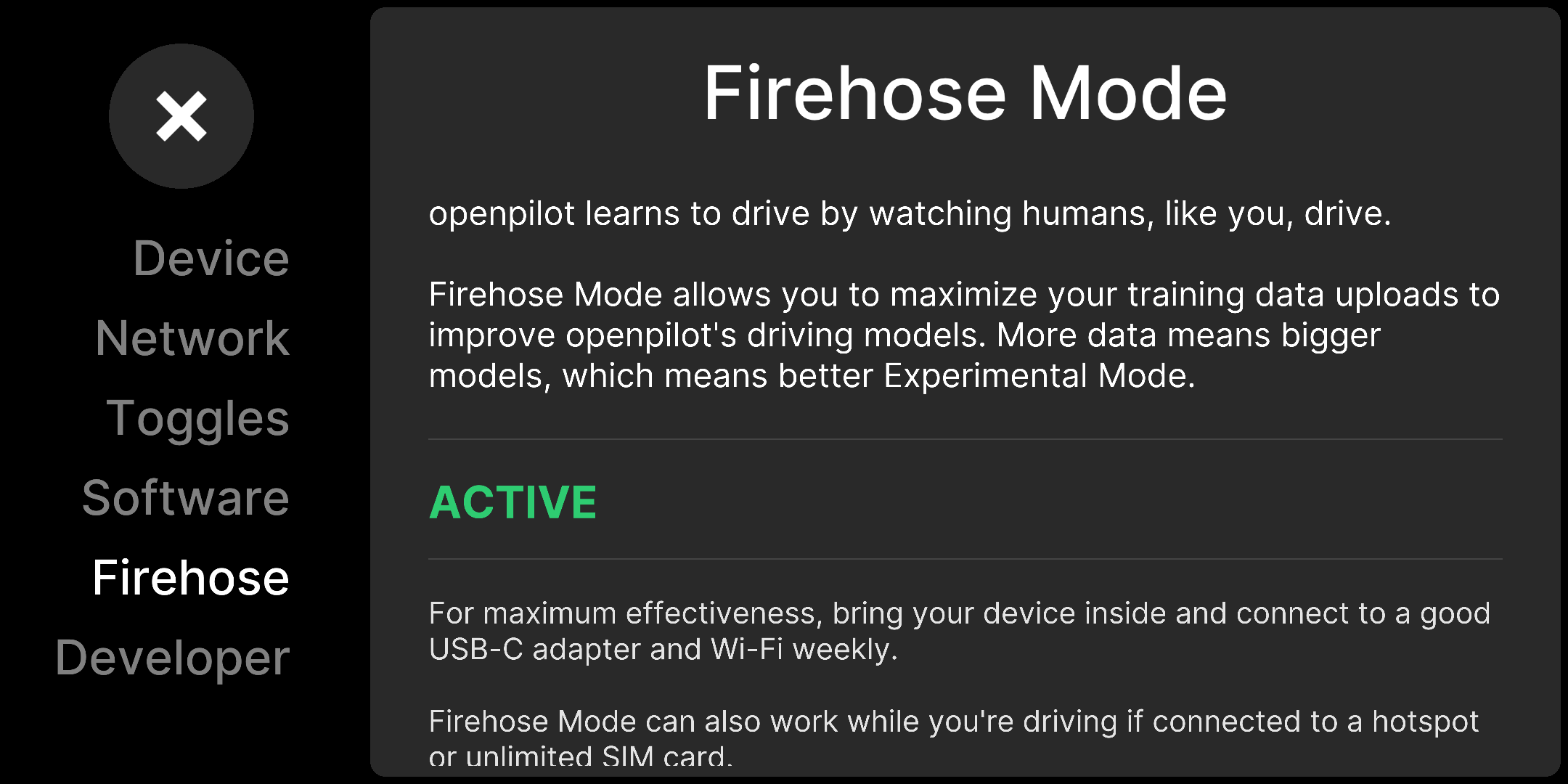
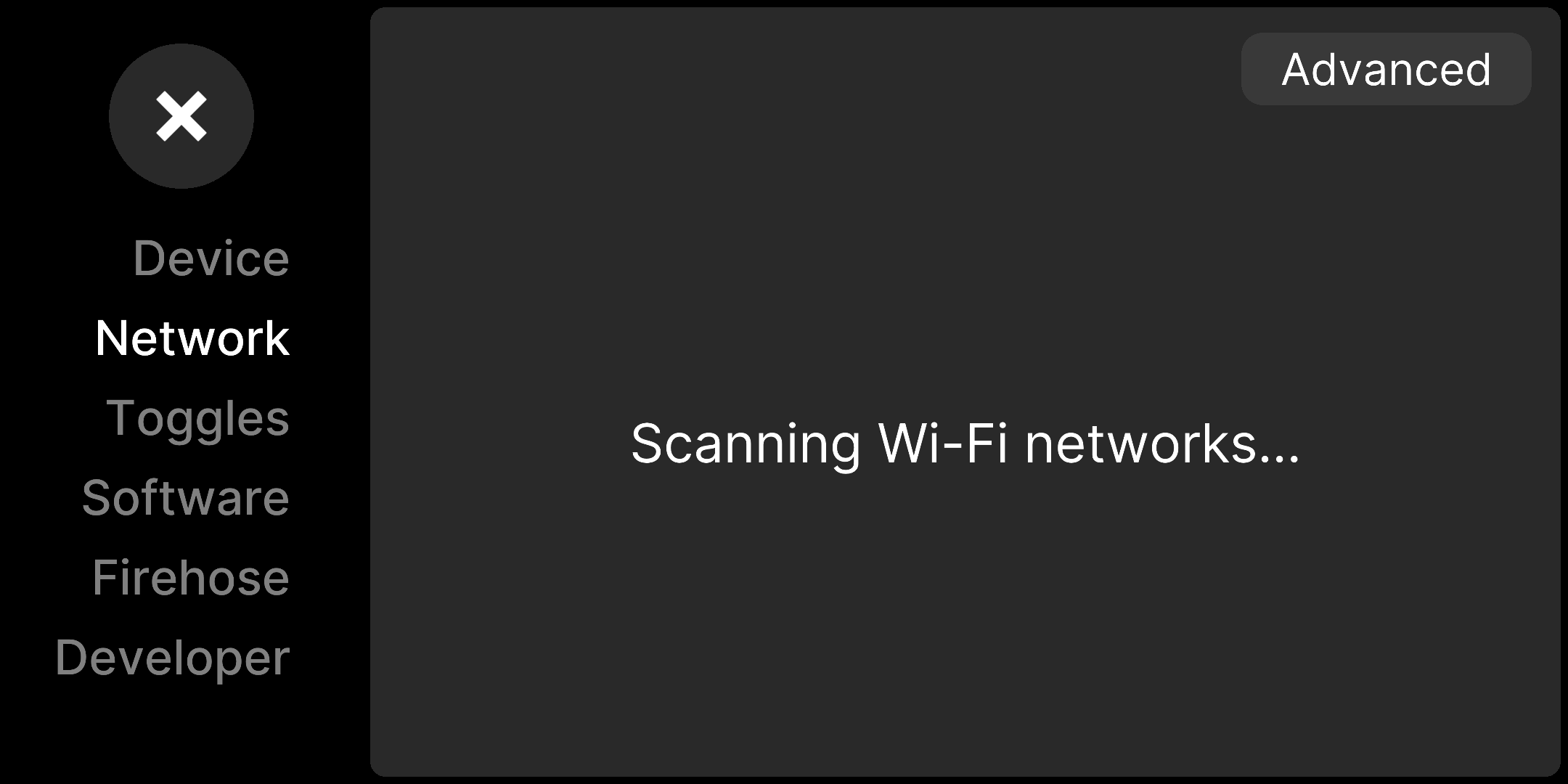
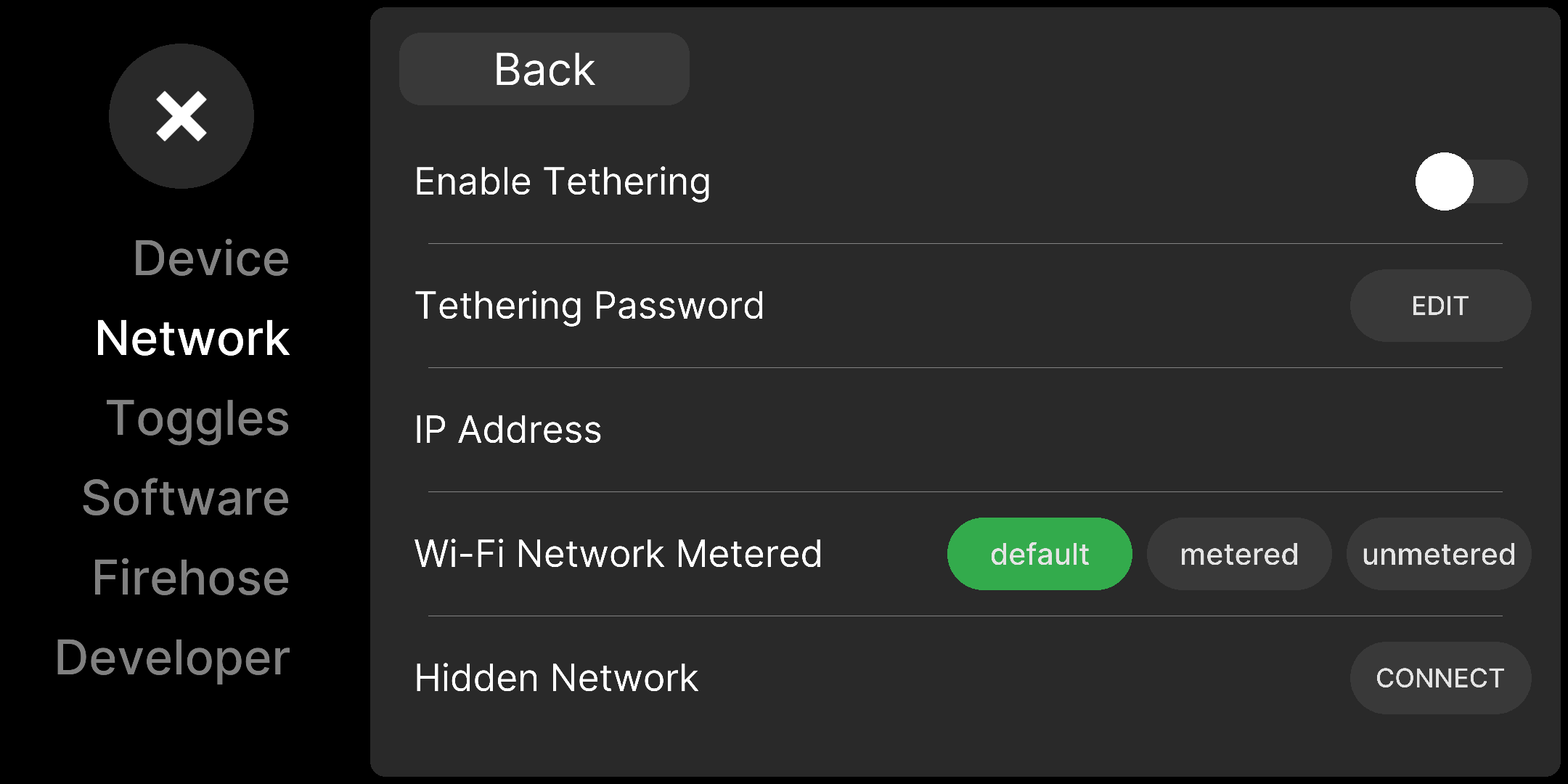
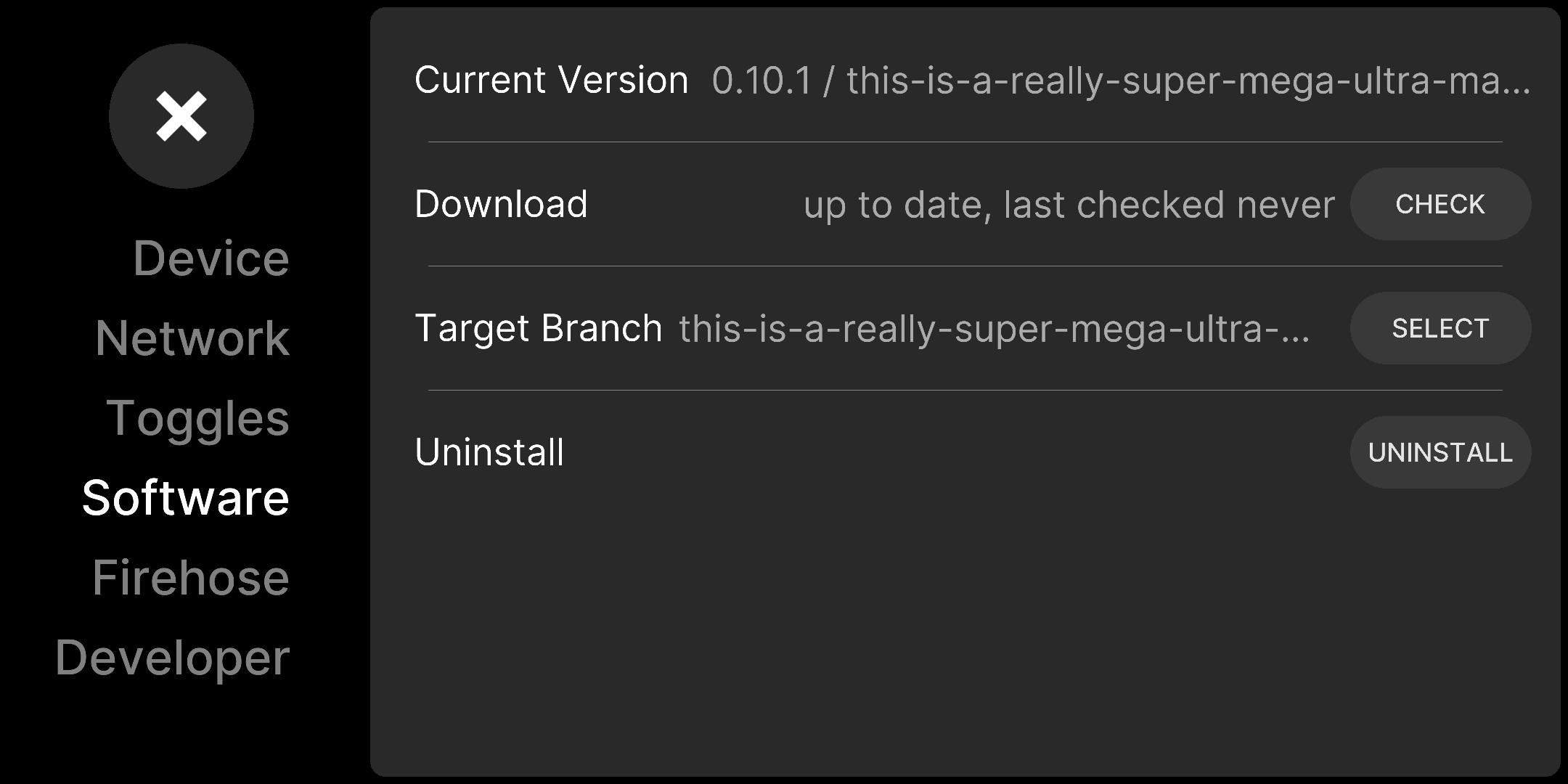
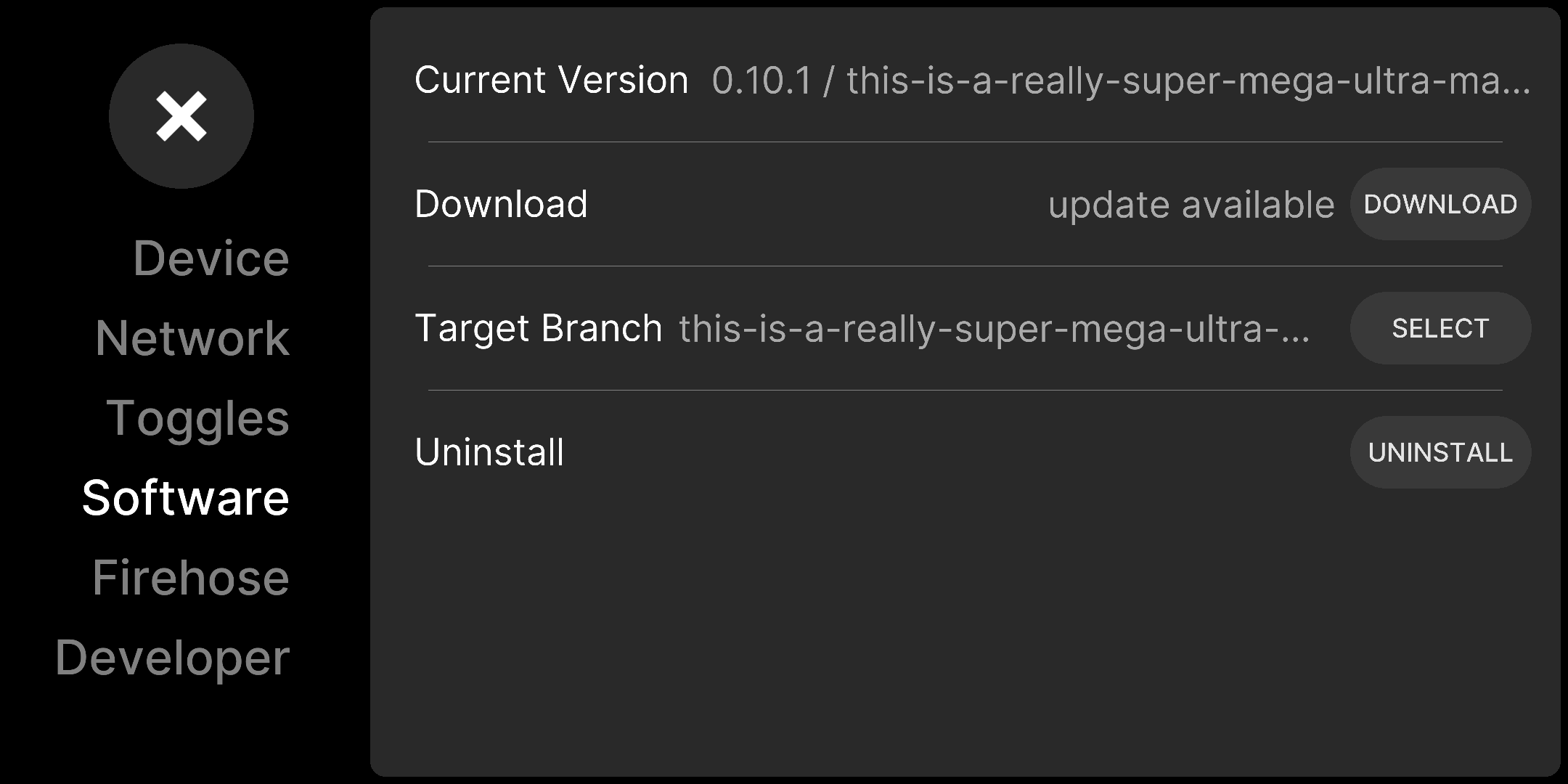
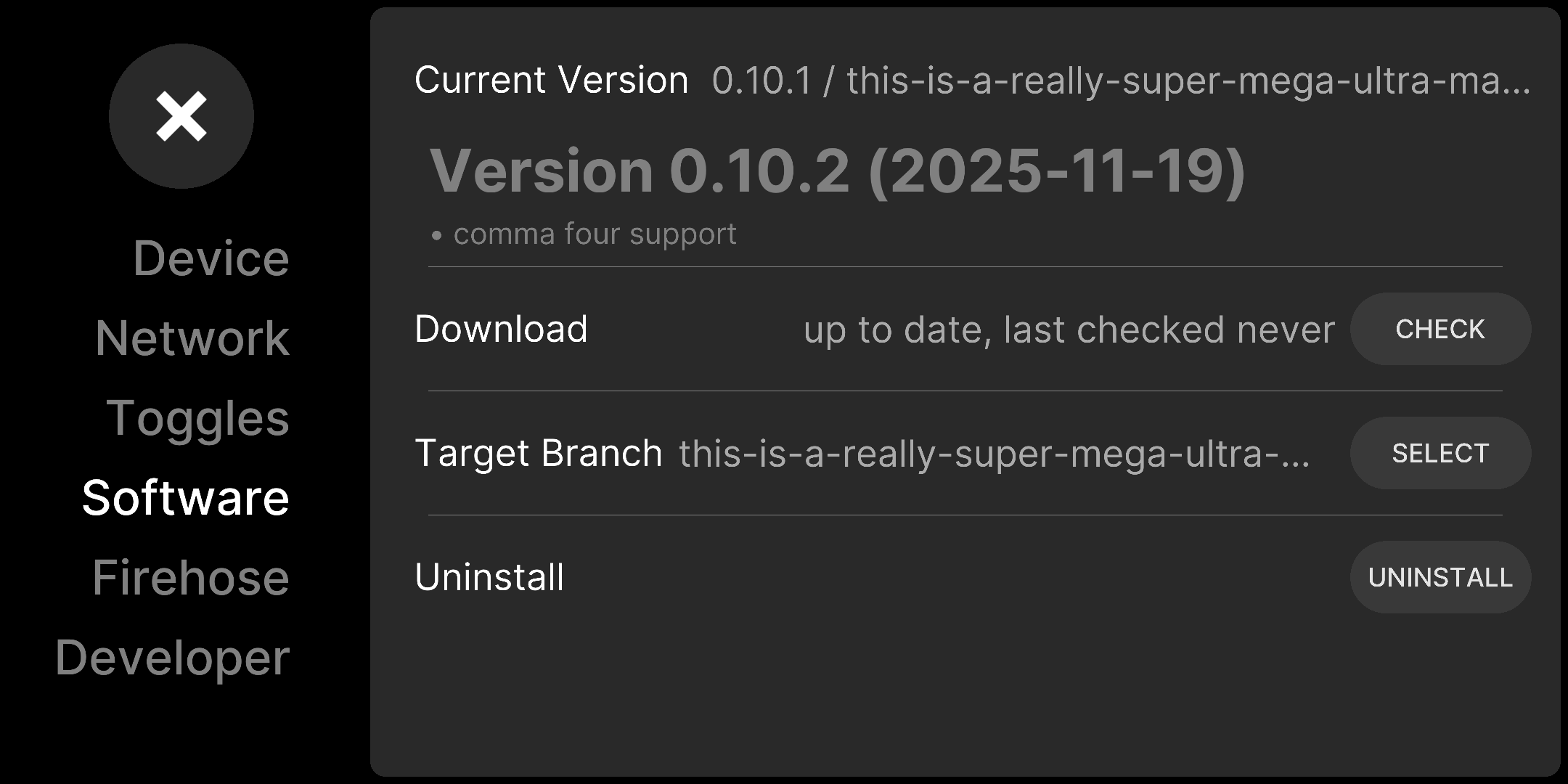
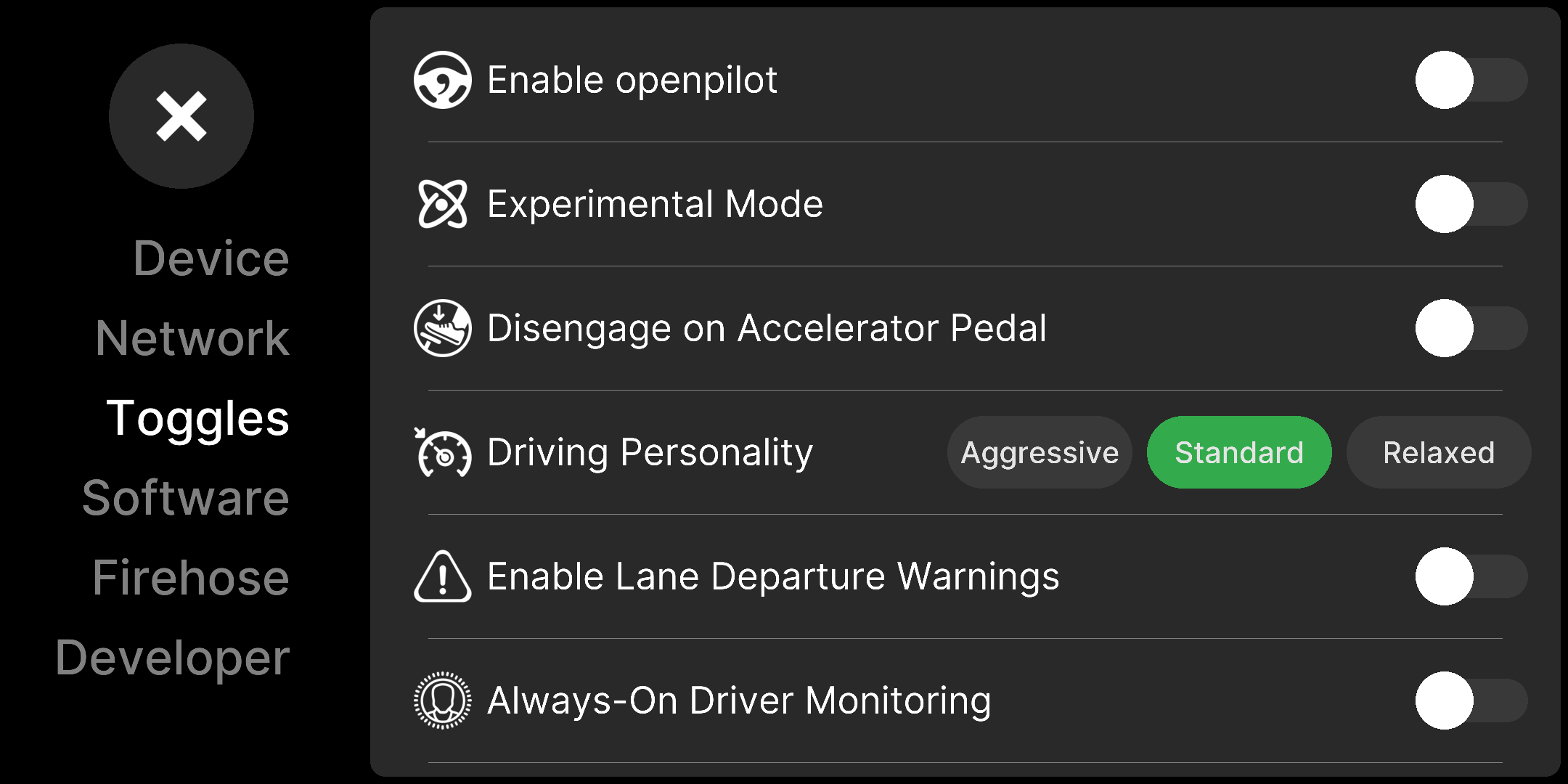
We can just click through the training guide and take a screenshot at the final step to help ensure it's all working. Each step is just an image so it will test most of the functionality this way without having to do each step individually.