-
Notifications
You must be signed in to change notification settings - Fork 407
JSON and Document View
dbeaver-devops edited this page Dec 4, 2024
·
6 revisions
Note: This feature is available in Enterprise, AWS, Team editions only.
JSON data representation is available in several databases such as DocumentDB, DynamoDB and other NoSQL databases. Data is represented as formatted JSON. The headline of the latter is unique identification of the document.
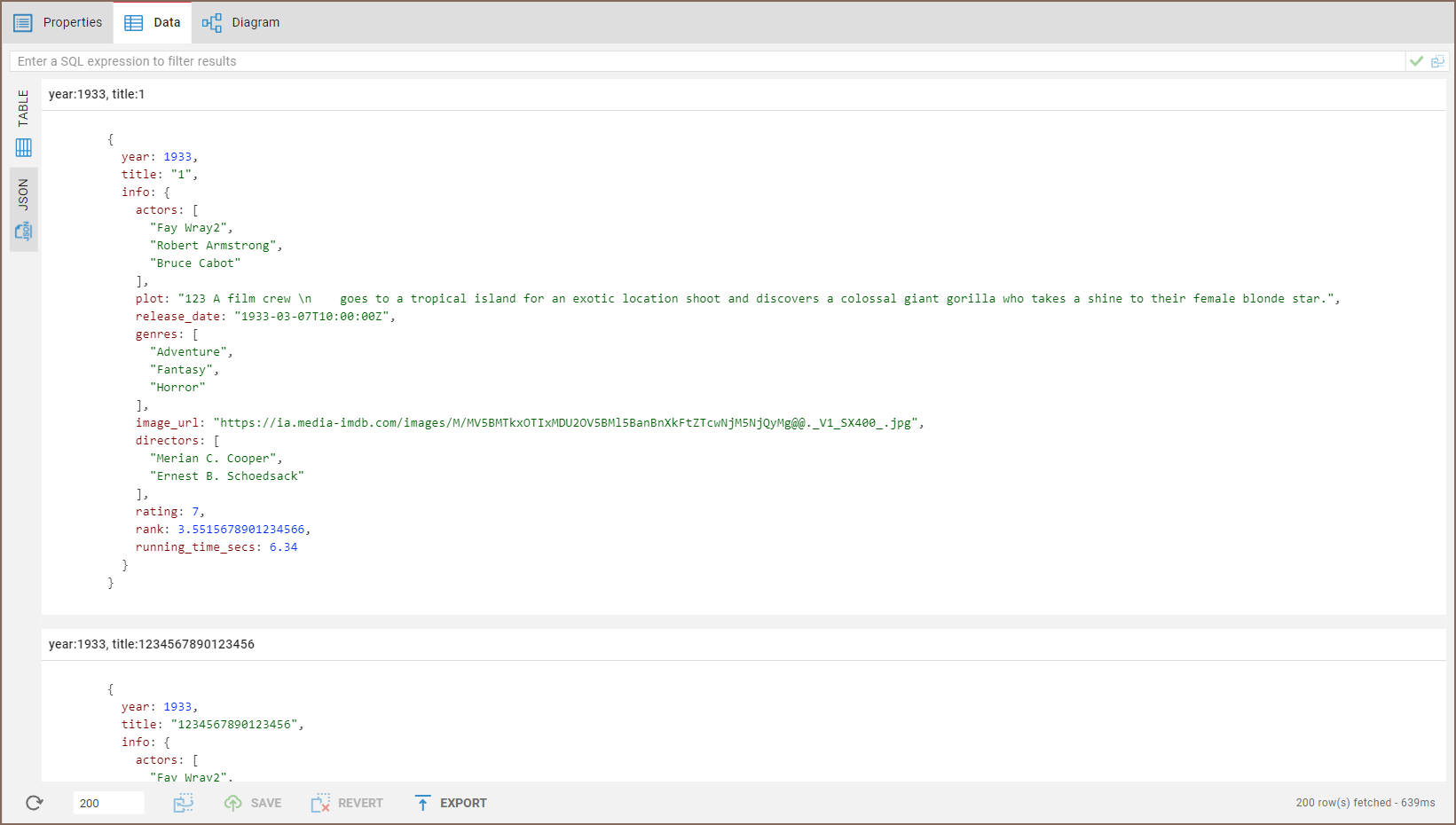
The document can be selected in order to display all available actions.
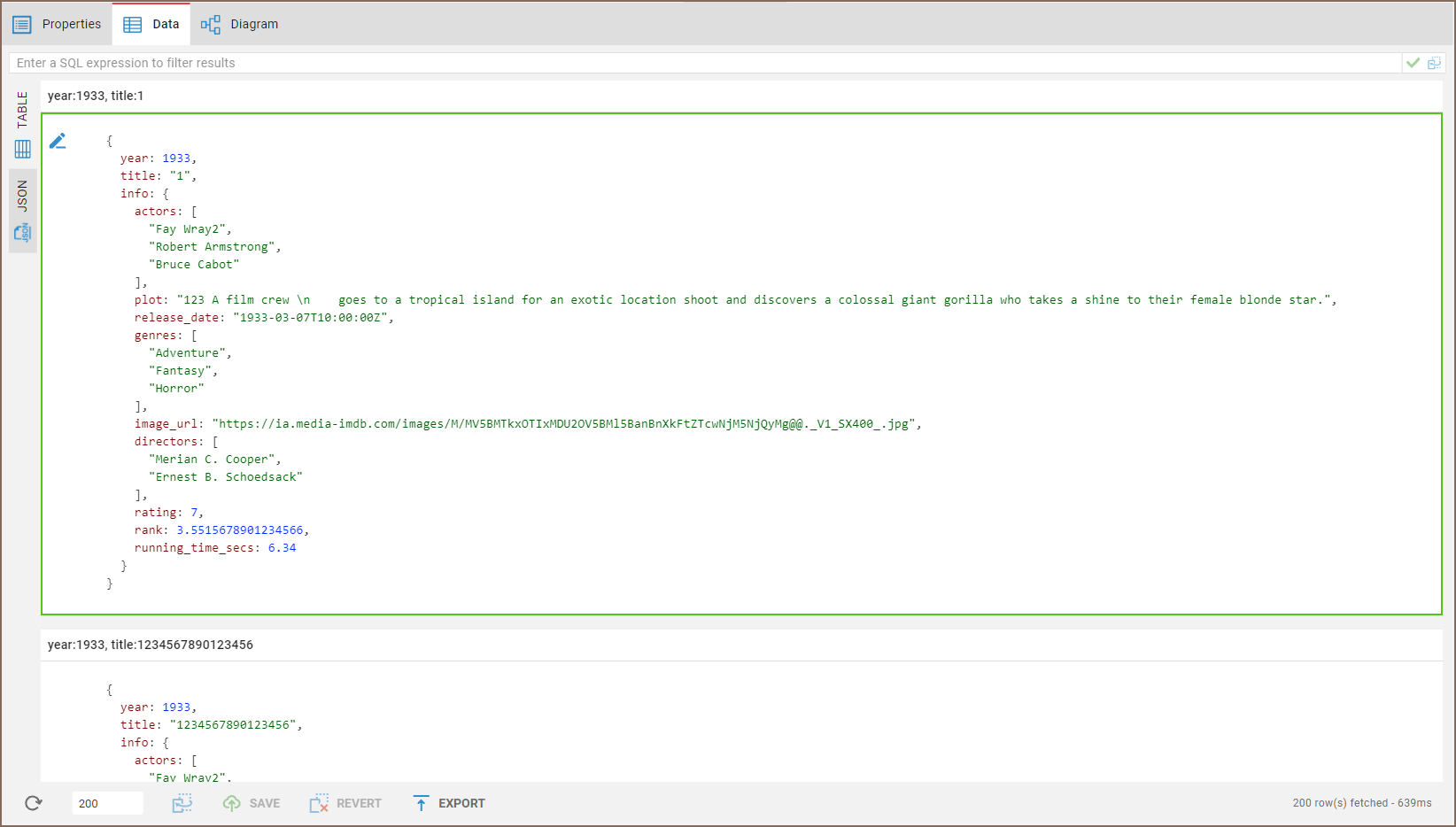
To start editing, click on the pencil icon in the left panel. You will have your document switched to the editing mode. In the editing mode, you can see a toolbar with apply and revert buttons. If the document has some unsaved changes in it, it will be highlighted with an orange border.
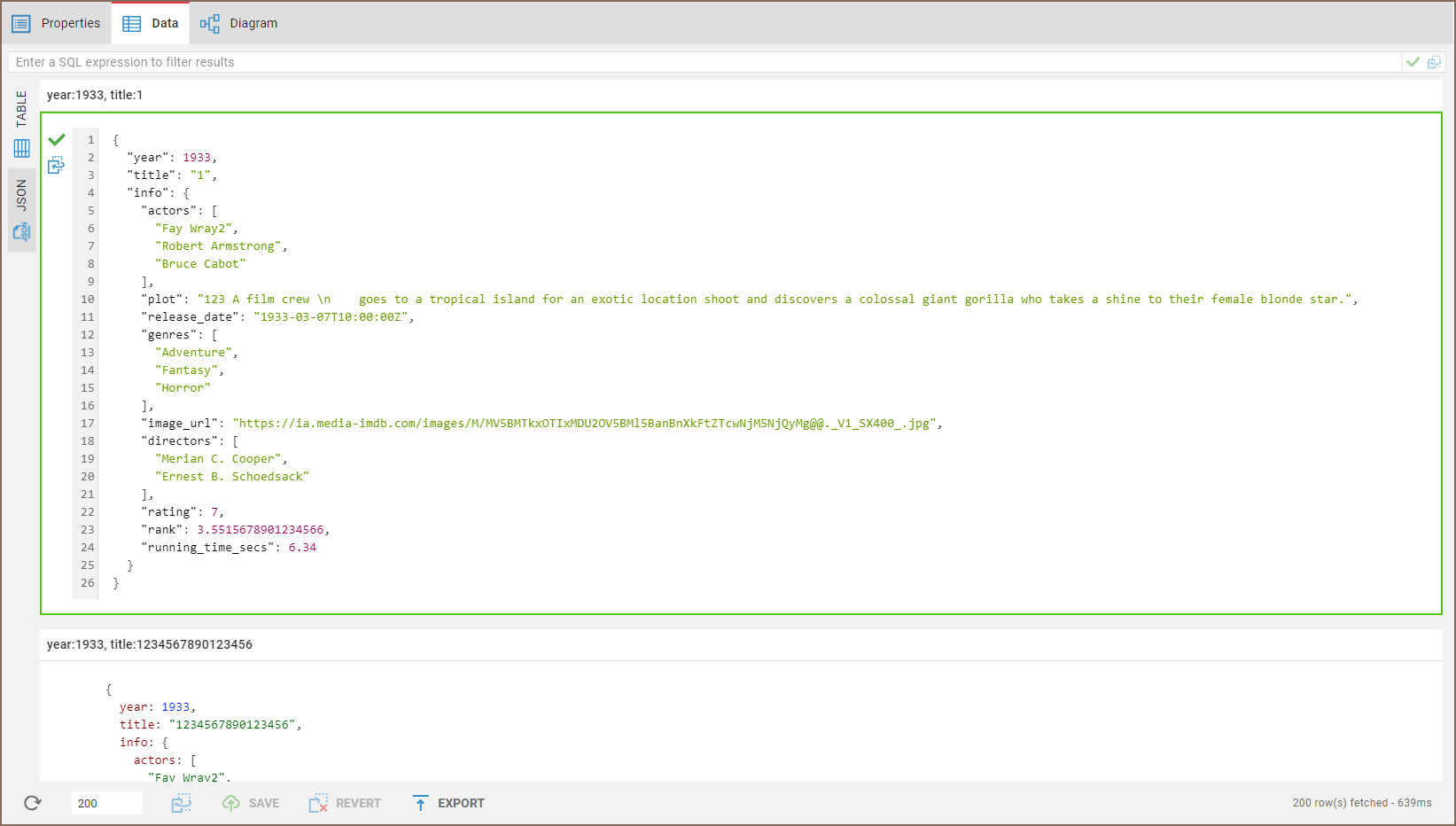
- Application overview
-
License Management

- Demo Server
- Supported databases
- Administration
- Server configuration
- Create Connection
- Network configuration settings
- Connection Templates Management
- Access Management
-
Authentication methods
-
Local Access Authentication

- Anonymous Access Configuration
- Reverse proxy header authentication
- LDAP
-
Single Sign On

-
SAML

-
OpenID

-
AWS OpenID

-
AWS SAML

-
AWS IAM

-
AWS OpenId via Okta

-
Snowflake SSO

-
Okta OpenId

-
Cognito OpenId

-
JWT authentication

-
Kerberos authentication

-
NTLM

-
Microsoft Entra ID authentication

-
Google authentication

-
Local Access Authentication
- User credentials storage
- Cloud databases configuration
-
Query Manager

-
Drivers Management

- Accessibility
- Keyboard shortcuts
- Features
- Server configuration
-
Domain manager

- Product configuration parameters
- Command line parameters
- Local Preferences
- API
- Deployment options
- Additional setup and management