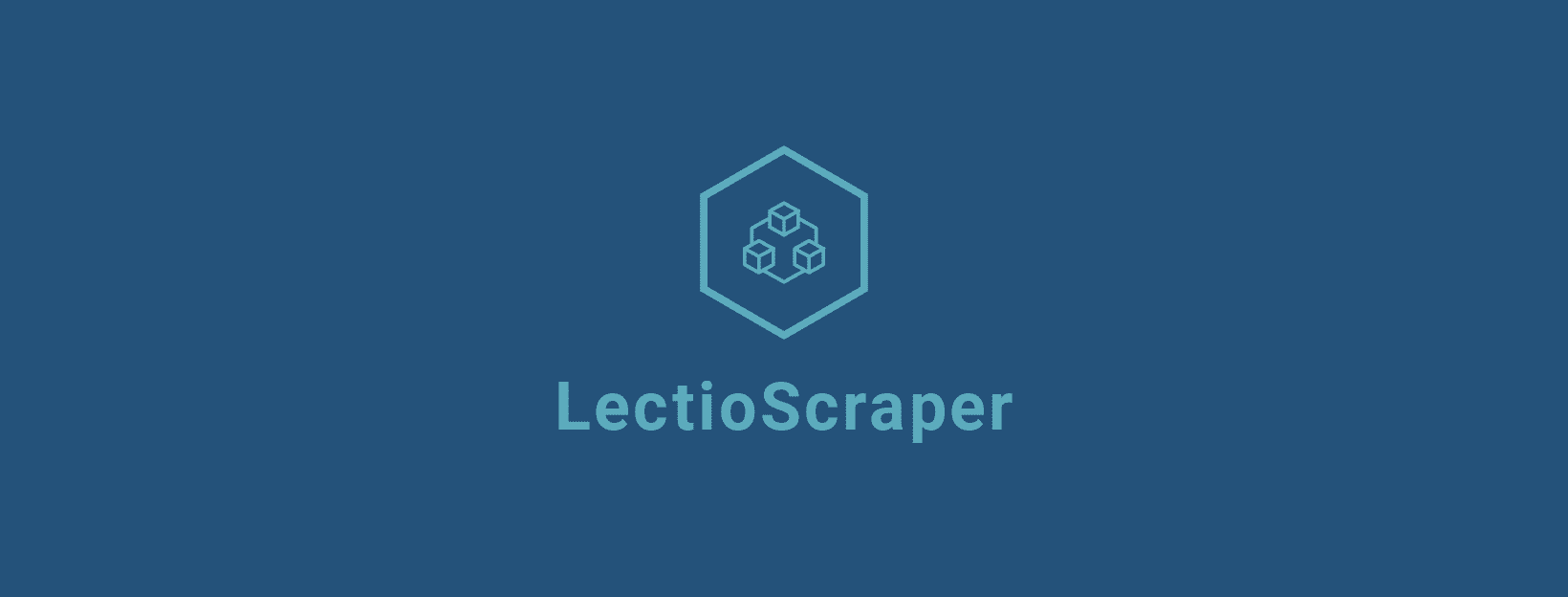Lectio Scraper is a Python library for connecting with Lectio, to use for third party apps.
Lectio is a very popular web-based communication software, that many of the high schools in Denmark use.
Lectio Scraper needs these tool and packages to run. You only need PIP if you install Lectio Scraper through the pip installer.
We have listed the version we built the library with, not sure if the script will work with a newer version of the packages.
- Requests 2.23.0
- lxml 4.5.0
- Beautifulsoup4 4.6.3
You can install Lectio Scraper via 2 methods.
1. Use the package manager pip to install foobar.
Disclaimer! This normally comes with python.
pip install LectioScraper2. You can visit our releases on Github where you can clone the library from there.
import Lectio
lec = Lectio(lectioUsername, lectioPassword, SchoolId)
lec.getExercises() # Print out your exercisesFor the full documentation visit the official documentation here.
Pull requests are welcome. For major changes, please open an issue first to discuss what you would like to change.
Please make sure to update tests as appropriate.
If you encounter any errors or want help with the script, you can always submit an issue on the Github repository, and I will try to help as fast I can.
For running scripts: Get into the library folder/root folder, then run python -m tests.{test file name}.
Example: python -m tests.test_exercises