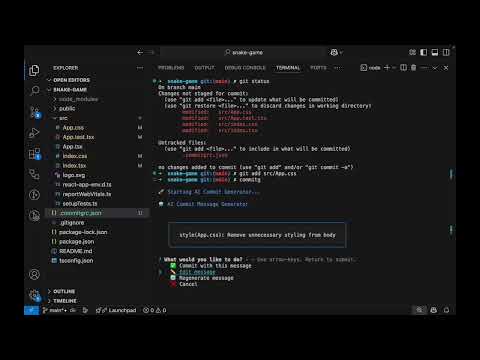📘 See Docs | 📦 NPM Package
AI-powered Git commit messages using Google’s Gemini – Never write a boring commit message again!
- ✨ Smart Commit Messages – Generates meaningful messages with Gemini AI
- 🚀 Conventional Commits – Follows widely accepted commit message conventions
- 🔍 Context-Aware – Analyzes actual code changes to craft relevant messages
- 💡 Interactive UI – Choose, edit, or regenerate commit messages seamlessly
- ⚡ Fast & Efficient – Commit in seconds with minimal effort
- 🔧 Highly Configurable – Adaptable to your project’s workflow
- 🏷️ Prefix Support – Automatically prepend JIRA IDs or custom tags
- 🎉 Emoji Support – Add expressive emojis to your commit messages
Install globally:
npm install -g commit-gOr as a development dependency:
npm install --save-dev commit-g- Stage your changes:
git add .- Run Commit-G:
commitg- Follow the interactive prompts to:
- ✅ Commit with this message
- ✏️ Edit the message
- 🔄 Regenerate the message
- ❌ Cancel
Commit-G supports flexible configuration methods:
export GEMINI_API_KEY="your_api_key_here"
export GEMINI_MODEL="gemini-1.5-flash"Create a .commitgrc.json in your project root:
{
"apiKey": "your_api_key_here",
"model": "gemini-1.5-flash",
"maxDiffLength": 10000,
"emoji": true
}commitg --apiKey your_key --model gemini-1.5-flash --emoji --prefix JIRA-123| Option | Description | Default |
|---|---|---|
--apiKey |
Gemini API key | undefined (must set) |
--emoji |
Enable or disable emojis | false |
--maxDiffLength |
Max length of git diff to analyze | 10000 |
--maxRetries |
Number of times to retry on API failure | 2 |
--model |
Gemini model to use | gemini-1.5-flash |
--prefix |
Add a prefix (e.g., JIRA-123) |
undefined |
Q: How do I obtain a Gemini API key?
A: You can generate a key from Google AI Studio.
Q: Is my code sent to Google?
A: Yes, the staged code diff is securely sent to the Gemini API to generate commit messages. Make sure this complies with your organization’s privacy policies.
Q: Can I use Commit-G in CI/CD pipelines?
A: Absolutely! You can set the GEMINI_API_KEY as an environment variable in your CI/CD pipeline configuration. Optionally, configure other parameters using environment variables or CLI flags.
Q: How do I add a JIRA ID or custom prefix to the commit message?
A: Use the --prefix option in the CLI, or configure it in .commitgrc.json.
Example CLI usage (recommended):
commitg --prefix JIRA-123Example in .commitgrc.json:
{
"prefix": "JIRA-123"
}Q: How do I enable or disable emoji in commit messages?
A: Use the --emoji flag to enable, or omit it to disable.
Example CLI usage:
commitg --emojiOr in .commitgrc.json:
{
"emoji": true
}Q: Does it work with monorepos or large diffs?
A: Yes. To manage performance, use the --maxDiffLength option or configure it in .commitgrc.json.
Q: What if I want to use a different Gemini model?
A: You can specify the desired model via the --model flag or in your config file.
Pull requests are welcome! If you have ideas, feature requests, or improvements, feel free to open an issue or submit a Pull Request.
MIT License © Shiv Baran Singh
🚀 Stop wasting time on commit messages. Let Commit-G do the heavy lifting for you!