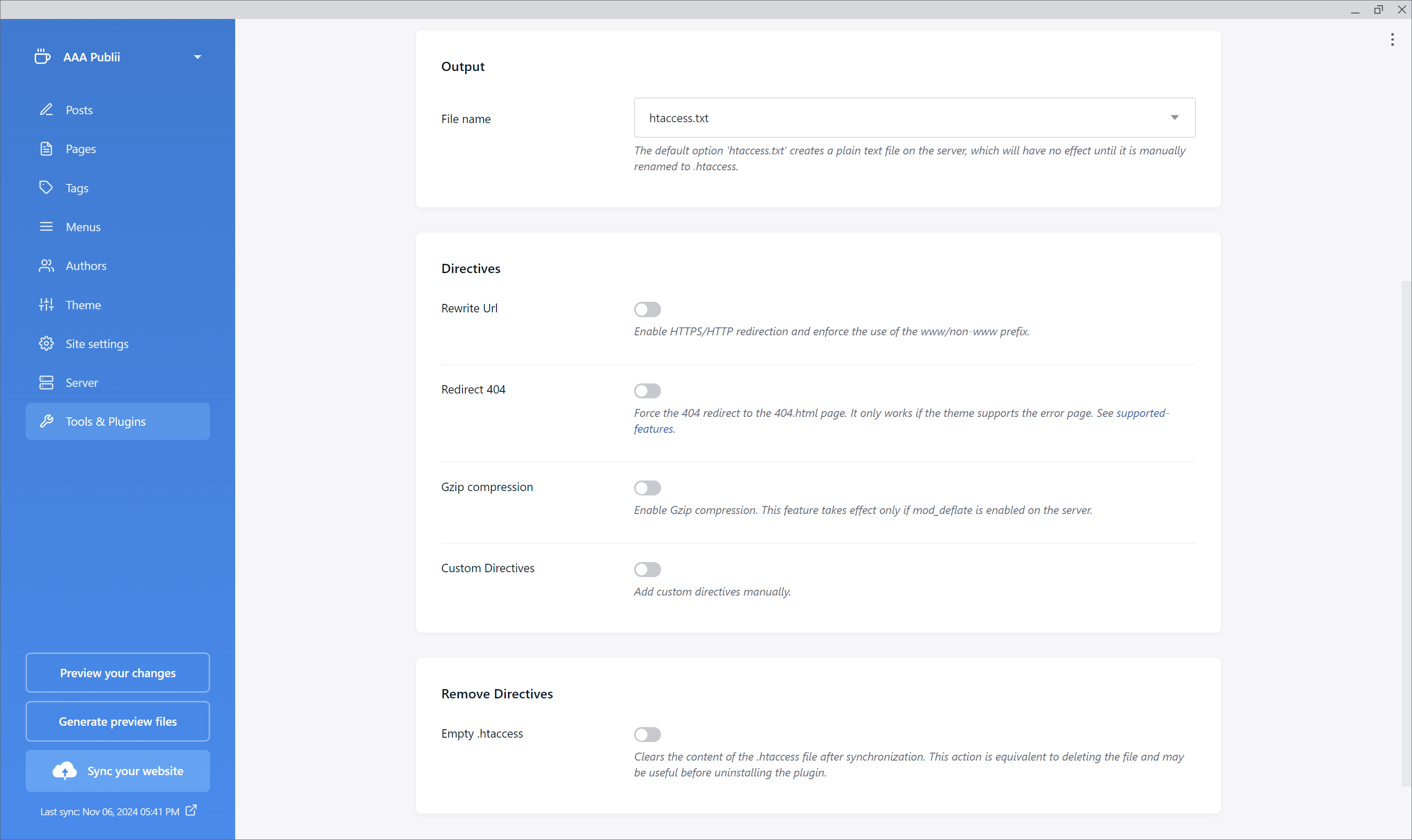A simple and user-friendly plugin to create and manage .htaccess files with essential optimizations for your website.
This plugin creates an .htaccess file with essential optimizations to enhance site performance. It includes HTTPS and 404 redirections, Gzip file compression, and custom directives. Please note that modifying the .htaccess file is at your own risk; the author assumes no responsibility for malfunctions or data loss. A backup of the original .htaccess file is strongly recommended, as these changes cannot be undone. This feature only works on Apache servers with .htaccess support.
This plugin uses directives aimed at maximizing compatibility across different servers. However, compatibility is not guaranteed as the behavior of these directives can vary significantly depending on server configurations, which may differ widely. It's recommended to review and test the generated .htaccess file to ensure it functions as expected on your specific server environment.
- Download the .zip file of the latest plugin version from the release page.
- Open Publii CMS and install the plugin.
- Enable the plugin.
- Set plugin options by clicking on its name.
- Save and Sync your website to see it in action.
The plugin allows for selecting multiple options. These options will only take effect after synchronizing the site to an Apache server.
htaccess.txtcreates a plain text file on the server, which will remain inactive until manually renamed to .htaccess. This is a safe option that allows you to review the file before making it operational..htaccessdirectly creates the .htaccess file, overwriting any previous versions.
Enable HTTPS/HTTP redirection and enforce the use of the www or non-www prefix. Various rewrite combinations are available for flexibility.
Set up URL redirects directly in the .htaccess file by specifying old and new paths. Choose between permanent (301) or temporary (302) redirects. These rules help maintain SEO rankings and prevent broken links.
This option uses simple redirects (technically mod_alias), so patterns and regular expressions are not supported.
Force 404 redirects to the 404.html page. This works only if the theme supports error pages. Learn more about supported features.
You can specify either the absolute server path or the host URL or the subfolder where the 404.html file is located. For example: /home/mhd-01/mydomain.com, /https://www.mydomain.com, /test. Default value: empty.
With this option, you can make the files.publii.json file unreachable from the outside. More information.
Enable Gzip compression to improve site performance by reducing file sizes. This option works only if the server supports Gzip. If you're unsure, contact your hosting provider for more information.
Manually add your custom directives here. These will be appended to the end of the .htaccess file.
Reset all customizations by creating an empty .htaccess file. This option is effectively equivalent to deleting the file.
Uninstalling or deactivating this plugin will not remove the .htaccess file created on the server. If you want to remove it, you have two options:
-
Enable the plugin option
Empty .htaccessand sync the site.
This option does not delete the.htaccessfile but empties its contents, removing all directives. This effectively deactivates the file, making its impact equivalent to deletion. -
Deactivate the plugin and manually delete the files.
You will need to remove two.htaccessfiles: the one located on the server and the local copy found inPublii > File Manager > root directory.
This plugin is an unofficial extension for the Publii CMS. I do not assume any responsibility for potential issues or malfunctions that may occur while using this plugin. Additionally, support for this plugin is not guaranteed.
For official Publii resources, please visit the Publii CMS Official Repository.