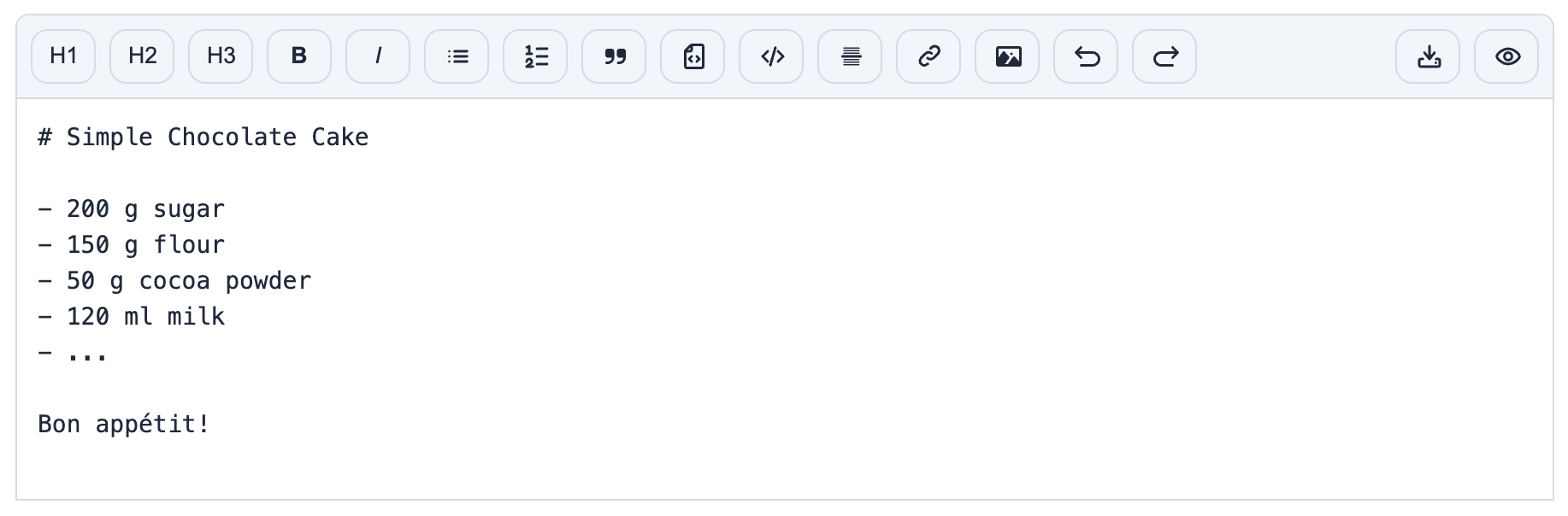A lightweight Markdown Editor for Angular.
markular is a fast to setup and easy to use open source Markdown editor for Angular >= 20.
Key features are:
- Markdown editing
- Formatting toolbar
- Keyboard shortcuts
- Editing history
- Markdown file download
- Markdown to HTML rendering / preview
Internally, it uses marked for parsing Markdown and dompurify for sanitizing the output HTML.
Install via npm:
npm i --save markularImport the according component:
import { Markular } from 'markular';
import { FormsModule } from '@angular/forms';
@Component({
imports: [Markular, FormsModule]
// ...
})
export class MyApp {
markdown = '# Hello World!'
}and use it in your template:
<markular [(ngModel)]="markdown"></markular>See the demo app for a more detailed example.
| Name | Description | Type | Default |
|---|---|---|---|
| options | Markular options | Options | Default |
| placeholder | Editor placeholder | string | 'Enter markdown...' |
| rows | Editor number of rows | number | 10 |
On MacOS you can use CMD button instead of Ctrl.
| Shortcut | Action |
|---|---|
| Ctrl + b | Bold |
| Ctrl + i | Italic |
| Ctrl + z | Undo |
| Ctrl + Shift + z | Redo |
| Ctrl + Enter | Toggle editor / preview |
A big shoutout and thank you to:
- Flowbite for their icons
Any contribution is appreciated! See CONTRIBUTING.md
markular is released under MIT license.