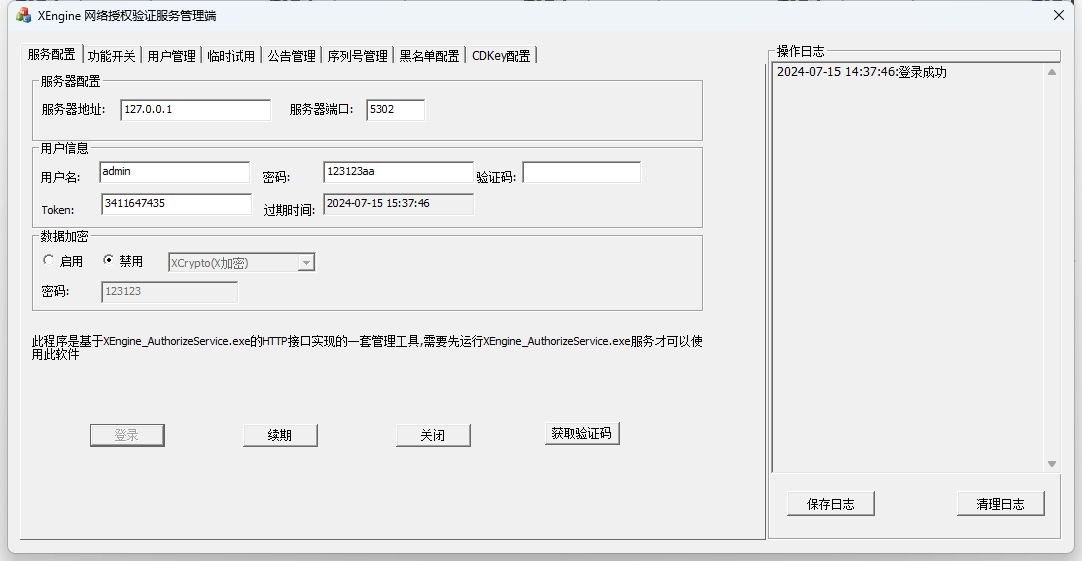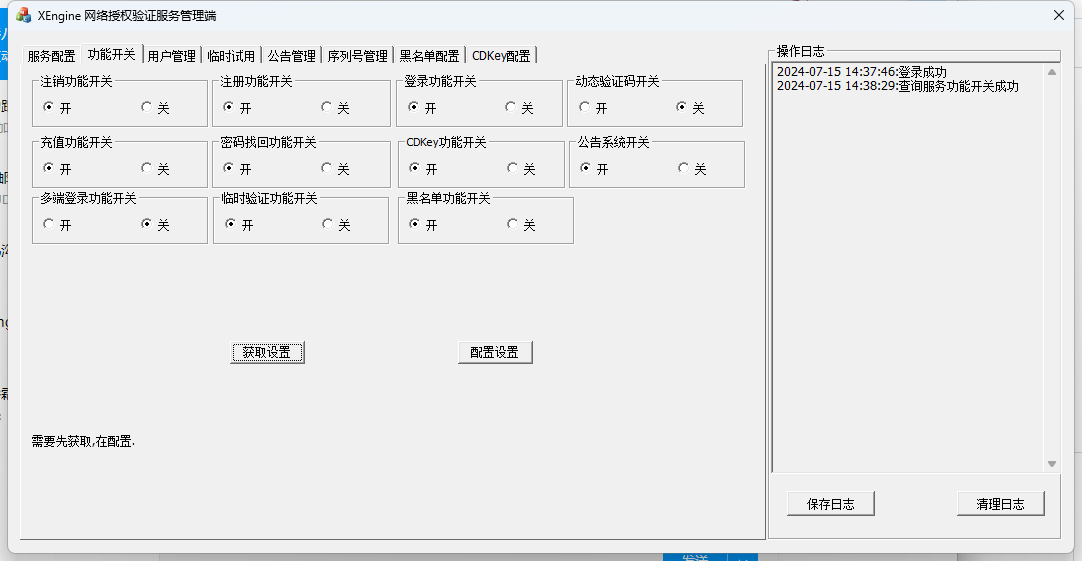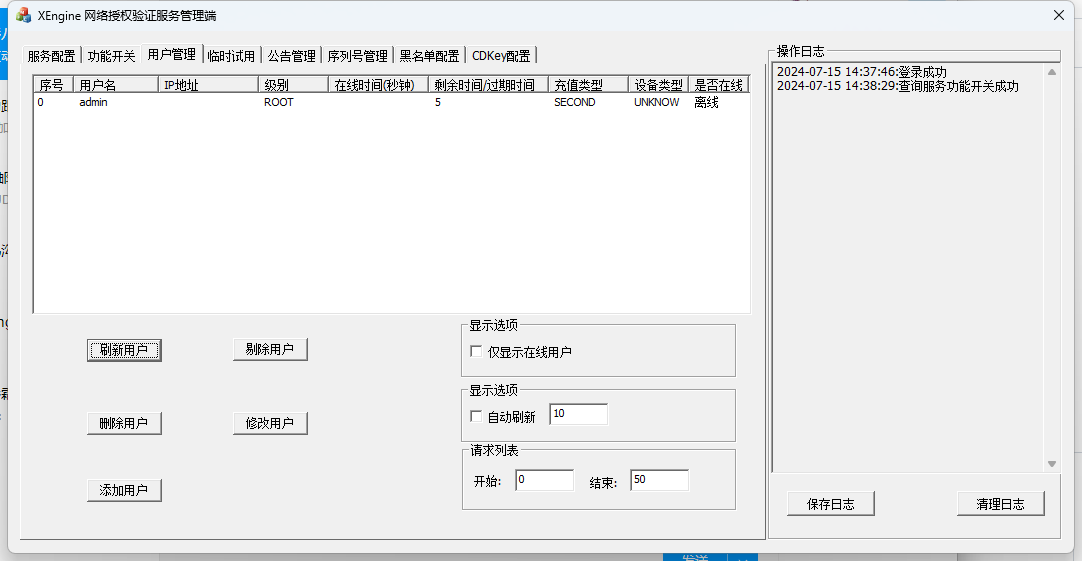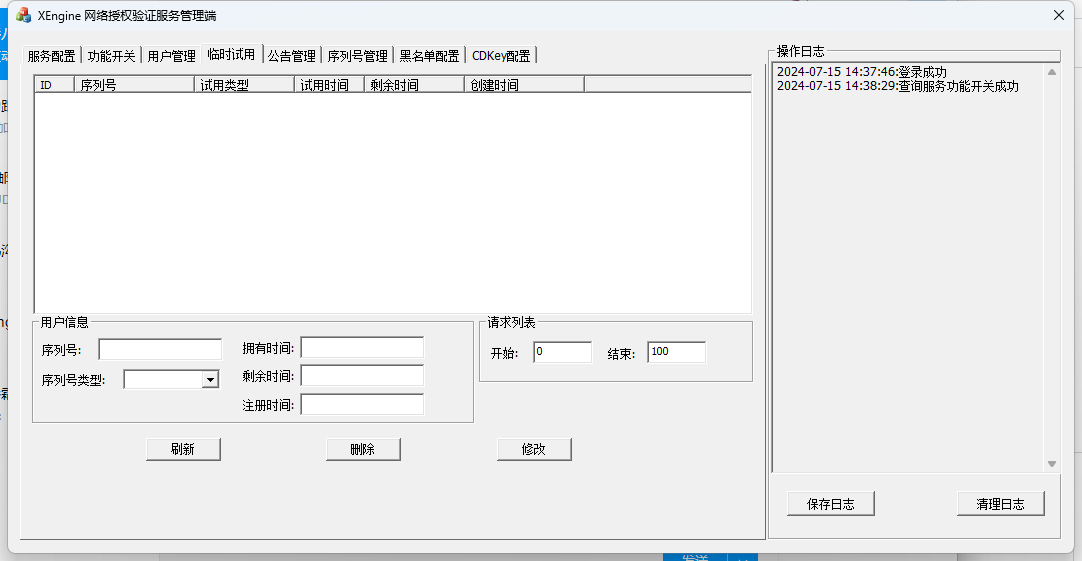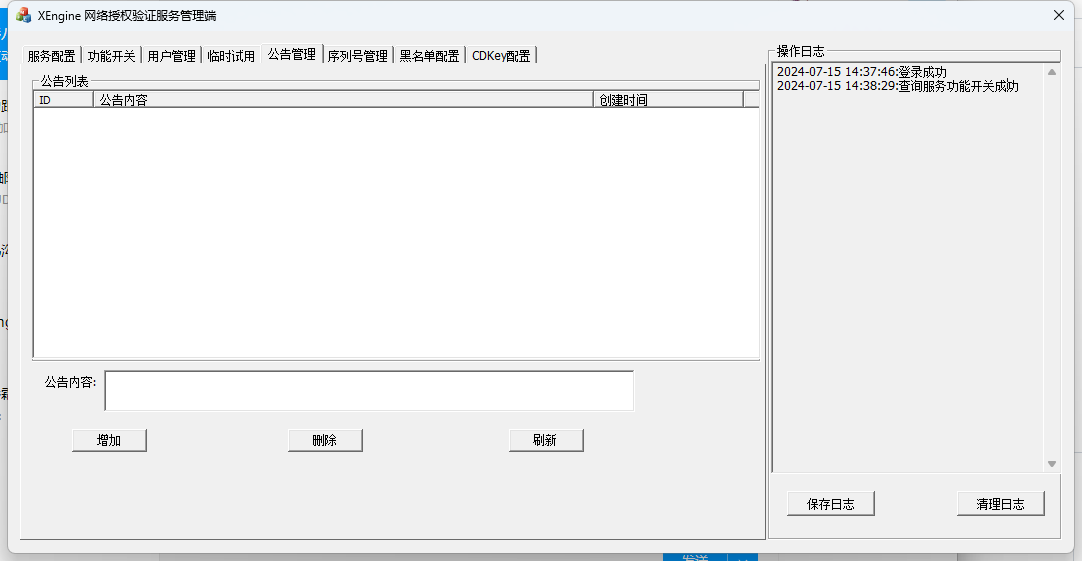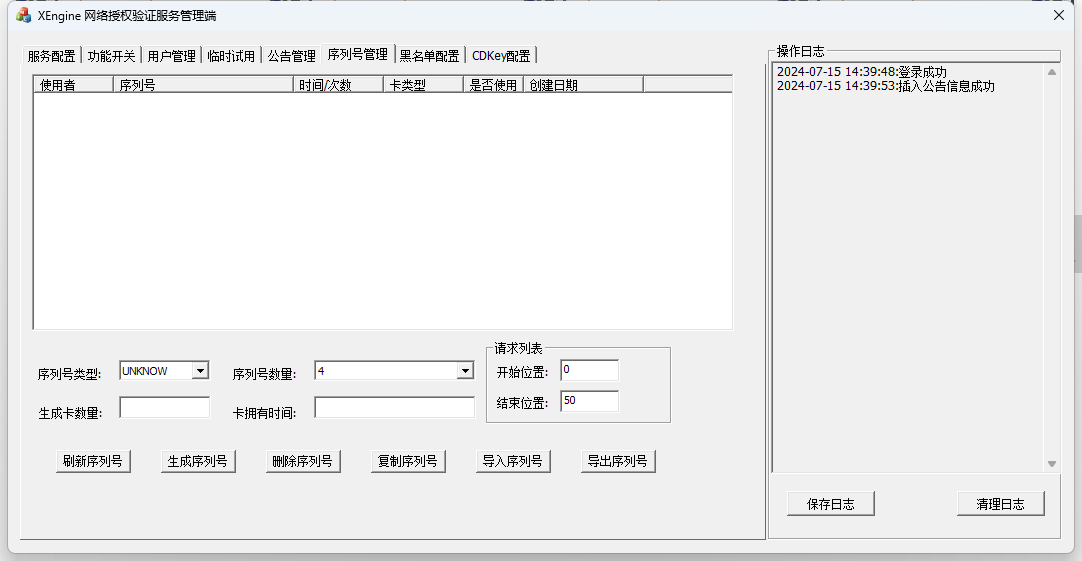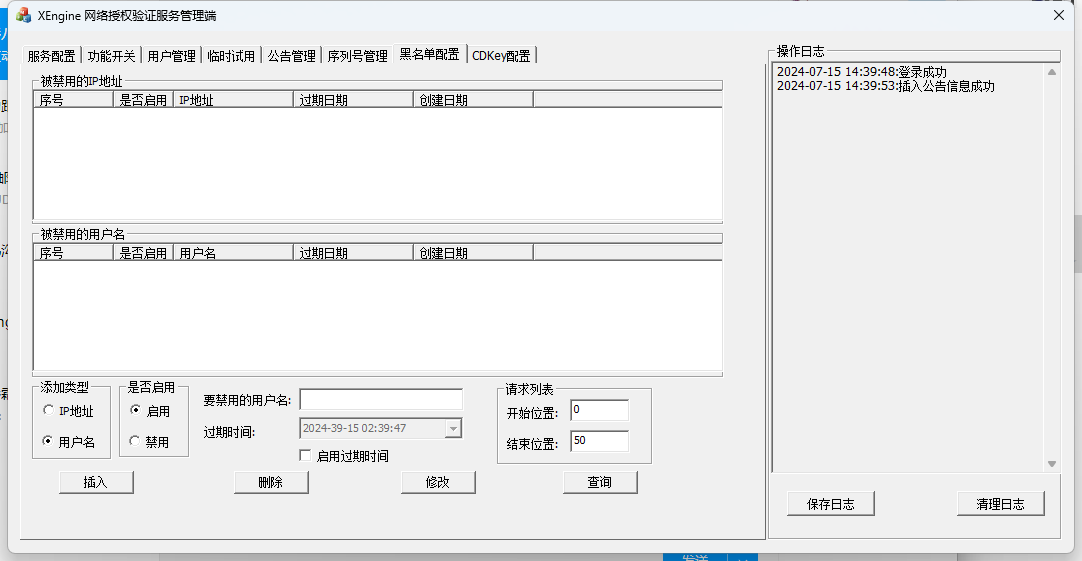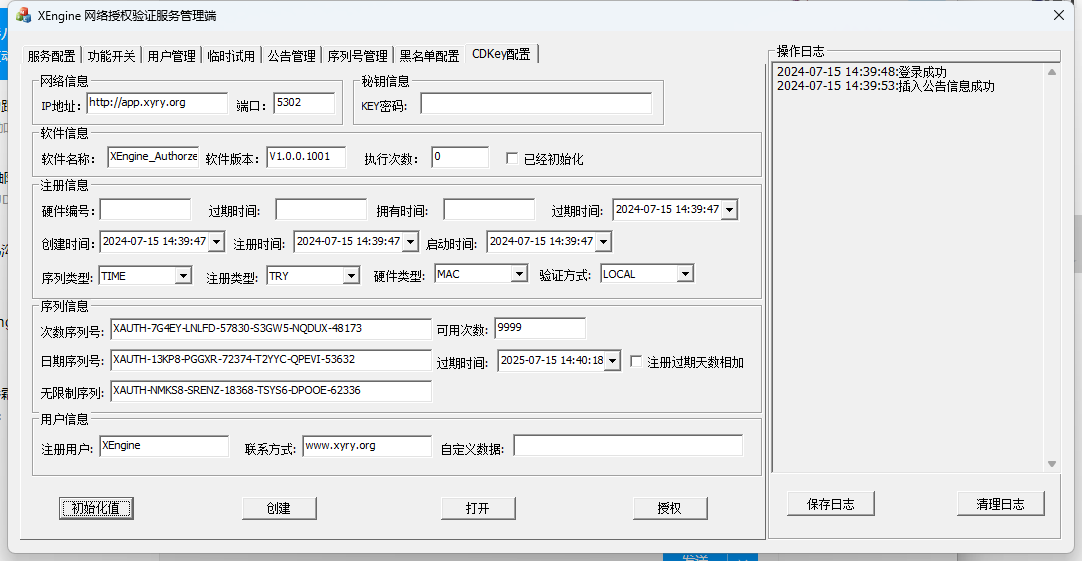This repository has a development and master branch. If you want to use it, please use the master branch
As long as the repository is not in a suspended state, someone will maintain and develop it all the time, please use it with confidence
c c++网络验证服务器 网络授权服务器
c c++network Authorize service
the server is network authorize verification service code library,This service mainly provides network authorization verification function.support local and network verification mode
network verification support tcp and websocket and http protocol verification.it is means:support app program and web
first open source C/C++ network authentication server, supporting various languages and platforms for network authentication and authorization
This is a cross-platform simple high-performance network authorization server that provides a complete demo code
Fast iteration: feature updates are timely
Technical support: complete technical documentation and technical support, quick response to your questions
Unlimited language: don't care about the language your client uses, you can choose your own appropriate communication method
Stable and reliable: based on C/C++, the core framework has been verified for 10 years. It is stable and compatible with high performance
Flexible authentication: supports third-party authentication and authorization, supports distributed authentication and authorization, and can use its own user password system
more functions: support various types of authorization
Most products on the market either charge fees, update slowly, or lack complete functionality. They also lack technical support. With our product, you don't need to worry about these issues at all.
Our product is completely free and offers both free and paid technical support. It is rich in features and allows for custom development. You can start using our product now and experience the best and open-source time service available.
Our feature list not only includes the following but also has many features in development.
You can refer to this webpage to learn about the features we plan to support in the future: https://github.com/libxengine/XEngine_Authorize/issues
feature list:
- support http.websocket protocols
- Support Encrypto communication
- Support User Management
- Support Serial Management
- Support Log Management
- Support Configure Management
- Support Serical Multie types(second card, day card, frequency card, custom card)
- Support Try,Support quick verification
- Support Retrieve password through email
- Support app program and html web Authorize
- Support Accesss Control
- support http management api function,you can write web page to implement network authorize management interface by self
- support third user verification interface
- support distributed verification authorize function
- black list management
- cdkey support(local, network-number of times, time-user self-registration, system authorization-super multi-functional cdkey)
- announecement management
- support dynamic verifaction code
- support mulit login and merge time
you must install XEngine,need V8.15 or above,install XEngine can be refer to xengine Readme docment
GITEE:https://gitee.com/libxengine/libxengine
GITHUB:https://github.com/libxengine/libxengine
git clone https://gitee.com/libxengine/libxengine.git or git clone https://github.com/libxengine/libxengine.git
window Exection XEngine_WINEnv.bat
Linux Exection:sudo ./XEngine_LINEnv.sh -i 3
Macos Exection:./XEngine_LINEnv.sh -i 3
Due to the dependent sub-modules, after you checkout the warehouse, execute the following command in the warehouse directory to pull the sub-modules
git submodule init
git submodule update
use vs open and compile,suport windows 7sp1 and above
Just Run it,use XEngine_AuthorizeService
XEngine_AuthorizeApp is pc management tools
use makefile compile,UBUNTU22.04 x64 or RockyLinux 9 x64
Run it on the terminal,use XEngine_AuthorizeService
use makefile compile,mac 13 and above
Run it on the terminal,use XEngine_AuthorizeService
execute command in XEngine_Source path
make complie
make FLAGS=InstallAll Install File
make FLAGS=CleanAll Clear Complie
If it is an upgrade installation, after downloading the new version and modifying the configuration file, it can be run directly
database update need to open the database matching fields and tables are consistent
Windows:complie complete,copy VSCopy_x86 or VSCopy_x64 to your complie dir,should copy depend module when execution complete,and copy XEngine_Release dir all file to complie dir
Linux or macos:it can be execution....
client can be refer XEngine_Apps,and can be refer the docment of protocol,The process should be:register->login->pay->timeout->end.
The program released now comes with an administrator user, user name: admin password: 123123aa, you need to change the password yourself
address:app.xyry.org
port :tcp port 5300,websocket port 5301,http management port 5302,Transmission verification password: no encryption
- Fork this code
- Create new Feat_xxx branch
- Submit the code
- New Pull Request
The V1 version is an XEngine component. Most of the code is concentrated in XEngine
The V2 version comes out separately with all related modules and is developed separately
The V3 version is a new version, developed to meet the requirements of many environments
Database update Use Navicat and other database software to open the judgment table and the different fields for modification
After modification, directly copy the database to the new version to overwrite, and modify your configuration file
3.11->3.12 A new time field has been added to the user table, please refer to the SQL file
If you think this software is helpful to you, please give us a START
and wechat qr scan to follow us
if you have eny quest.post issues...