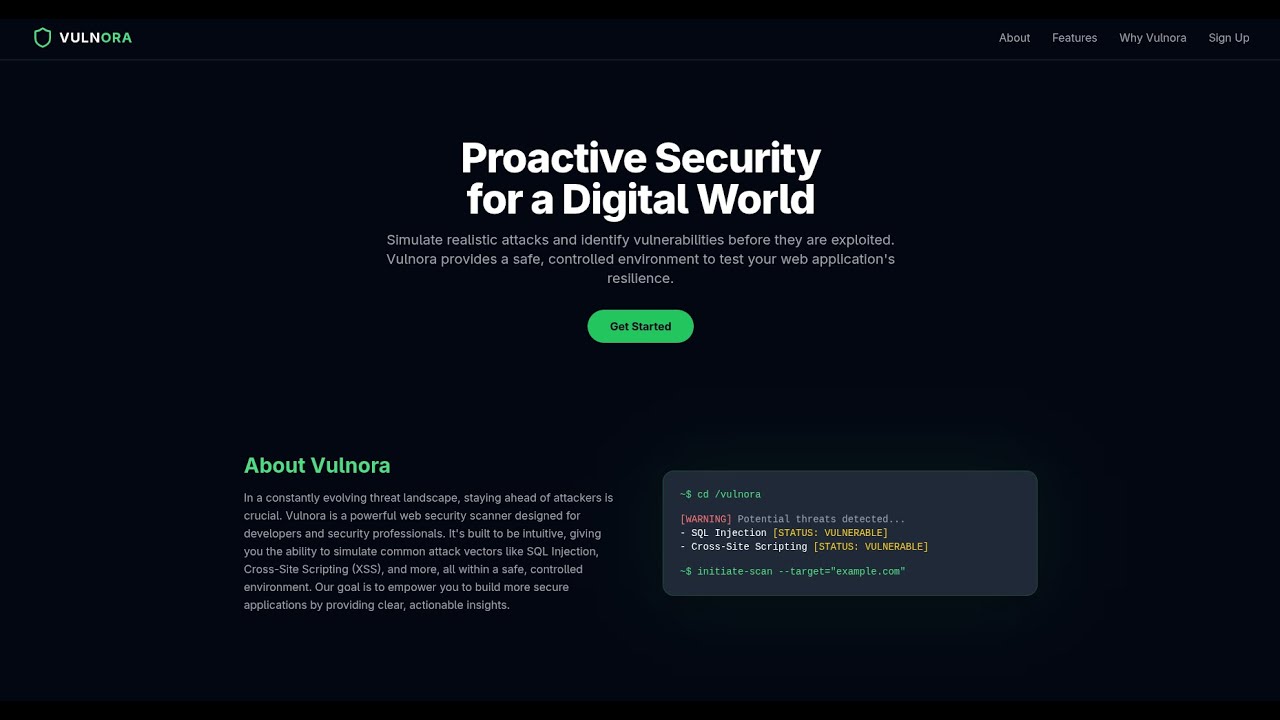Advanced Web Application Security Scanner
Vulnora is a full-stack web application that helps developers and security researchers identify common vulnerabilities in web applications and provides actionable recommendations for mitigation.
With an intuitive dashboard, users can select attack vectors (e.g., SQL Injection, DDoS, etc.), run tests on target domains, and receive structured vulnerability reports enriched with best practices using an LLM-powered assistant.
- 🎯 Targeted Security Scans -- Run multiple vulnerability checks on any domain.
- 🛡️ Supported Attack Vectors:
- SQL Injection (Critical)
- Directory Traversal
- Insecure Deserialization
- Command Injection
- JWT Manipulation
- File Upload Vulnerabilities
- DDoS Attack Simulation
- IP Scratching
- 📊 History Dashboard -- View past reports and track vulnerabilities over time.
- 🤖 LLM Integration -- Attack results are enhanced with structured descriptions and fix recommendations (via HuggingFace API).
- 📂 Report Storage -- All scans saved in MongoDB for easy retrieval.
- 🐳 Fully Dockerized -- Single command spin-up with
docker compose.
- Frontend -- React + Vite + TailwindCSS + Axios
- Auth Server (Go) -- Authentication & request routing (JWT-based)
- Flask Server (Python) -- Executes most vulnerability tests
- Go Server -- Handles high-performance DDoS attack simulation
- MongoDB -- Stores attack reports and user history
- LLM (HuggingFace API) -- Formats results into structured reports with remediation advice
VULNORA
├── auth-server # Go-based authentication server (JWT, routing)
├── flask-server # Python Flask server for attack execution
├── go-server # Go server handling DDoS load tests
├── frontend # React + Vite + Tailwind client app
├── docker-compose.yml # Orchestration of all services
└── requirements.txt # Python deps for Flask server
- Docker installed
- HuggingFace API key (for LLM integration)
- MongoDB (pulled via Docker automatically)
# 1. Clone the repository
git clone https://github.com/mdgspace/vulnora.git
cd vulnora
# 2. Configure environment files
create `.env` files in each service directory taking reference from `.env.sample` files
# Add Mongo URI, JWT secret, HuggingFace API key, etc.
# 3. Start all services
docker compose up
# 4. Access the frontend
http://localhost:5173- Frontend →
5173 - Auth Server (Go) →
8081 - Flask Server (Python) →
5001 - Go Server (DDoS) →
8080
- Frontend: React, Vite, TailwindCSS, Axios
- Backend:
- Go (Gin Router) -- Auth & DDoS services
- Python (Flask) -- Vulnerability testing
- Database: MongoDB
- Auth: JWT
- LLM: HuggingFace API
- Deployment: Docker & Docker Compose
- 🔍 Add more vulnerability checks (e.g. XSS, CSRF, SSRF, Open Redirects).
- 📑 Export reports (PDF/CSV).
- 🌐 Cloud deployment (Kubernetes, AWS).
Contributions are welcome! 🎉
Check CONTRIBUTING.md for details.