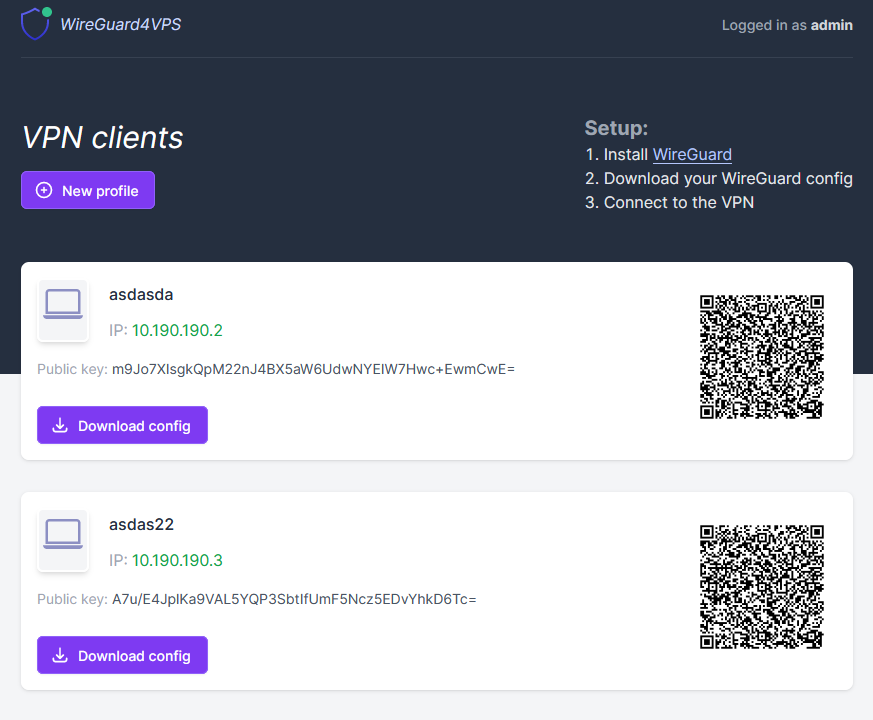A simple GUI and installation script for Wireguard.
The installation script requires a clean installation of Debian 11.
This application is designed to run on an entire VPS without any other applications running on the vps.
This is an early Alpha release. Use with care!
Installation:
apt update && apt -y install curl && curl https://raw.githubusercontent.com/mvpsnet/wireguard4vps/main/wireguard4vps-install.sh|bash
The login username is: admin The password is randomly generated and printed when the script finishes the installation.
Access the app on https://your-server-ip Don't forget to add a real SSL certificate!
To reset the password and disable the 2FA, run:
php /var/www/html/setup.php <NEW-PASSWORD>
- Update to the latest version :
cd /var/www/html && git pull
- Installation with Nginx + SSL :
Clone the repository
https://github.com/mvpsnet/wireguard4vps.git
Go to ngnix-ssl directory and give the execution permission.
chmod +x wg-installer.sh
Update the $hostname and $mail variable needed for the SSL certificate
then run it:
./wg-installer.sh