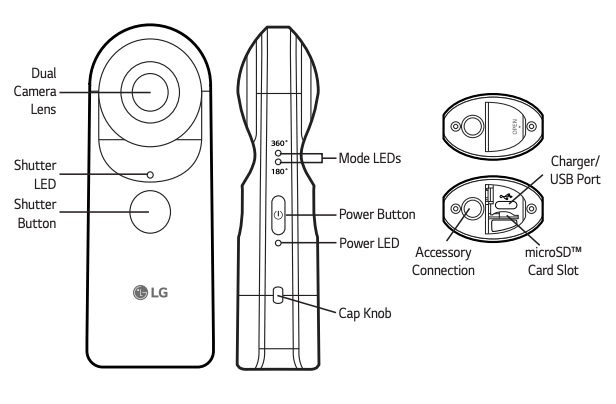LG r105 360 camera custom web app
Since LG dropped support for our lovely r105 360 camera I decided to use Google OSC api for downloading images and change simple settings for camera.
Instructions:
- Plug your camera to PC. Create a folder called app on root folder.
- Copy all files in this repo to app folder you created.
- Power on lg camera
- Turn on the device’s Wi-Fi by pressing the Power Button and the Shutter Button twice. You will see blue light blinks.
- Connect to wireless named LGR105_XXXXXX.OSC. To find the network more easily, check for a network ending in ".OSC". The default password consists of "00" followed by the last 6 characters of the Wi-Fi network. For example, for Wi-Fi network LGR105_02CNDF the password is "0002CNDF".
- Open browser on phone: http://192.168.43.1:6624/media/e/app/index.html