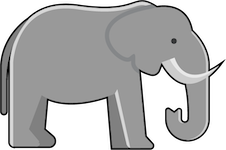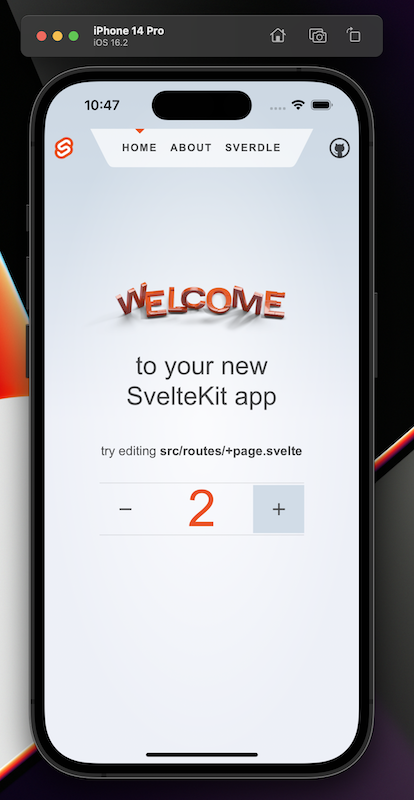Adapter for SvelteKit apps that prerenders your entire site as a collection of static files for use with Cordova / Capacitor. Create your mobile apps android/ios with SvelteKit and Apache Cordova or Ionic Capacitor.
This is a fork of official sveltekit-static-adapter
This project is free, open source and I try to provide excellent free support. Why donate? I work on this project several hours in my spare time and try to keep it up to date and working. THANK YOU!
- 💡 Features
- 👔 Screenshot
- 🚀 Setup (Cordova)
- 🚀 Setup (Capacitor)
- 🧰 Options
- 📚 Documentation
- 👨💻 Contributing
- 🐛 Known Bugs
- 🍻 Community:
 Telegram (🇬🇧 English | 🇮🇹 Italian)
Telegram (🇬🇧 English | 🇮🇹 Italian)
- [✔️] Easy to use
- [✔️] MIT License
- [✔️] Make android app with svelte kit
- [✔️] Make ios app with svelte kit
- [✔️] Make mobile apps with svelte kit and apache cordova
- [✔️] Make mobile apps with svelte kit and capacitor by ionic
- Create new SvelteKit Project
- Install this adapter
npm install @ptkdev/sveltekit-cordova-adapter --save-dev - Edit
svelte.config.jsand replace default adapter with cordova-adapter:
import adapter from "@ptkdev/sveltekit-cordova-adapter";
/** @type {import('@sveltejs/kit').Config} */
const config = {
kit: {
adapter: adapter({
strict: false,
platform: "cordova",
}),
},
};- Run
npm run build(⚠️ IMPORTANT: Only pages withexport const prerender = true;are supported) - Create new Cordova Project
- Copy
buildcontent from sveltekit project and paste inwwwfolder of cordova project - Run Cordova project with
cordova run iosorcordova run android
- Create new SvelteKit Project
- Install this adapter
npm install @ptkdev/sveltekit-cordova-adapter --save-dev - Edit
svelte.config.jsand replace default adapter with cordova-adapter:
import adapter from "@ptkdev/sveltekit-cordova-adapter";
/** @type {import('@sveltejs/kit').Config} */
const config = {
kit: {
adapter: adapter({
strict: false,
platform: "capacitor",
}),
},
};- Run
npm run build(⚠️ IMPORTANT: Only pages withexport const prerender = true;are supported) - Create new Capacitor Project
- Copy
buildcontent from sveltekit project and paste indistfolder of ionic capacitor project - Run Capacitor project with
npx cap sync && npx cap run iosornpx cap sync && npx cap run android
The adapter({ options }) parameters list:
| Parameter | Description | Values | Default value | Available since |
|---|---|---|---|---|
| pages | See official docs | |||
| assets | See official docs | |||
| fallback | See official docs | |||
| precompress | See official docs | |||
| strict | See official docs | |||
| policy | Set meta-tag content-security-policy |
String | Empty | v0.2.0 |
| viewport | Set meta-tag viewport |
String | width=device-width, initial-scale=1.0, viewport-fit=cover |
v0.2.0 |
| safearea | Set css safe area for iphone with notch or dynamic island | true / false |
true |
v0.2.0 |
| platform | Compile optimization for cordova or capacitor | cordova / capacitor |
cordova |
v0.2.0 |
const config = {
kit: {
adapter: adapter({
strict: false,
policy: "default-src 'self' data: https://ssl.gstatic.com 'unsafe-eval'; style-src 'self' 'unsafe-inline'; media-src *; img-src 'self' data: content:;",
viewport: `width=device-width`,
}),
},
};Run npm run docs
Thanks to all our backers! 🙏 Donate 3$ or more on paypal, ko-fi, github or patreon and send me email with your avatar and url.
I ❤️ contributions! I will happily accept your pull request! (IMPORTANT: Only to nightly branch!) Translations, grammatical corrections (GrammarNazi you are welcome! Yes my English is bad, sorry), etc... Do not be afraid, if the code is not perfect we will work together 👯 and remember to insert your name in .all-contributorsrc and package.json file.
Thanks goes to these wonderful people (emoji key):
Patryk Rzucidło 💻 🌍 📖 🐛 |
💰 In the future, if the donations allow it, I would like to share some of the success with those who helped me the most. For me open source is share of code, share development knowledges and share donations!
- Code and Contributions have MIT License
- Images and logos have CC BY-NC 4.0 License
- Documentations and Translations have CC BY 4.0 License