-
Notifications
You must be signed in to change notification settings - Fork 0
Release notes version 1.0
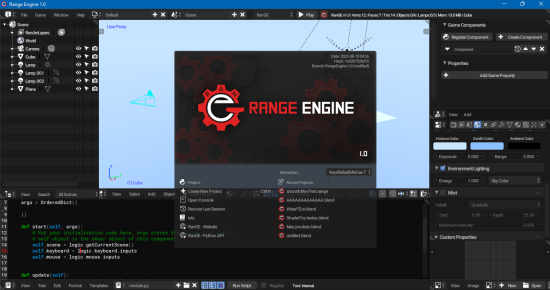
Version based on upbge 0.2.5b
Now the area lamp works! make your game more beautiful with it.

Now you can control the layer weight of each layer, allowing for more complex animations.
KX_GameObject.setActionLayerWeight(layer, weight)
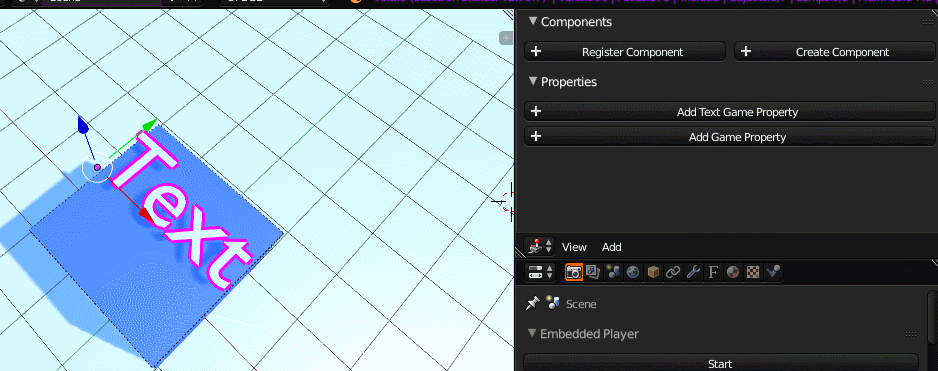
No need to change text resolution by script anymore, for example:
# KX_FontObject
own = bge.logic.getCurrentController()
own.resolution = 5- Warning: High resolution can use a lot of memory and may crash.Adding icons to components is very simple, at the beginning of args in components add the key "C_Icons" and the value put the name of the icon you want to insert (like: "C_Icons" : "BLENDER") then use "+" to separate one icon from another.

args = OrderedDict({
"C_Icons" : "BLENDER+QUESTION"
})from bge import *
from collections import OrderedDict
class Component(types.KX_PythonComponent):
# Put your arguments here of the format ("key", default_value).
# These values are exposed to the UI.
args = OrderedDict([
("C_Icons", "BLENDER+QUESTION"),
("Key", "Value")
])
def start(self, args):
# Put your initialization code here, args stores the values from the UI.
# self.object is the owner object of this component.
pass
def update(self):
# Put your code executed every logic step here.
# self.object is the owner object of this component.
passYou can organize your components with components header.
to use create a key: "C_Header 0" value: "HeaderName".
then, if you want to use more than one header in the component, add +1 to the C_Header, ex: "C_Header 0", "C_Header 1", "C_Header 2".
You can put a custom icon in the Header, just add /iconName in key, ex: ("C_Header 0/IconName", "Value").
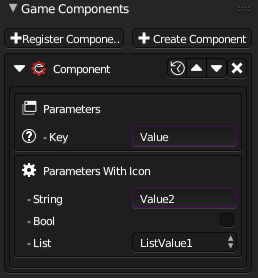
from bge import *
from collections import OrderedDict
class Component(types.KX_PythonComponent):
# Put your arguments here of the format ("key", default_value).
# These values are exposed to the UI.
args = OrderedDict([
("C_Icons", "BLENDER+QUESTION"),
("C_Header 0", "Parameters"),
("Key", "Value"),
("C_Header 1/SCRIPTWIN", "Parameters With Icon"),
("String", "Value2"),
("Bool", False),
("List", {"ListValue1", "ListValue2", "ListValue3", "ListValue4"})
])
def start(self, args):
# Put your initialization code here, args stores the values from the UI.
# self.object is the owner object of this component.
pass
def update(self):
# Put your code executed every logic step here.
# self.object is the owner object of this component.
pass
You can arrange the order of components in the object, created by @Mysticfall and ported to RanGE.
Number of times the sensor will repeat before stopping.

smooth movement implemented in CharacterPhysics.

def start(self, args):
self.character = constraints.getCharacter(self.object)
self.c.walkDirection = [0, 0.1, 0]Good for directing jump movement.
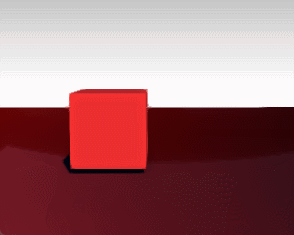
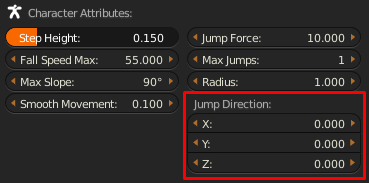
self.character = constraints.getCharacter(self.object)
self.character.jumpDirection = [0, 1, 1]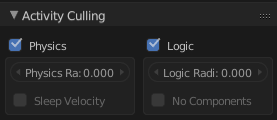
Now obstacle Simulation size influences with object Scaling, great for objects instantiated with different sizes.
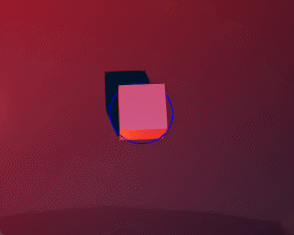
More mouse inputs
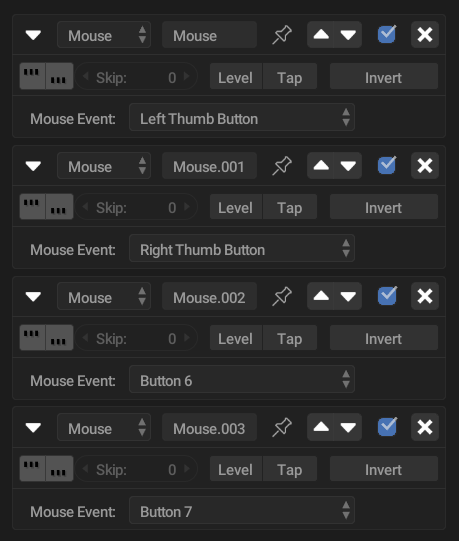
[events.LEFTTHUMBMOUSE]
[events.RIGHTTHUMBMOUSE]
[events.BUTTON6MOUSE]
[events.BUTTON7MOUSE]
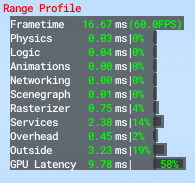
now with a new look for better viewing.
SCA_PythonJoystick.duration
SCA_PythonJoystick.strengthLeft
SCA_PythonJoystick.strengthRight
SCA_PythonJoystick.isVibrating
SCA_PythonJoystick.hasVibration- Added bge.app.range_version - The Range version as a tuple of 2 ints, eg. (1, 0).
- Added bge.app.upbge_version_string - The Range version formatted as a string, eg. “1.0”.
- Interface started to be optimized and some layout changes.
- Fix Character Physics sliding. (see 98efecd4b9fb297d3fbca9e8dd283eb864a08c09)
- Fix crash when trying to create a texture in texture node. (see 3ad4e7a317f249dff2231b68e7e4216bff36cbda)
- Fix python components does not respect logic flag. (see 50d5d25b9cfe043c2b216ccdf3ddaf42a76c3cd2)
- Fix cubemap seam and normal artefact. (see eafcfe6b99e61328486fd1e23a594aa4ba3af938)
- Fix property value ignored by getScreenRay(). (see f9f8e6adb639ef65be5c4c2c149fec5b4fd50cd0)
- Fix inverted normal issue. (see 6b2e9fe917d917f6a326facac98d380a93e9b9cb)