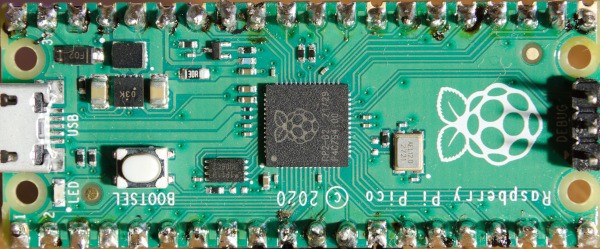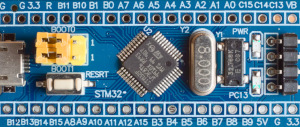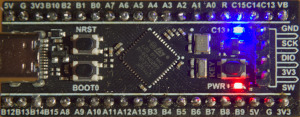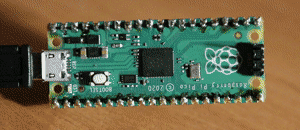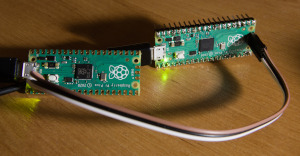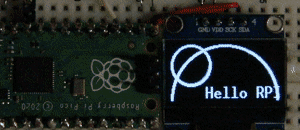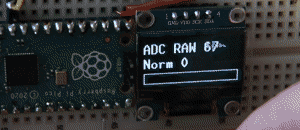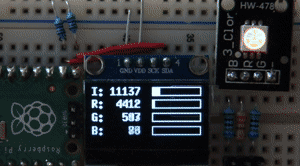My personal walk through learning Rust development on Raspberry Pi Pico, featuring
- dual code ARM Cortex M0+ microcontroller
- 264K internal RAM and 2MB onboard flash
- $4 price ($6 for WiFi version)
- Pros: Cheap, good quality, breadboard-friendly, lots of RAM and Flash space, two cores
- Cons: Some features are not supported in Rust (yet)
Originally, my goal was to find a cheap ARM board that could be programmed in Rust programming language. First one I got was Blue pill - a small and low cost board with STM32F103C8 microcontroller and 20K RAM and 64K flash.
My experiments with this board can be found in blue-pill-rust repository.
Speaking of Blue pill, I had problems to acquire cheap boards that did not carry fake STM microcontrollers. This is why I found Black pill - a successor with more powerfull STM32F411CEU6 microcontroller with 128K RAM and 512K flash.
More examples can be found in the black-pill-rust repository.
However, Black pill was not so low cost any more. When Raspberry Pi Pico was announced, I was very happy about it. For very low cost, I got really powerfull ARM microprocessor with lots of RAM and onboard flash, with no problem about component quality.
Getting Started with USB loader - the easiest way to flash a program just by connecting RPI Pico to a USB port with BOOTSEL button active
Getting started with Picoprobe - flashing and debugging Pico using another Pico
TODO: Photo
LED display with MAX7219 driver over SPI