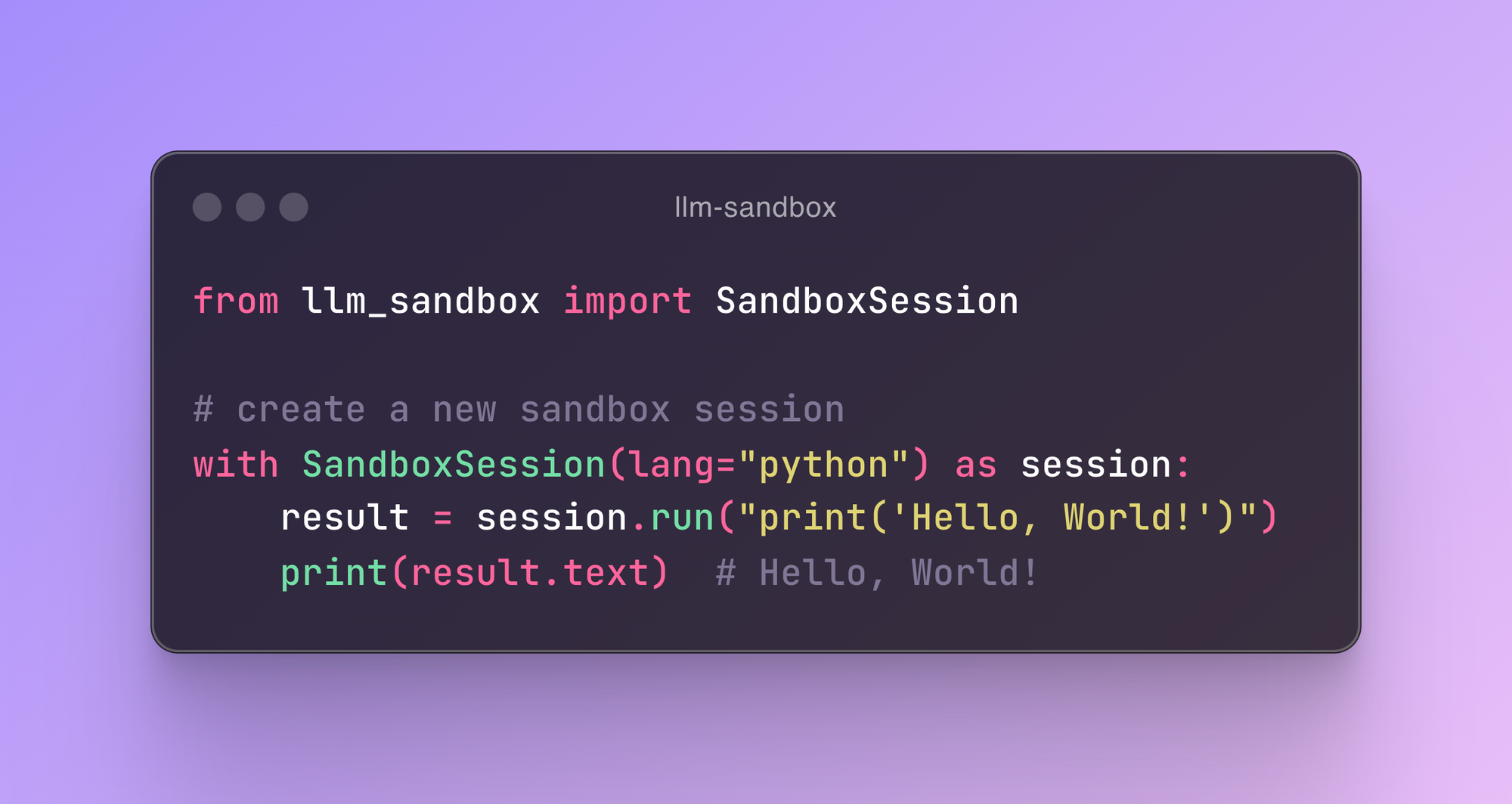Securely Execute LLM-Generated Code with Ease
LLM Sandbox is a lightweight and portable sandbox environment designed to run Large Language Model (LLM) generated code in a safe and isolated mode. It provides a secure execution environment for AI-generated code while offering flexibility in container backends and comprehensive language support, simplifying the process of running code generated by LLMs.
Documentation: https://vndee.github.io/llm-sandbox/
✨ New: This project now supports the Model Context Protocol (MCP) server, which allows your MCP clients (e.g. Claude Desktop) to run code generated by LLMs in a secure sandbox environment.
- Isolated Execution: Code runs in isolated containers with no access to host system
- Security Policies: Define custom security policies to control code execution
- Resource Limits: Set CPU, memory, and execution time limits
- Network Isolation: Control network access for sandboxed code
- Docker: Most popular and widely supported option
- Kubernetes: Enterprise-grade orchestration for scalable deployments
- Podman: Rootless containers for enhanced security
Execute code in multiple programming languages with automatic dependency management:
- Python - Full ecosystem support with pip packages
- JavaScript/Node.js - npm package installation
- Java - Maven and Gradle dependency management
- C++ - Compilation and execution
- Go - Module support and compilation
- R - Statistical computing and data analysis with CRAN packages
Seamlessly integrate with popular LLM frameworks such as LangChain, LangGraph, LlamaIndex, OpenAI, and more.
- Artifact Extraction: Automatically capture plots and visualizations
- Library Management: Install dependencies on-the-fly
- File Operations: Copy files to/from sandbox environments
- Custom Images: Use your own container images
pip install llm-sandbox# For Docker support (most common)
pip install 'llm-sandbox[docker]'
# For Kubernetes support
pip install 'llm-sandbox[k8s]'
# For Podman support
pip install 'llm-sandbox[podman]'
# All backends
pip install 'llm-sandbox[docker,k8s,podman]'git clone https://github.com/vndee/llm-sandbox.git
cd llm-sandbox
pip install -e '.[dev]'from llm_sandbox import SandboxSession
# Create and use a sandbox session
with SandboxSession(lang="python") as session:
result = session.run("""
print("Hello from LLM Sandbox!")
print("I'm running in a secure container.")
""")
print(result.stdout)from llm_sandbox import SandboxSession
with SandboxSession(lang="python") as session:
result = session.run("""
import numpy as np
# Create an array
arr = np.array([1, 2, 3, 4, 5])
print(f"Array: {arr}")
print(f"Mean: {np.mean(arr)}")
""", libraries=["numpy"])
print(result.stdout)with SandboxSession(lang="javascript") as session:
result = session.run("""
const greeting = "Hello from Node.js!";
console.log(greeting);
const axios = require('axios');
console.log("Axios loaded successfully!");
""", libraries=["axios"])with SandboxSession(lang="java") as session:
result = session.run("""
public class HelloWorld {
public static void main(String[] args) {
System.out.println("Hello from Java!");
}
}
""")with SandboxSession(lang="cpp") as session:
result = session.run("""
#include <iostream>
int main() {
std::cout << "Hello from C++!" << std::endl;
return 0;
}
""")with SandboxSession(lang="go") as session:
result = session.run("""
package main
import "fmt"
func main() {
fmt.Println("Hello from Go!")
}
""")with SandboxSession(
lang="r",
image="ghcr.io/vndee/sandbox-r-451-bullseye",
verbose=True,
) as session:
result = session.run(
"""
# Basic R operations
print("=== Basic R Demo ===")
# Create some data
numbers <- c(1, 2, 3, 4, 5, 10, 15, 20)
print(paste("Numbers:", paste(numbers, collapse=", ")))
# Basic statistics
print(paste("Mean:", mean(numbers)))
print(paste("Median:", median(numbers)))
print(paste("Standard Deviation:", sd(numbers)))
# Work with data frames
df <- data.frame(
name = c("Alice", "Bob", "Charlie", "Diana"),
age = c(25, 30, 35, 28),
score = c(85, 92, 78, 96)
)
print("=== Data Frame ===")
print(df)
# Calculate average score
avg_score <- mean(df$score)
print(paste("Average Score:", avg_score))
"""
)from llm_sandbox import ArtifactSandboxSession
import base64
from pathlib import Path
with ArtifactSandboxSession(lang="python") as session:
result = session.run("""
import matplotlib.pyplot as plt
import numpy as np
x = np.linspace(0, 10, 100)
y = np.sin(x)
plt.figure(figsize=(10, 6))
plt.plot(x, y)
plt.title("Sine Wave")
plt.xlabel("x")
plt.ylabel("sin(x)")
plt.grid(True)
plt.savefig("sine_wave.png", dpi=150, bbox_inches="tight")
plt.show()
""", libraries=["matplotlib", "numpy"])
# Extract the generated plots
print(f"Generated {len(result.plots)} plots")
# Save plots to files
for i, plot in enumerate(result.plots):
plot_path = Path(f"plot_{i + 1}.{plot.format.value}")
with plot_path.open("wb") as f:
f.write(base64.b64decode(plot.content_base64))from llm_sandbox import ArtifactSandboxSession
import base64
from pathlib import Path
with ArtifactSandboxSession(lang="r") as session:
result = session.run("""
library(ggplot2)
# Create sample data
data <- data.frame(
x = rnorm(100),
y = rnorm(100)
)
# Create ggplot2 visualization
p <- ggplot(data, aes(x = x, y = y)) +
geom_point(alpha = 0.6) +
geom_smooth(method = "lm", se = FALSE) +
labs(title = "Scatter Plot with Trend Line",
x = "X values", y = "Y values") +
theme_minimal()
print(p)
# Base R plot
hist(data$x, main = "Distribution of X",
xlab = "X values", col = "lightblue", breaks = 20)
""", libraries=["ggplot2"])
# Extract the generated plots
print(f"Generated {len(result.plots)} R plots")
# Save plots to files
for i, plot in enumerate(result.plots):
plot_path = Path(f"r_plot_{i + 1}.{plot.format.value}")
with plot_path.open("wb") as f:
f.write(base64.b64decode(plot.content_base64))from llm_sandbox import SandboxSession
# Create a new sandbox session
with SandboxSession(image="python:3.9.19-bullseye", keep_template=True, lang="python") as session:
result = session.run("print('Hello, World!')")
print(result)
# With custom Dockerfile
with SandboxSession(dockerfile="Dockerfile", keep_template=True, lang="python") as session:
result = session.run("print('Hello, World!')")
print(result)
# Or default image
with SandboxSession(lang="python", keep_template=True) as session:
result = session.run("print('Hello, World!')")
print(result)LLM Sandbox also supports copying files between the host and the sandbox:
from llm_sandbox import SandboxSession
with SandboxSession(lang="python", keep_template=True) as session:
# Copy a file from the host to the sandbox
session.copy_to_runtime("test.py", "/sandbox/test.py")
# Run the copied Python code in the sandbox
result = session.execute_command("python /sandbox/test.py")
print(result)
# Copy a file from the sandbox to the host
session.copy_from_runtime("/sandbox/output.txt", "output.txt")from llm_sandbox import SandboxSession
pod_manifest = {
"apiVersion": "v1",
"kind": "Pod",
"metadata": {
"name": "test",
"namespace": "test",
"labels": {"app": "sandbox"},
},
"spec": {
"containers": [
{
"name": "sandbox-container",
"image": "test",
"tty": True,
"volumeMounts": {
"name": "tmp",
"mountPath": "/tmp",
},
}
],
"volumes": [{"name": "tmp", "emptyDir": {"sizeLimit": "5Gi"}}],
},
}
with SandboxSession(
backend="kubernetes",
image="python:3.9.19-bullseye",
dockerfile=None,
lang="python",
keep_template=False,
verbose=False,
pod_manifest=pod_manifest,
) as session:
result = session.run("print('Hello, World!')")
print(result)import docker
from llm_sandbox import SandboxSession
tls_config = docker.tls.TLSConfig(
client_cert=("path/to/cert.pem", "path/to/key.pem"),
ca_cert="path/to/ca.pem",
verify=True
)
docker_client = docker.DockerClient(base_url="tcp://<your_host>:<port>", tls=tls_config)
with SandboxSession(
client=docker_client,
image="python:3.9.19-bullseye",
keep_template=True,
lang="python",
) as session:
result = session.run("print('Hello, World!')")
print(result)from kubernetes import client, config
from llm_sandbox import SandboxSession
# Use local kubeconfig
config.load_kube_config()
k8s_client = client.CoreV1Api()
with SandboxSession(
client=k8s_client,
backend="kubernetes",
image="python:3.9.19-bullseye",
lang="python",
pod_manifest=pod_manifest, # None by default
) as session:
result = session.run("print('Hello from Kubernetes!')")
print(result)from llm_sandbox import SandboxSession
with SandboxSession(
backend="podman",
lang="python",
image="python:3.9.19-bullseye"
) as session:
result = session.run("print('Hello from Podman!')")
print(result)from langchain.tools import BaseTool
from llm_sandbox import SandboxSession
class PythonSandboxTool(BaseTool):
name = "python_sandbox"
description = "Execute Python code in a secure sandbox"
def _run(self, code: str) -> str:
with SandboxSession(lang="python") as session:
result = session.run(code)
return result.stdout if result.exit_code == 0 else result.stderrimport openai
from llm_sandbox import SandboxSession
def execute_code(code: str, language: str = "python") -> str:
"""Execute code in a secure sandbox environment."""
with SandboxSession(lang=language) as session:
result = session.run(code)
return result.stdout if result.exit_code == 0 else result.stderr
# Register as OpenAI function
functions = [
{
"name": "execute_code",
"description": "Execute code in a secure sandbox",
"parameters": {
"type": "object",
"properties": {
"code": {"type": "string", "description": "Code to execute"},
"language": {"type": "string", "enum": ["python", "javascript", "java", "cpp", "go", "r"]}
},
"required": ["code"]
}
}
]LLM Sandbox provides a Model Context Protocol (MCP) server that enables AI assistants like Claude Desktop to execute code securely in sandboxed environments. This integration allows LLMs to run code directly with automatic visualization capture and multi-language support.
- Secure Code Execution: Execute code in isolated containers with your preferred backend
- Multi-Language Support: Run Python, JavaScript, Java, C++, Go, R, and Ruby code
- Automatic Visualization Capture: Automatically capture and return plots and visualizations
- Library Management: Install packages and dependencies on-the-fly
- Flexible Backend Support: Choose from Docker, Podman, or Kubernetes backends
Install LLM Sandbox with MCP support using your preferred backend:
# For Docker backend
pip install 'llm-sandbox[mcp-docker]'
# For Podman backend
pip install 'llm-sandbox[mcp-podman]'
# For Kubernetes backend
pip install 'llm-sandbox[mcp-k8s]'Add the following configuration to your MCP client (e.g., claude_desktop_config.json for Claude Desktop):
{
"mcpServers": {
"llm-sandbox": {
"command": "python3",
"args": ["-m", "llm_sandbox.mcp_server.server"],
}
}
}For the specific backend, you need to set the BACKEND environment variable to the backend you want to use. You might need to set other environment variables depending on the backend you are using. For example, you might need to set the DOCKER_HOST environment variable to the host you want to use if the DOCKER_HOST is not automatically in your system.
Docker (default):
{
"mcpServers": {
"llm-sandbox": {
"command": "python3",
"args": ["-m", "llm_sandbox.mcp_server.server"],
"env": {
"BACKEND": "docker",
"DOCKER_HOST": "unix:///var/run/docker.sock" // change this to the actual host you are using
}
}
}
}Podman:
{
"mcpServers": {
"llm-sandbox": {
"command": "python3",
"args": ["-m", "llm_sandbox.mcp_server.server"],
"env": {
"BACKEND": "podman",
"DOCKER_HOST": "unix:///var/run/podman/podman.sock" // change this to the actual host you are using
}
}
}
}For Kubernetes, you might need to set the KUBECONFIG environment variable to the path to your kubeconfig file.
Kubernetes:
{
"mcpServers": {
"llm-sandbox": {
"command": "python3",
"args": ["-m", "llm_sandbox.mcp_server.server"],
"env": {
"BACKEND": "kubernetes",
"KUBECONFIG": "/path/to/kubeconfig" // change this to the actual path to your kubeconfig file
}
}
}
}The MCP server provides the following tools:
execute_code: Execute code in a secure sandbox with automatic visualization captureget_supported_languages: Get the list of supported programming languagesget_language_details: Get detailed information about a specific language
Once configured, you can ask your AI assistant to run code, and it will automatically use the LLM Sandbox MCP server:
"Create a scatter plot showing the relationship between x and y data points using matplotlib"
The assistant will execute Python code in a secure sandbox and automatically capture any generated plots or visualizations.
graph LR
A[LLM Client] --> B[LLM Sandbox]
B --> C[Container Backend]
A1[OpenAI] --> A
A2[Anthropic] --> A
A3[Local LLMs] --> A
A4[LangChain] --> A
A5[LangGraph] --> A
A6[LlamaIndex] --> A
A7[MCP Clients] --> A
C --> C1[Docker]
C --> C2[Kubernetes]
C --> C3[Podman]
style A fill:#e1f5fe
style B fill:#f3e5f5
style C fill:#e8f5e8
style A1 fill:#fff3e0
style A2 fill:#fff3e0
style A3 fill:#fff3e0
style A4 fill:#fff3e0
style A5 fill:#fff3e0
style A6 fill:#fff3e0
style A7 fill:#fff3e0
style C1 fill:#e0f2f1
style C2 fill:#e0f2f1
style C3 fill:#e0f2f1
- Full Documentation - Complete documentation
- Getting Started - Installation and basic usage
- Configuration - Detailed configuration options
- Security - Security policies and best practices
- Backends - Container backend details
- Languages - Supported programming languages
- Integrations - LLM framework integrations
- API Reference - Complete API documentation
- Examples - Real-world usage examples
We welcome contributions! Please see our Contributing Guide for details.
# Clone the repository
git clone https://github.com/vndee/llm-sandbox.git
cd llm-sandbox
# Install in development mode
make install
# Run pre-commit hooks
uv run pre-commit run -a
# Run tests
make testThis project is licensed under the MIT License - see the LICENSE file for details.
If you find LLM Sandbox useful, please consider giving it a star on GitHub!
- GitHub Issues: Report bugs or request features
- GitHub Discussions: Join the community
- PyPI: pypi.org/project/llm-sandbox
- Documentation: vndee.github.io/llm-sandbox